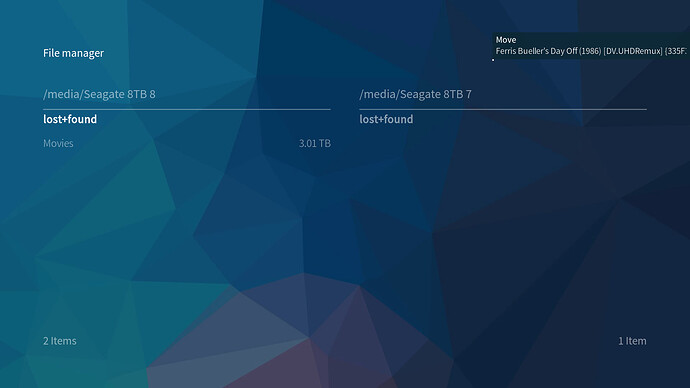A long time ago I figured out on my own that transferring file using the File Manager only showed real time progress and speed if both the source and target drives were ext4 formatted (presumably ext3 and other linux file systems probably behave the same) but if one or both of the drives were formatted with NTFS I don’t get a real time progress or speed in the notification.
I accepted this since NTFS runs in FUSE.
But just now, using File Manager, I setup some files to move from one ext4 drive to another ext4 drive and the notification is not giving real time progress and speed.
So now I am thinking my previous “discovery” my have more going on to it.
Right now it just shows the file that’s being moved but no progress or speed and when that file completes it will change to the next file and again with no progress or speed.
Also worth noting, the file names that are too long to show don’t scroll either.
It’s like the notification has no animation, but rather it’s frozen while the file is being transferred and won’t change until the file does.
Example:
What is the expected behavior a file transfer notification and what limitations should we expect for different file systems?
I don’t know the answer to your question, but I would propose that what your doing would be much faster and easier if you just pulled the shares up on a PC via SMB and initiated the transfer from there instead of trying to use Kodi’s file manager.
Really?
That’s an interesting take.
Why do you think the files would transfer faster that way?
I have both drives mapped as network drives on my Win10 PC and I could very well do that, but what advantage would that have over using the File Manager built in to the host device, the Vero V in this case, to initiate the transfer?
File Manager comes from Kodi so I’d suspect this to be one to prod upstream
Sam
1 Like
When I saw your question I opened Kodi on my PC and told it to copy a file via the file manager from one folder on my file server to another and it transferred at a pathetic 5 MB/s (although progress display in Windows as working). The same file transfer from the Windows explorer via UNC paths gave the full transfer speed as it would if I transferred the files on the remote machine itself. The slow transfer speed was because Kodi was doing the transfer routing through the laptop I’m sitting on (which apparently had got itself connected to the wrong AP so it’s running slow) whereas with Windows explorer the files were not leaving the machine they were actually sitting on.
I then copied a file from a drive plugged into my Vero V to its internal storage via Windows explorer and UNC paths and saw the transfer happened at drive speed, not network speed just like it did with my Windows file share.
From this I concluded that Kodi doesn’t have optimal mechanisms in place for this task but samba does.
Thank you for your testing and insight @darwindesign!
I’m going to check that out.
If my setup behaves the same way then that is awesome because I hate using the File Manager in Kodi.
EDIT: My test gave 130MBs copying from one drive to the other, so I’ll never use File Manager again.
I’m still curious why the notification banner is static instead of animated but if it’s a Kodi thing and not an OSMC thing then don’t waste any time looking into it.
I just always assumed it was a limitation to NTFS being FUSE and ext4 being native.
1 Like
The progress notification is definitely not static, but it depends on what Kodi feeds it. Have you switched over to Estuary for a test? Does its notification dialog behave differently when copying the same files?
I’ll check it out under the other skin but I have seen it work with the default OSMC skin in the past when using ext4 drives.