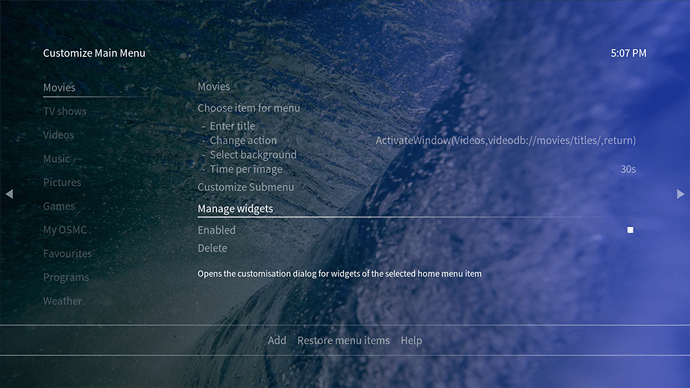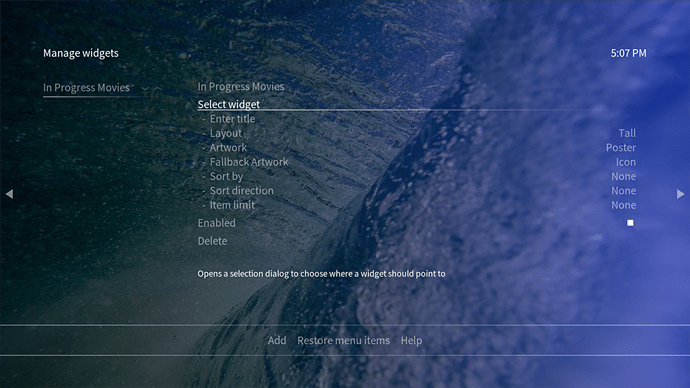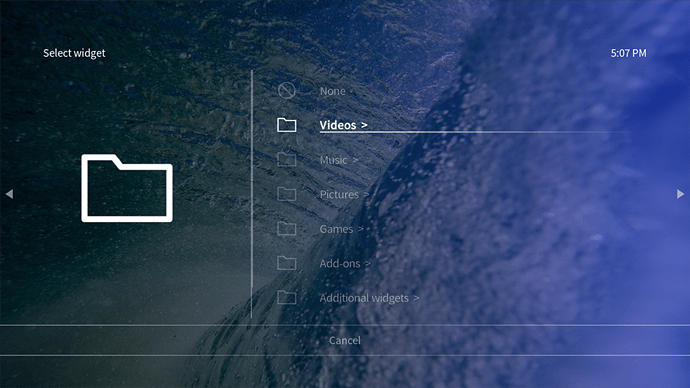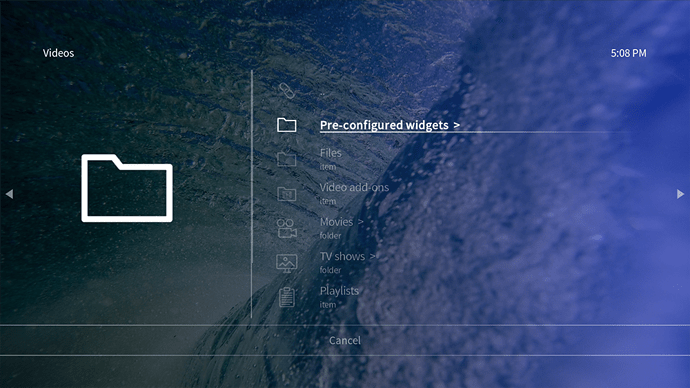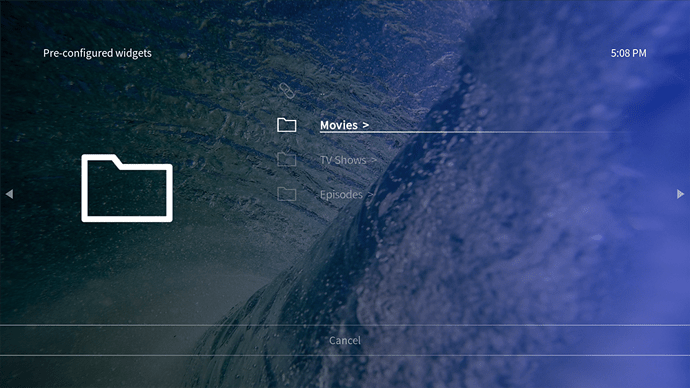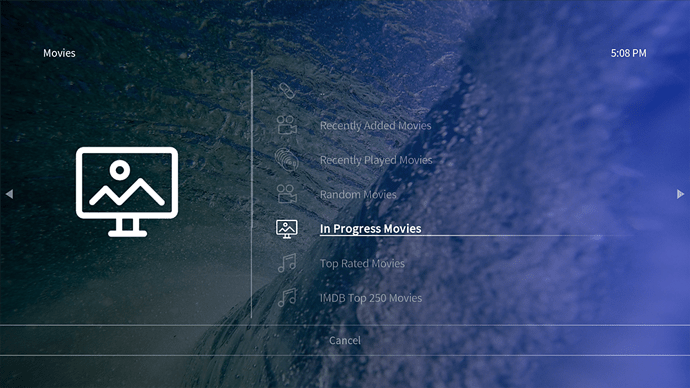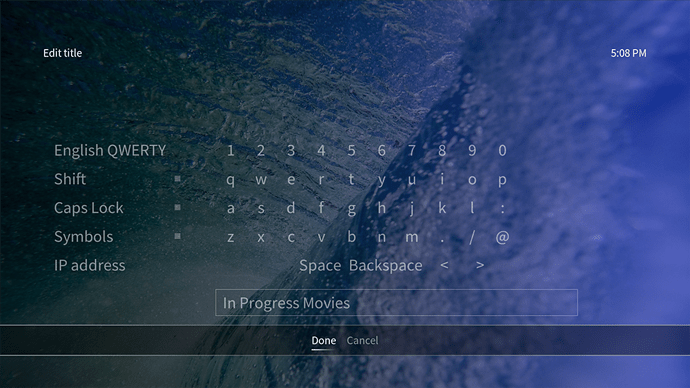Hi. Is there a recently watched section for Kodi? Like if I’m watching a movie and then had to stop for a reason. Is there a way to find it right away instead of going through the library again?
What you are looking for would be partially watched, not recently watched.
There is no normal view for this. I’ve never played with it, but you may be able to create a smart playlist to do this.
The Kodi forums would be a much better place to ask this kind of generic Kodi question.
thanks @bmillham!
It’s actually called “In-progress” and it depends on the skin. In Estuary they show up by default on the home screen. With the osmc skin you can customize your home screen and add a widget from default widgets>skin helper service widgets>movies>in progress movies. If you do this then any movies that are partially watched are on your movie home screen and once you clear your list it shows nothing as if the widget wasn’t there.
thanks @darwindesign!
I’m sorry, I have been trying for almost 2 hours to find this. I was able to install the Skin Helper Service Widgets. Then I went to Customise Home Menu -> Movies -> Manage Widgets, but the only thing that shows up is Random movies.
Am I doing something wrong, or did I miss anything?
Tried it again on a box that was never configured and I think it might look a bit different now. When it is showing “random movies” on the left you should see “select widget” over to the right of that. You click on that and video>preconfigured widgets>movies>In-progress movies. It then asks you for a widget name and then you click done. You will now be back to the screen you started at but you will find that the “random movies” over on the left has now changed to the new name you just selected. That’s all that needs to be done.
Nope, when I click on Select widget I get a list: None, Videos, Music, …
Then I click on Videos and I get Files, Playlists, …
There’s no preconfigured widgets.
I’m using OSMC January 2020 2020.01-2
I’m not sure what to tell you. I have this machine using the staging repo but I checked the OSMC skin and it is 18.2.0 dated 1/8/2020. I had never used the osmc skin on this machine before I made that post two hours ago and I have nothing installed. The add-on section in the skin shows just skin shortcuts and skin helper service installed.
You are using a library aren’t you?
I removed the library, because I am about to start over. Some of my file naming totally screws up the scraping. e.g. I’ve a folder called Star Wars and the folders in there look like this:
01. Episode I - The Phantom Menace
02. Episode II - Attack of the Clones
03. Episode III - Revenge of the Sith
04. Episode IV - A New Hope
05. Episode V - The Empire Strikes Back
06. Episode VI - Return of the Jedi
07. Episode VII - The Force Awakens
A. Rogue One (2016)
B. Solo (2018)
The scraper doesn’t find anything. So I’ll have to fix this, but I haven’t had the time to get started.
Edit: I wasn’t aware that a libray was required for the in progress movies widget.
I disabled my library and checked. It is required.
Thanks for the info.
Wow, ok, I’ll try that. I wish I had a virtual box osmc image so that I don’t have to use my Vero4K for testing…
Well you could either:
- Do it on OSMC and just make a backup of
.kodibefore you play around and restore when you find your final result - Just install Kodi on any OS you have in your virtualbox will give you the same testing environment. Just install the OSMC skin for similar feeling
Why would you need that? If you want to test stuff you can use Kodi on Windows or Raspbian or some other supported OS as it will act the same way. You can even download the osmc skin from git if you want that. It seems to work fine on my Win10 UWA Kodi.
EDIT: LOL fzinken beat me to it. ![]()