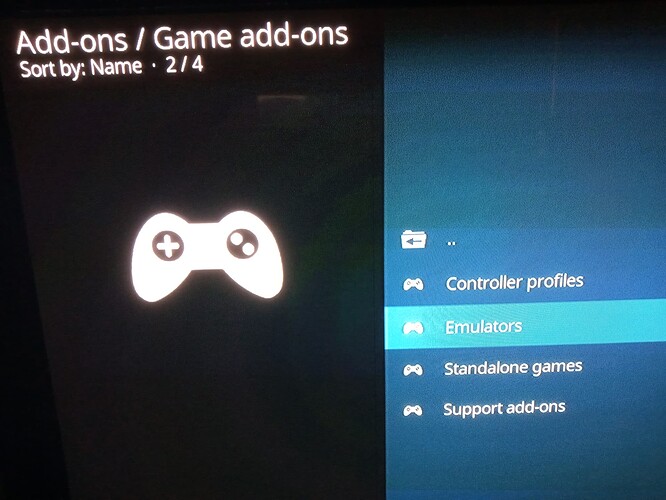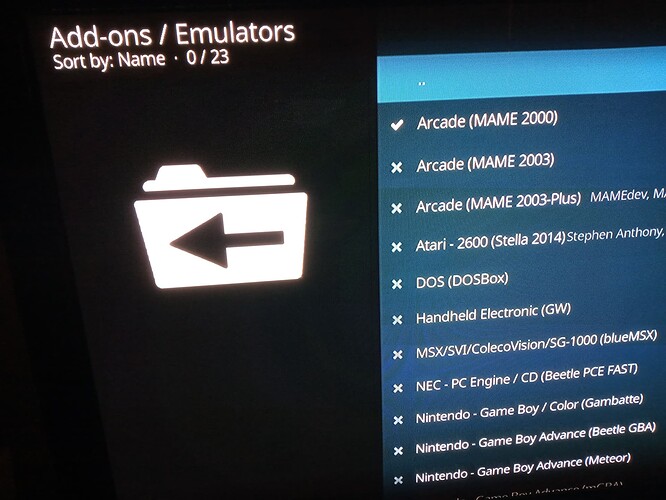We haven’t removed any binaries. What was there before should still be there.
Kodi has just chagened the way how to use the emulators:
-
Download and install libretro buildbot addon: Kodi Libretro Buildbot Game Addons Repository
-
copy any game rom to kodi. Naviagate to that ROM from inside the games section of Kodi and press enter. A menu opens in which you can chose the emulator you want to use.
Hi @sam_nazarko
Similar to the OP on a Pi3B kodi 19 the emulators section no longer exists.
In v18 there was an emulators section with a list of supported emulators as in images below
However if the method of using binaries has changed as reported by @kreuss I’ll look into that instead.
Thanks for replying.
@gzu try it out, I’ve been to preoccupied to get “osmc optimized builds” out that I forgot about this solution. It’s really cool, but the leaves some room for improvement for some of the emus.
But for a general “memrobilla”, I’d say to users that has the “8/16bit entertainement itch” it’s worth a try. Remember BACKUP BACKUP BACKUP, since that this isn’t official Kodi or OSMC repo.
Good luck, it seems(so far) to work, using the armhf repo.