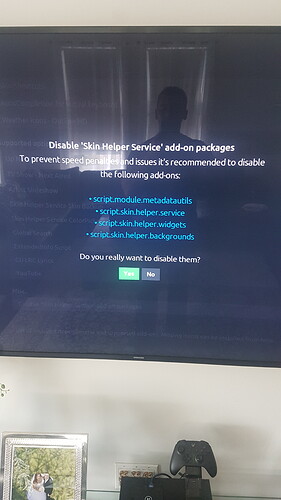I understand thanks for that, I installed exactly same setup on windows 10 pc to test and everything is working fine with high Memory usage. Embuary skin works now just fine if I disable this in skin setting.
but off course Titan can’t work with them enabled, one of them is causing the high Memory usage.Well, seems that disabling skin.helper.service and it’s relatives (or in my case, uninstalling them completely) did not help my music playing problem with Aeon Nox Silvo… Nox complains bitterly about it not being present when starting up, but still runs… until I play music and hit that second song… and swapd once again decides it needs to peg the CPU…
which, now that I think of it, considering that there is not any actual swap-space, seems like an odd thing for it to do. I wonder if I plug in a hard-drive into the usb, and configure a swap partition if it would make a difference. (don’t have a spare external drive available to do that at the moment…)
While song 1 plays, everything seems ok:
%Cpu(s): 5.6 us, 2.6 sy, 6.1 ni, 85.0 id, 0.0 wa, 0.0 hi, 0.7 si, 0.0 st KiB Mem : 1831240 total, 566848 free, 1010632 used, 253760 buff/cache KiB Swap: 0 total, 0 free, 0 used. 718308 avail Mem PID USER PR NI VIRT RES SHR S %CPU %MEM TIME+ COMMAND 2425 osmc 20 0 2068180 841392 31704 S 57.6 45.9 3:03.77 kodi.bin 2714 root 20 0 0 0 0 S 1.3 0.0 0:00.53 kworker/u8:0 91 root rt 0 0 0 0 D 0.3 0.0 0:01.27 vdec-core
but then, for that second song:
%Cpu(s): 0.3 us, 30.6 sy, 0.4 ni, 7.3 id, 61.4 wa, 0.0 hi, 0.0 si, 0.0 st KiB Mem : 1831240 total, 61184 free, 1742220 used, 27836 buff/cache KiB Swap: 0 total, 0 free, 0 used. 29612 avail Mem PID USER PR NI VIRT RES SHR S %CPU %MEM TIME+ COMMAND 39 root 20 0 0 0 0 R 100.0 0.0 5:54.81 kswapd0 2425 osmc 20 0 2300396 1.491g 840 D 19.2 85.4 6:20.33 kodi.bin 82 root 20 0 0 0 0 S 9.1 0.0 0:30.45 mmcqd/0 68 root -51 0 0 0 0 S 3.4 0.0 0:11.77 irq/250-sd_emmc 3000 osmc 20 0 7040 828 316 R 1.4 0.0 0:00.32 top
You can do that fairly easily. But to me the real question is why is this addon using so much memory? Has anyone contacted the developer about it?
Well, at this point I’m not sure what addon it is. It’s not skin.helper.service, because I uninstalled that (and everything else by marcelveldt just to be sure) and the problem was still there.
For now, I’ll just stick to lyrebird/mimic skin, since I know that doesn’t seem to be loading whatever causes the issue. It’s not as flashy, but it seems more reliable on the vero. I can see from the kodi forums that the Aon Nox (slivo) folks are at least taking a glance at the issue, so maybe they will figure it out. A lot of skins are still playing catch-up with Leia.
I don’t know anything anymore, I might just give up on this. Just installed Aura with same helper services that Titan BINGIE use and it’s working fine🤨
So if everything is OK with a different skin, then that would point to the skin as the problem. So if you really like that skin and want to use it, contact the skin developer to see if he can help resolve the problem.
For the record, I’m using profiles (to keep from annoying my wife with all my geeky shows she doesn’t want to see on the in progress list, and to keep the kid’s stuff separate), and I’m using a mariadb running on my file-server, sharing via nfs to a local mount on 2 separate vero4k boxes.
So, it could be any combination of nfs+remotedb+who-knows-what which adds up to the problem.
If you can give me some exact steps to reproduce, I will investigate.
For now it sounds a bit muddled but I am still keen on helping you resolve this