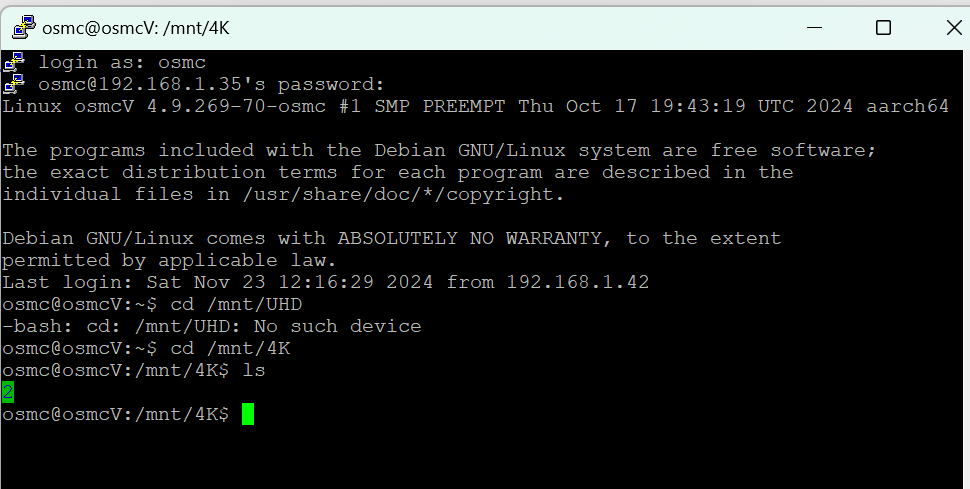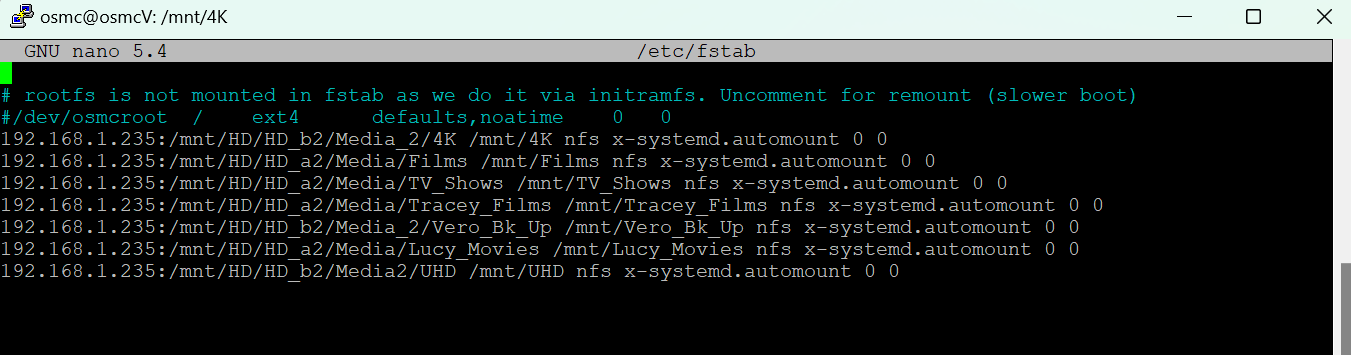Hi. I have a Vero V fed from a WD My cloud ex2 ultra NAS. This was indicating one of the 2 drives was dying so I swapped that out and to tidy thing up re-formatted both drives before copying the media back onto both. The Vero sees the original drive as previously, but I’ve clearly done something wrong on the new one as I’m slowly getting nowhere. My first attempt had the share ‘Media_2’ with a ‘4K’ folder in there. I’d edited the fstab file to suit and wasn’t getting any errors with ‘sudo mount -a’ but listing the contents of ‘4K’ showed only a folder (or file?) labelled ‘2’. I’ve no idea what this is? None of the many films were showing up. This was the same if I looked via the Vero. At a windows level I could see the ‘4K’ folder and all the films within it. I’ve since tried creating a new share on that drive, labelled - ‘Media2’ with a ‘UHD’ folder within that and a couple of films copied onto it. I amended the fstab but this time get;
mount.nfs: mounting 192.168.1.235:/mnt/HD/HD_b2/Media2/UHD failed, reason given by server: No such file or directory
I’ve attached a couple of screengrabs and logs. Any help would be appreciated as I’m clearly miles out of my comfort zone!
logs;
https://paste.osmc.tv/suzaqaripe
Thanks
Andy