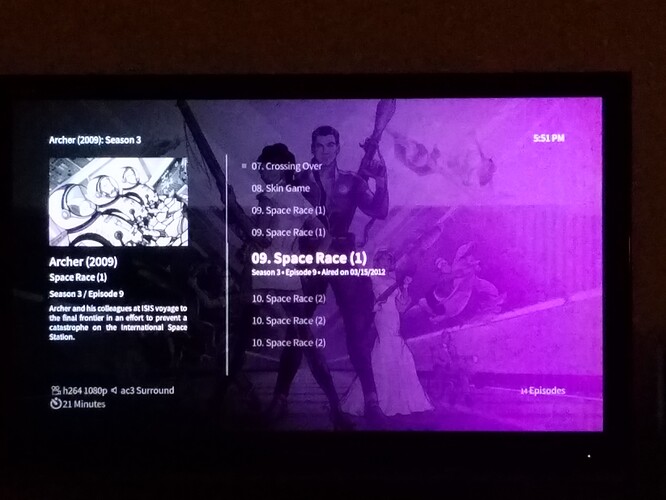osmc@osmc:~$ vcgencmd get_throttled
throttled=0x0
Sequence: Reboot, Select “TV Shows” from menu, scroll down to “Archer”, Select “Season 3”, Select “Episode 8” - screen goes black, then turns solid green, then video starts with green tint shown in picture above. Starting in the middle of an episode (resuming) also gives an initial green screen, then video starts with green background.
All the HD videos I have tried do the same thing: Initial black screen then full green screen, then video plays with green “tint” over everything. SD videos play fine.
I’ve never seen the purple hued screen change without getting the green screen HD video. After a reboot it remains normal as I navigate through the menus until I play a HD video. After I get the purple hued screen, SD videos have that same purple hued background until I reboot.
Here’s my setup: I have my Pi3 connected via a Pioneer receiver via HDMI cable (Television Input). The pioneer receiver is connected to my Toshiba tv via HDMI cable. I also have a blu-ray player connected via the receiver. Blu-ray plays fine - no image corruption.
Connecting the PI directly to a monitor via a different HDMI cable: Video is clear - I can’t get green screen to appear.
Using the same HDMI cable (from above test) from my Pi to my receiver: Green screen. If I unplug the cable either from the receiver or the Pi, and plug it back in, the video comes back clear. If I stop and restart the video it’s green again.
Running the Pi directly to the TV (bypassing the receiver): Clear video.
So it would seem that my receiver is the culprit somehow. Trying different inputs on the receiver has no effect - I still get the initial green screen, then if I unplug the cable and plug it back it the video is normal.
Any ideas if the upgrade to Krypton would cause this? IE - did my receiver happen to go ‘bad’ at the same time? I suppose I could try downgrading to a pre-Krypton build and see if I have the same issues …