Have you got ‘Prefer online information’ turned on? If so, your carefully crafted tags will be trashed by the scraper.
Well, I also found some strange information in Music → Artists, this is the source (screenshot from mediamonkey)
In Music->Artists I found for this album the “album artist” and the “album” title tag (???) but not the “artist” information … ???
What I did
-
Step
Settings → Interface → Skin → Configure Skin → Home → Customize Home Menu → Music → Edit Sub-Menu → Artists → Change Action → Music Library → Artists
and finally went back to Home Menu using the back/home button on remote control … wait some seconds if you see that skin shortcuts are rewritten -
Step
Settings → Interface → Skin → Configure Skin → Home → Customize Home Menu → Music → Edit Sub-Menu → Artists → Restore Menu Items .> Reset to Skin Defaults
and finally went back to Home Menu using the back/home button on remote control … wait some seconds if you see that skin shortcuts are rewritten
Now, I see in Music->Artists the “artist” AND the “album artist” tags … which is at least more intuitive to me to find under the menu Artists then to see any album titles.
Thanks for all the replis. Cant access my Vero before this evening, but I will check the “online information” checkbox and just to be sure remove all “Albumartists”. If this doesnt work I will reinitialise the skin.
Some tests this morning on ‘Five Live’. George Michael is on every track except one. Queen is on three tracks - one with GM, one with Lisa Stansfield, one on their own. I set albumartist to George Michael with Queen and Lisa Stansfield, albumartists to George Michael / Queen / Lisa Stansfield and did something similar on each track with just the artists on that track.
A search for George Michael brings up Five Live twice - once with all the tracks becuse he is one of the albumartists, and once with only the three tracks on which he is solo. A search for George Michael and Queen brings up Five Live with only the one track where they both are artist. A search for George Michael and Queen with Lisa Stansfield brings up Five Live only once with all the tracks on it because they all have that text as the albumartist. (cf George Michael) Go figure. Edit: scrub this and see below.
If you do any scraping at all, I believe the scraper will fill that field again because musicbrainz is clever enough to find the album even without an albumartist specified and it fills in any empty fields, even if you don’t ‘prefer online’. Also IIRC, if albumtitle is blank, Kodi treats the tracks as ‘singles’.
I think the only way to achieve what you want is to put Nick Cave and the Birthday Party in both the albumartist and albumartists tags to stop the scraper overwriting them.
Interesting example. But how is the album listed in the “artist” overwiew? Only once as GM or twice or thrice with the collaborating artists?
Do you refer to the “online information” checkbox or using the library function at all? Well, I will see in the evening how it worked. If the solution is to copy all content from “artist” to “albumartist” and/or “albumartists”: so shall it be.
Edit: Just saw you wrote about the checkbox already. Nvm.
OK. The test above was done by deleting the MyMusic60 database and re-scanning. But kodi was loading a previous version of the database so there were remnants of my old tagging scheme. Now I’ve deleted all MyMusic*.db I get just three entries in the artists list - GM, Queen and Lisa. Each of them has the whole album listed under them because they are named in albumartists.
Now I change albumartists to George Michael And Queen With Lisa Stansfield, delete MyMusic60 and re-scan and I have an extra artist with that name under which the whole album. Under GM are only the tracks he is on, Queen only the tracks they are on etc. All very logical now you just need to clean out your library fully first. ATM I have ‘Local information only’ set for album information.
Later: this survives album/artist scraping with ‘Prefer online information’ off.
Thats exactly what I dont want.
There are very few to none (havent decided yet) albums I want to be shown double. Let me give you some examples from my library:
- Tom Waits - Rain Dogs
Easy enough. One Artist entry, one album entry. No features. No doublets. - Tom Waits and Crystal Gayle - One from the Heart
As I have no other music from Crystal Gayle I want this album to be listed under Tom Waits and only there. Once. - Apollo Brown and Guilty Simpson - Dice Game
I have music from both artists, but I want to avoid double entries for albums at all costs. Therefore I want this album to be shown under a separate “Artist” entry as Apollo Brown & (or “and / ft.” whatever…) Guilty Simpson.
I dont care about single song tags at all, as I have multiple hundreds of albums where artist feature on a single song. Like DJ-albums where I want the DJ to be the “artist” and the participating MCs show only in the song tag if at all.
Edit:
To illustrate it better: I want the closest-to-filemanager(explorer)-feeling as possible, with the viewing options and coverart the library view of Kodi offers.
You could try this:
set both albumartist and albumartists to Tom Waits
set all track artists to Tom Waits
set track artist on all tracks to Tom Waits and Crystal Gayle
set both albumartist and albumartists to Apollo Brown and Guilty Simpson
set all track artists to Apollo Brown and Guilty Simpson
set track artist on all tracks to Apollo Brown and Guilty Simpson
Reason: kodi/musicbrainz will zap any empty tag entries with its own data, so every artist and artists, albumartist and albumartists tag needs to have text in it. Kodi seems to ignore the artist tag when there is an artists tag. The artist tag is then used only for display when the track is playing.
I have to say I find your idea very strange - I want to know all the albums xyz artist has played on. Now I’ve tidied the database, I’m not getting double entries any more.
Maybe we are talking a bit past each other or I used bad examples. Or more likely: I overemphasized my “no doublet” statement.
I want to avoid unnecessary “Artist” entries in Kodi. I dont want Crystal Gayle showing up there, because I hardly know her and will most likely never have more albums from her. I dont want a separate “Artist” entry for her with Tom Waits for the same reason.
Especially I dont want “Artist” entries for all those artists featuring for two or three songs on an album. Neither with the main artist nor without him.
The longer I think about the double entry for examples like Apollo Brown and Guilty Simpson in their respective artist entry, the more I like the solution for that case.
But its all theory up for now. I will see what my Kodi did to yesterdays efforts later.
I think we are converging now. If you don’t like Crystal, don’t mention her at all!
I will promise not to mention Crystal ever again!
Nevertheless it didnt work. I will now try to edit the “AlbumartistS” tag. In the advanced tags I also saw a “ArtistS” tag, I suspect to be added by Kodi. Anyone knows about that?
re-read my posts. if I say artists it means an artists tag, not several artist tags.
Phew, my head starts smoking. Im sorry if I appear slow minded, but these linguistic nuances are very hard to grasp in a non native language. Still: apologies.
So MP3Tag seems to have four relevant artist tags for Kodi. In the sequence of their occurence:
ALBUMARTISTSORT - ARTIST - ARTISTS - ARTISTSORT
Some of them only editable via script. As I understand it, ALBUMARTISTSORT is what you mean with albumartistS ?
For now, after all my editing, all “Birthday Party” albums have still a Birthday Party tag in ARTISTS and ARTISTSORT.
Shall I retag these values too?
Hope to not increase the confusion even more but have you seen that there is a special configuration flag available in the GUI influencing the behavior:
ARTISTSORT is nothing to do with it. That is a tag you could put, say Cave, Nick in and some programs would use that to sort names in alphabetical order of family name. Kodi doesn’t support that but will do in the next release Leia.
I had no idea English wasn’t your first language from your posts. Even so, understanding tagging and how kodi deals with tags is difficult in any language! Let me try to explain better.
The id3 specification has an ARTIST tag for the main performer on each track and another tag which by convention is called ALBUMARTIST. Kodi uses ALBUMARTIST and ALBUM (the album title) to recognise tracks which belong to an album.
If ALBUMARTIST and ARTIST on every track are the same there is no problem. If there is more than one performer involved, you have two options - either create a new ARTIST like Tom Waits and Crystal Gayle or tell kodi that there are two people on this track by writing Tom Waits / Crystal Gayle in ARTIST. Then both Tom Waits and Crystal Gayle will show up separately in the list of artists in Kodi. You can do the same with ALBUMARTIST.
Then someone had the idea of creating a new tag called ARTISTS. You then put Tom Waits / Crystal Gayle in ARTISTS and Tom Waits and Crystal Gayle in ARTIST. You can still get a list of all tracks with Tom Waits on them - some solo and some with Crystal. Kodi then uses the ARTIST tag just as the display name in the album list and as the info when a track is playing. There is then no performer named ‘Tom Waits and Crystal Gayle’ in Kodi’s artist database table. There is also an ALBUMARTISTS which does something similar.
ARTIST and ALBUMARTIST are standard tags in Mp3tag, but ARTISTS and ALBUMARTISTS are in the extended tags dialogue because they are not in the ID3 standard.
Your intention is not to use the name1 / name2 format because you don’t want each performer listed separately. The problem is that you also want to use the online scraper. As soon as the scraper identifies the album in the musicbrainz database, it is filling up all the empty fields, and the ARTISTS field and it will put Tom Waits / Crystal Gayle in that field.
So musicbrainz has Birthday Party as the main performer and has put that in ARTISTS because it was empty. Likewise 1982. If you write your own text into ARTISTS and ‘prefer online information’ is off you should find that tag does not get overwritten. Use Mp3tag’s tag-tag copy to bulk copy from ARTIST to ARTISTS and you should get what you want.
@JimKnopf
Yes Im aware of that checkbox. I have it set to off, for having so many featuring artists on songs.
@grahamh
Thanks for your patience and explanation. Its way clearer now.
Im not absolutely sure how to add the ALBUMARTISTS field in MP3Tag. Is “Add field” in the extended tag view the right way? Or do I need the script you posted?
Edit: Tested with a Birthday Party album to set every single value (except ALUMARTISTS) to Nick Cave. Kodi still lists its artist as Birthday Party. “Online information” checkbox is off.
Edit2: Could the matter be, that there are also values called MUSICBRAINZ ARTIST ID etc.? Might Kodi rather use these IDs than the other tags?
You can do it with Convert → Tag-Tag
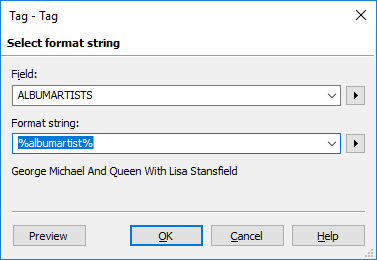
Ah yes! Musicbrainz is both a blessing and a curse. If you have any tags starting MUSICBRAINZ they will have been put there by Picard. You will need to delete all those using the extended tags dialogue. Then you will have to delete the whole Kodi music library which is easiest done from the commandline:
sudo systemctl stop mediacenter
rm /home/osmc/.kodi/userdata/Database/MyMusic*
sudo systemctl start mediacenter
Then in Kodi, navigate to your source and Scan to Library again.
Understand - the way you want it is not the way the Kodi developers thought people would want it so you are swimming against the stream here.
Thanks again!
I will try all that this evening.
I do understand that I have some special library desires. I just find it quite hard to believe, that other users dont want to adjust the artist listing to their desire.
And Im not really happy Kodi put so many obstacles in my way to customize the library to my liking.
Hope to not start boring you with this suggestion:
- only use standard ARTIST and ALBUM ARTIST tags; eliminate/do not use any specials like artists, albumartist, albumartists, brainz< whatever>, …
- disable the “Show song and album artists” tag at OSMC GUI: Settings->Media->Music
ARTIST: Tom Waits (or whatever you want)
ALBUM ARTIST: Tom Waits
ARTIST: Tom Waits and Crystal Gayle (or whatever you want)
ARTIST ALBUM: Tom Waits
ARTIST: Apollo Brown and Guilty Simpson (or whatever you want)
ALBUM ARTIST: Apollo Brown & Guilty Simpson
Then you need to speak to DaveBlake on the Kodi forum. Maybe he could add some more option switches.

