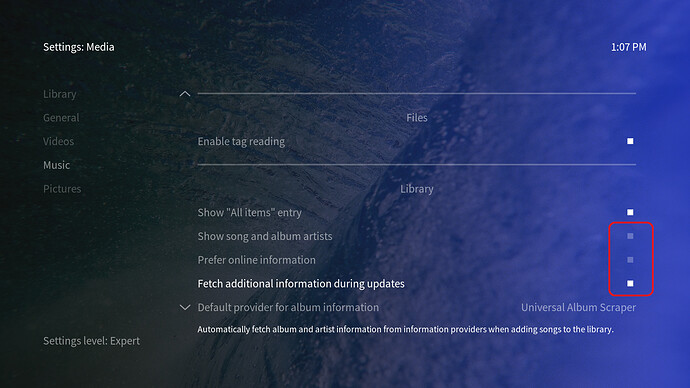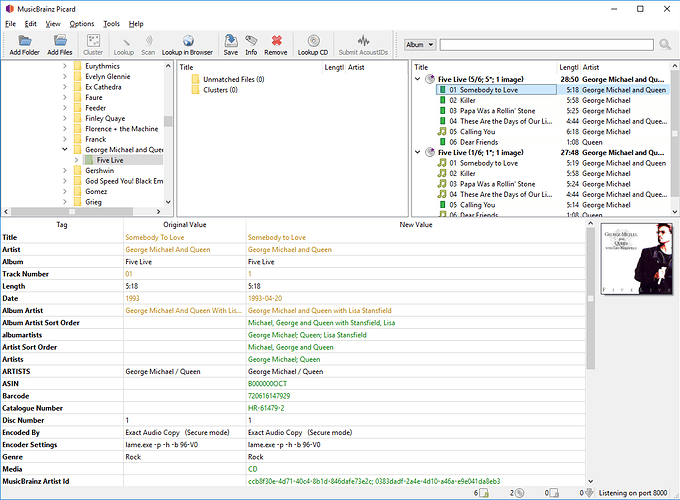@JimKnopf
You dont bother me at all! Im thankful for all suggestions leading to my desired sorting.
The only concern I have using this approach: Wouldnt Kodi auto-fill all the blank fields with scraped or whatever informations?
@grahamh
I didnt want to complain, especially not here. That was just a summary of my experience.
No, that won’t work. Kodi does this when you use the scraper:
- read ALBUMARTISTS, and if not blank fill the strArtists field in the database album table accordingly
- read ALBUMARTIST and ALBUMTITLE and use fuzzy logic to identify album in musicbrainz database
- if found, and strArtists is blank, use ALBUMARTISTS from musicbrainz (or construct ALBUMARTISTS from ALBUMARTIST using the default separators - not too sure)
- if ARTISTS is blank fill strArtists in the database song table with ARTISTS from musicbrainz
So you have to fill the ******S tags to stop musicbrainz filling them in.
I believe.
Mmmhhh, sorry it is not working in this way on my OSMC devices. I’m using mediamonkey for ripping and tagging it only sets ARTIST, ALBUM ARTIST and ALBUMARTIST per default, see the exiftool output in the beginning of this thread. Both tags ALBUM ARTIST and ALBUMARTIST are always the same.
The standard Universal Music Scraper is active at my site, the flag “Prefer Online Info” is disabled by default.
My files do not contain ARTISTS or ALBUMARTISTS tags at all. So, visible to me, the Artists-menu only handles the two standard tags ARTIST + ALBUM ARTISTS and behaves exactly as I described.
@nifty_anthropoid: The default separator sign “/” also works in the ALBUM ARTIST tag:
If you specify in your last example
ALBUM ARTIST = Apollo Brown / Guilty Simpson
instead of
ALBUM ARTIST = Apollo Brown & Guilty Simpson
then you get two artists “Apollo Brown” and " Guilty Simpson" listed but of course both show the same album what you call then a double entry for your purpose.
1 Like
There is no ALBUM ARTIST separate from ALBUMARTIST. If you see it with a space, that’s just formatting by the s/w. WMP, Winamp and iTunes use a space. They all map to ID3 tag TPE2.
That’s because your version of what is the artist and albumartist coincides with musicbrainz. The OP wants to use his own string for ALBUMARTIST so he has to put it in ALBUMARTISTS as well.
He should not be using / at all as he doesn’t want tracks identified against multiple performers.
@grahamh: I do not want to disagree with you but my experience is different.
See the following example file, please, don’t think bad from me but I always use Abba songs for such crash’n burn tests (mediamonkey writes ID3v1+ID3v2 tags):
As you can see I used my “own string for ALBUMARTIST” namly artist “Abba / 12345678”, the scraper did not overwrite it (it is only allowed to add missing stuff) … and with the settings above you see 2 artists in the artist menu namely “Abba” and “12345678”.
Hopefully understood your intention right otherwise take my apology for any bandwidth.
You have audio files you can influence the ARTIST ALBUM tag following your requirements.
With the following settings
you let the music-artists menu only to care about ALBUM ARTIST, use with first priority information kodi can find in the files and only let add missing information by scraping (which go to the database and does not change the files at all).
So, whatever will be filled in or is already present in the ARTIST tag of a song, it doesn’t matter for the artist menu.
Of course you can change the ALBUM ARTIST tag field afterwards and rescan quickly all files using kodi to make changes.
I have my media set up like shown in your picture.
I had a test run with taggin only ARTIST and ALBUM ARTIST that didnt work. But those files also had the advanced MUSICBRAINZXYZ-tags. So either Kodi prefers those MB-tags if present or the ALBUM ARTIST-priority in Kodi is a matter of discussion.
I’m sure that his the root cause for the current behaviour, let’s wait for @grahamh … he is typing all the time.
Interesting. If you are starting from an empty database, the scraper would be looking for an album called Gold-Greatest Hits by Abba / 12345678 and maybe isn’t finding it. Or if you are starting from a database which already has Abba Gold-Greatest hits with a MBid it either doesn’t bother to check your tags against what it has in strArtists or it has created a new entry in the album table and again can’t find it on musicbrainz. Can you browse the db to confirm?
looks like Mediamonkey creates both an ALBUM ARTIST and ALBUMARTIST for compatibility with more media software. For a flac, it should actually write a PERFORMER tag, but tagging standards are such a mess kodi recognises anything.
Don’t apologize for Abba. I don’t apologize for George Michael.
ok, @nifty_anthropoid, is there a way to remove the MUSICBRAINZ-tags from a set of song of a single album, create your own (wished) MUSIK ARTIST for all these songs and to rescan (update library) in the music menu? I think you’re meanwhile an expert with the MP3tag-tool.
For me not clear where these MUSICBRAINZ-tags have their origin … is/was it your ripping software?
Yes, thats definetely possible. I can do that as a test run this evening.
Those tags are coming from my very first tagging session with Picard. After that I switched back to MP3tag wich does a faster job in retagging and renaming files. I overall prefer MP3tag now, as it offers several scrapers and the Picard scraper sometimes suggests pretty strange releases. I tried Picard for Kodis note on “relying heavily on Musicbrainz tags”.
I just deleted ALBUMARTISTS from my Five Live album and re-scanned it. The MBid field was not populated and strArtists was untouched. So I fired up Picard and got this:
As you can see, MB did not find an exact match for the album.
Yes, but you can use a found Album, change the ALBUM ARTIST, rescan the music lib in kodi … et viola.
I start to suspect, that I need the perfect combination of filled and blank tags. Otherwise I wont get the sorting I want (state now) or Kodi wont load the desired metadata and fanart.
I just downloaded this Picard software now to see what’s doing … and after retagging an “Abba” album I see in the files tags
Musicbrainz Albumartistid : d87e52c5-bb8d-4da8-b941-9f4928627dc8
Musicbrainz Releasetrackid : 76b0486f-20e5-4881-915e-db46442f5675
Musicbrainz Albumid : 9daa9d6e-7780-487f-9ef8-885755b73125
Musicbrainz Artistid : d87e52c5-bb8d-4da8-b941-9f4928627dc8
Musicbrainz Releasegroupid : b69d665a-3eee-39f3-b156-58b122232304
Musicbrainz Trackid : e863222f-a1ce-4fbb-bfc1-6cc0c2333451
So, here is the origin. Perhaps @grahamh can shed some light whether these information have a higher priority for kodi then normal tags, etc. Never used Picard before … and will not.
So we haven’t quite nailed under what circumstances kodi does overwrite strArtists, but if you blanket it by filling ALBUMARTISTS and ARTISTS with the same strings you have in ALBUMARTIST and ARTIST respectively I will lay money you will get what you want.
Yes. Once it has found a match to a particular album and release, there is no going back.
Still curious as to when/if kodi itself populates the strMusicBrainzAlbumID
2 Likes
and that’s what @nifty_anthropoid made madcap since whatever he tried … it has no influence anymore. Well, at least, we got the root cause. They are simple tags, MP3tag can kill them.
1 Like
Yes, but you also have to purge them from kodi’s database otherwise they will still haunt you.
1 Like
What the Kodi Music DB do you can take a look here
Kodi music forum
Kodi use Musicbrainz and the MB Ids .
Kodi work’s like this by design, and I think with the next Kodi 18 it was more powerfull, with the same design.
What I don’t understand, why you use Kodi, when you don’t like the basic design. why not use another music app