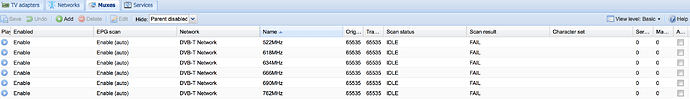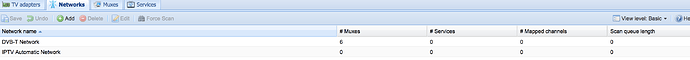Hi,
I’m running OSMC 2018.04-1 on a Raspberry Pi 2 Model B.
I’m trying to have an Hauppauge Nova-TD DVB-T stick running with TVHeadEnd. But scan fails on every muxes.
I’m located in France, so i’ve first selected the “France : fr-All” list of predefined muxes and then deleted the unused ones to keep the only 6 of them corresponding to my location: 522, 618, 634, 666, 690 and 762 MHz.
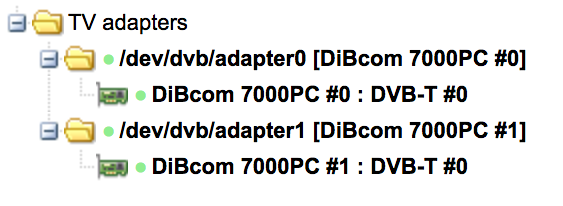
I’ve also tested the same stick/antenna connection with EyeTV on my Mac: it works OK, and the above 6 frequencies are confirmed. So no problem with the stick, the antenna or bad frequencies.
Stick seems to be correctly started:
May 01 17:07:10 osmc kernel: dvb-usb: found a 'Hauppauge Nova-TD Stick (52009)' in cold state, will try to load a firmware
May 01 17:07:10 osmc kernel: dvb-usb: downloading firmware from file 'dvb-usb-dib0700-1.20.fw'
May 01 17:07:11 osmc kernel: dvb-usb: found a 'Hauppauge Nova-TD Stick (52009)' in warm state.
May 01 17:07:11 osmc kernel: dvb-usb: will pass the complete MPEG2 transport stream to the software demuxer.
May 01 17:07:11 osmc kernel: dvbdev: DVB: registering new adapter (Hauppauge Nova-TD Stick (52009))
May 01 17:07:12 osmc kernel: dvb-usb: will pass the complete MPEG2 transport stream to the software demuxer.
May 01 17:07:12 osmc kernel: dvbdev: DVB: registering new adapter (Hauppauge Nova-TD Stick (52009))
May 01 17:07:12 osmc kernel: dvb-usb: schedule remote query interval to 50 msecs.
May 01 17:07:12 osmc kernel: dvb-usb: Hauppauge Nova-TD Stick (52009) successfully initialized and connected.
May 01 17:07:12 osmc kernel: usbcore: registered new interface driver dvb_usb_dib0700
May 01 17:07:29 osmc tvheadend[489]: linuxdvb: adapter added /dev/dvb/adapter1
May 01 17:07:30 osmc tvheadend[489]: linuxdvb: adapter added /dev/dvb/adapter0
And after i’ve forced a scan, dvb-fe-tool reports correct frequency and signal:
osmc@osmc:~$ dvb-fe-tool -g
FREQUENCY = 522000000
MODULATION = QPSK
BANDWIDTH_HZ = 8000000
INVERSION = AUTO
CODE_RATE_HP = 1/2
CODE_RATE_LP = 1/2
GUARD_INTERVAL = 1/32
TRANSMISSION_MODE = 2K
HIERARCHY = NONE
DELIVERY_SYSTEM = DVBT
osmc@osmc:~$ dvb-fe-tool --femon
RF (0x01) Signal= -63.95dBm
RF (0x01) Signal= -63.88dBm
RF (0x01) Signal= -63.86dBm
RF (0x01) Signal= -63.84dBm
RF (0x01) Signal= -63.84dBm
But something seems to go wrong during scan:
osmc@osmc:~$ sudo systemctl status tvheadend.service
* tvheadend.service - TVHeadend Server
Loaded: loaded (/lib/systemd/system/tvheadend.service; enabled; vendor preset: enabled)
Active: active (running) since Tue 2018-05-01 17:14:00 CEST; 32min ago
Process: 1121 ExecStart=/usr/bin/tvheadend -f -p /run/tvheadend.pid -C -u osmc -g video (code=exited, status=0/SUCCESS)
Process: 1118 ExecStartPre=/bin/sleep 10 (code=exited, status=0/SUCCESS)
Main PID: 1122 (tvheadend)
CGroup: /system.slice/tvheadend.service
`-1122 /usr/bin/tvheadend -f -p /run/tvheadend.pid -C -u osmc -g video
May 01 17:18:12 osmc tvheadend[1122]: mpegts: 666MHz in DVB-T Network - tuning on DiBcom 7000PC #1 : DVB-T #0
May 01 17:18:12 osmc tvheadend[1122]: subscription: 0037: "scan" subscribing to mux "666MHz", weight: 6, adapter: "DiBcom 7000PC #1 : DVB-T #0", network: "DVB-T
May 01 17:18:13 osmc tvheadend[1122]: mpegts: 690MHz in DVB-T Network - scan no data, failed
May 01 17:18:13 osmc tvheadend[1122]: subscription: 0035: "scan" unsubscribing
May 01 17:18:13 osmc tvheadend[1122]: mpegts: 522MHz in DVB-T Network - tuning on DiBcom 7000PC #0 : DVB-T #0
May 01 17:18:13 osmc tvheadend[1122]: subscription: 0039: "scan" subscribing to mux "522MHz", weight: 6, adapter: "DiBcom 7000PC #0 : DVB-T #0", network: "DVB-T
May 01 17:18:17 osmc tvheadend[1122]: mpegts: 666MHz in DVB-T Network - scan no data, failed
May 01 17:18:17 osmc tvheadend[1122]: subscription: 0037: "scan" unsubscribing
May 01 17:18:18 osmc tvheadend[1122]: mpegts: 522MHz in DVB-T Network - scan no data, failed
May 01 17:18:18 osmc tvheadend[1122]: subscription: 0039: "scan" unsubscribing
I don’t what else to do or to test.
Any help would be very welcome.
Thanks in advance!