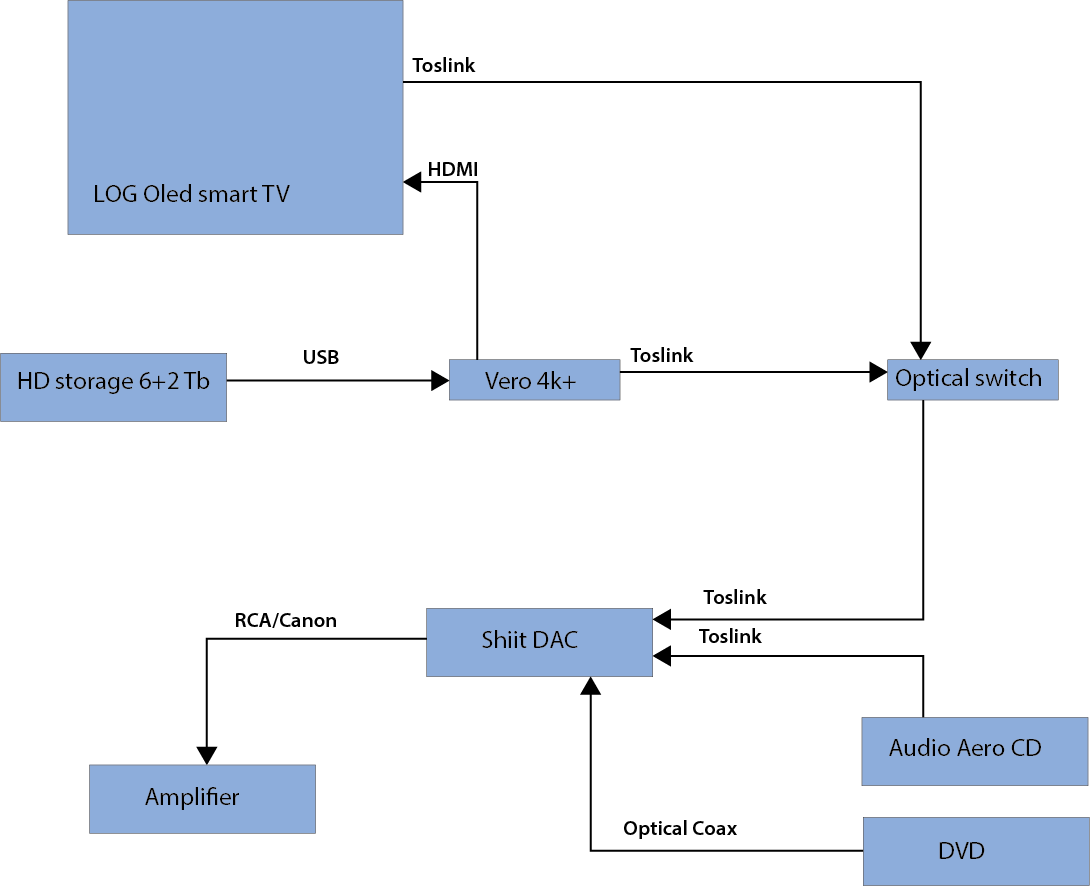I have been user of Vero for 3 years: really happy with. Now I am EXCLUSIVELY interested in HD music playback (not multichannel, Dolbys, etc anymore). I have more than 2 Tb of HD files (up to 24bit 192 kHz) and some 7000 CD. I have been a little bit lost on setting up Vero for highest quality playback. I tried some new files 24bit 176 kHz .aiff files, and they sound choppy, other files are reproduced with a loud background hiss, when passing it from vero to DAC directly, but when I switch to the digital return of the TV everything works fine?. Could I ask you to help me in setting up properly Vero 4K+, … I am a little bit lost.
I think Toslink inputs don’t accept more than 24bit 96kHz, is this true? Is there a way to overcome it?
I could attach a scheme of my layout if necessary. Thanks
That would be a good start. If you are using an external DAC, then I suppose it is fed by TOSlink so you will be limited in samplerates.
Thanks. Yes DAC is fed by Toslink. Anyhow, I have a DVD reader feeding the DAC by Digital Coax → (there is one Digital coax input in my DAC) and I could with the two of them if any improvement.
Please see my drawing attached
Perfect, thanks! I assume Vero is trying to send > 96kHz samplerate streams to TOSlink. Try setting audio output configuration to fixed and adjust ‘Limit sampling rate’ to force Kodi to downsample to 96kHz or whatever your connections will manage.
Thanks Graham. It works ! I was somehow clueless not knowing how to adjust sampling rate -> I had configuration not to Fixed, and sampling choice was not available. Thanks for your help.
If you want to save some space you can convert them to FLAC, it’s lossless so no difference 
Thanks Paul. I’ll give it a try !