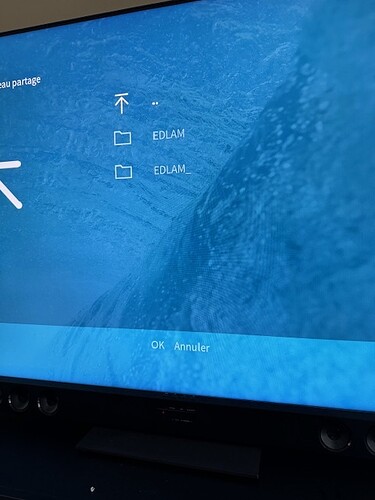On my Vero V, my HDD is still showing on the media folder even when it’s not plugged in, and when i plug it back, it is showing but with a new folder with an underscore at the end of its name.
I tried to reboot it many times as said it will be purged in the README.
Here’s the log : http://paste.osmc.tv/medohegebi
I tried to reboot while being in debug mode both times, one with the HDD plugged in and one without.