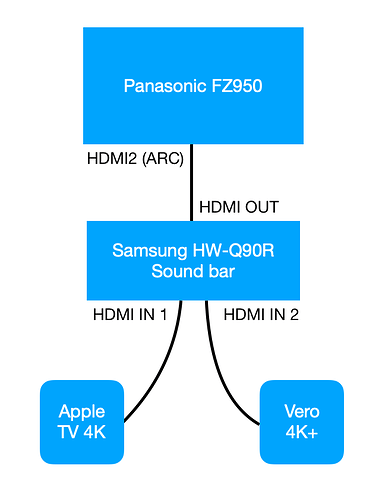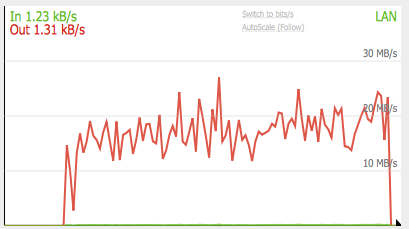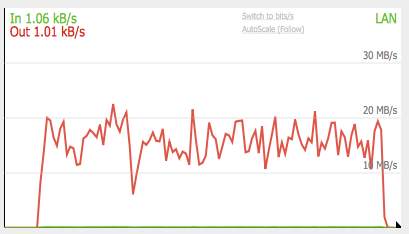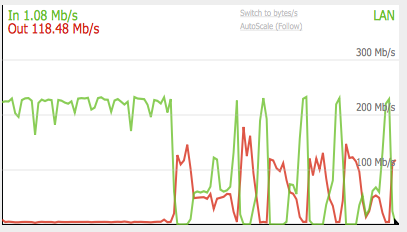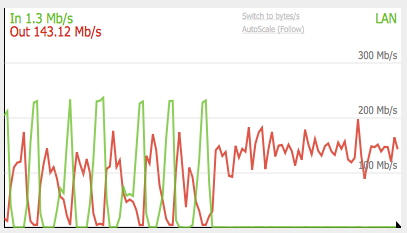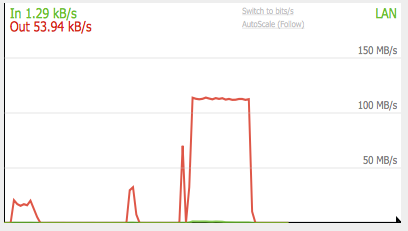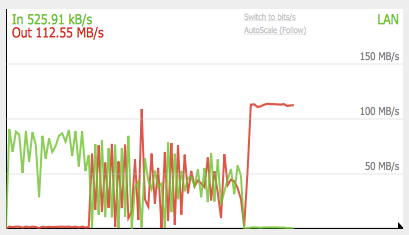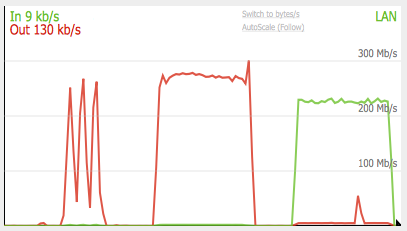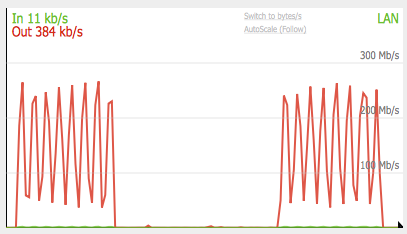Hi all,
Been tinkering with my new Vero 4K+ box for the past week or so after a good 3 weeks of wait to have the parcel clearing customs and delivered to Australia.
Despite having issues getting the unit up and running initially (unit stalled on verbose loading screen, had to reload the software via SD card) along with minor issues integrating it into my setup, plenty of support topics helped me get through it.
However, there’s two major issues I couldn’t nail down:
tl;dr -
1. HDMI-CEC devices powers up randomly when Vero 4K+ box is introduced into current setup.
2. NFS data transmits at 95-130Mbps as compared to iperf3 tests achieving 200Mbps over Wi-Fi.
1. HDMI-CEC inter-operability with existing hardware
Current setup:
*Panasonic FZ950 in AU = FZ800 in UK/EU
Vero 4K+, TV and sound bar (excluding ATV4K) does not want to stay in standby, they power back up - used to be random, now they’re consistently powering back up - whenever standby command is sent from TV or sound bar.
To reproduce according to the logs uploaded…
- Reboot unit, put TV to sleep using TV remote, CEC puts sound bar and Vero 4K+ into standby - Everything stays in standby after 1st reboot.
- Wake unit up using Vero 4K+ remote, TV comes on, screen flashes (blank and back on) once, almost as if it received some CEC commands.
- Put TV to sleep using TV remote, CEC puts sound bar and Vero 4K+ into standby - Everything powers back up about 2-3 seconds after.
What I have tried/observed:
Disabled “switch source to this device on startup” in libCEC with no change to condition.
Disabling any CEC actions when power state/source changes in libCEC with no change to condition.
Issue will only happen when Vero 4K input source is selected on sound bar.
Manually sending CEC standby commands (via SSH > cec-client) to sound bar and TV individually does not result in devices powering back on.
Swapped out different old and brand new 4K/HDR/3D/Ethernet/18Gbps+ rated HDMI cables.
Disabling libCEC on Vero4K+ randomly causes ARC on TV to disable (unable to re-enable ARC on TV at all) and ATV unable to enable and control via CEC.
Disabling CEC (Samsung Anynet+) on sound bar stops the random wake-up.
Disconnecting Vero 4K+ from the device chain everything goes back to normal.
Swapped devices between HDMI 1 and 2 inputs on sound bar with no change to condition.
Tried re-registering TV and sound bar by turning CEC feature on-off-on, along with restarting devices with no change to condition.
All devices have latest available software/firmware installed.
2. Wireless networking performance issue
The second issue I’m encountering is less annoying but would be good to get some insights.
Current setup:
- Wireless AP is an Ubiquiti nanoHD, supports 4x4 stream MU-MIMO on the 5GHz radio band.
- Line of sight between wireless AP and Vero 4K+, approximately 6 metres distance, minimal interference observed on channels used.
- Vero 4K+ is connected to the 5GHz radio (separate SSID to the 2.4GHz radio) and can attain 390Mbps - 433Mbps receive rate as reported by Ubiquiti dashboard - The maximum of 1x1 802.11ac stream limited by the Vero 4K+ hardware to my knowledge.
- XigmaNAS hosting NFS share, GbE interface, connected to GbE switch.
Situation encountered:
- When streaming 4K movies, file server monitoring graph shows throughput between 95-120Mbps.
- NFS mounted via autofs, achieves 95-130Mbps max using dd read test (dd if=testfile of=/dev/null)
- iperf3 receive test (from server) achieves 200+Mbps
Whilst I’ve not had many issues with most 4K media after setting up autofs NFS connection and increasing my network cache on the Vero 4K+ substantially, there has been a handful titles where the total bitrate exceeds 150Mbps for duration longer than what the cache can hold, causing the playback to stall and buffer.
I understand that it is not ideal to be streaming 4K movies over wireless, due to a limitation in my residence, I’m unable to run Ethernet cables between rooms, thus I having to rely on wireless network.
It would be good to know where the limitation may be and if there’s a way to increase the streaming throughput.
Any help will be very much appreciated. ![]()