Hello everybody
can someone explain to me why the vero 4k + 2160p hdr 10bit only in 8bit?
have many files tested and only 8bit
my sony xe9305 can play at hdmi 2 and 3 all formats!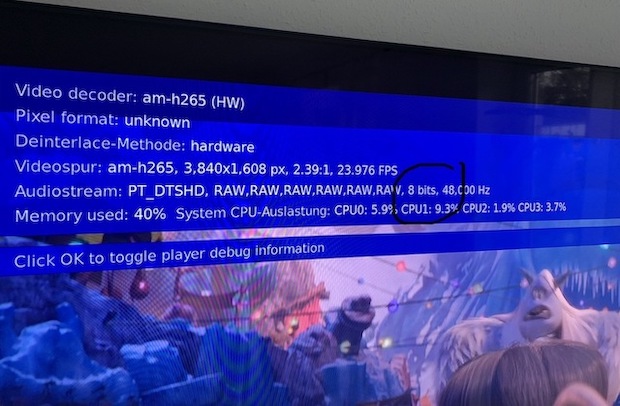
Hello everybody
can someone explain to me why the vero 4k + 2160p hdr 10bit only in 8bit?
have many files tested and only 8bit
my sony xe9305 can play at hdmi 2 and 3 all formats!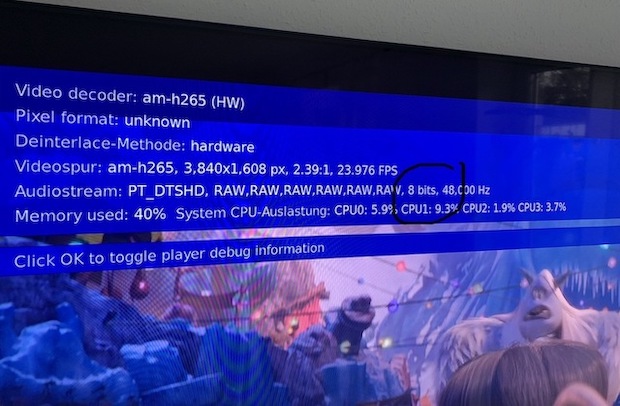
How do you know it is played with 8 Bit?
see the picture, is the info from the vero
Compressed formats only use 8 bits to send audio of any bit-depth.
But I would like synonymous with my hdr 10bit files synonymous hdr 10bit and not 8bit
That’s the audio stream, are you referring to audio or video?
it’s really the audiostream, oh no
where can i see the video bit depth?
Check your TVs manual for how to display the signal information.
or ssh into the vero and:
cat /sys/class/amhdmitx/amhdmitx0/configin the moment i play the movie?
Yes, while the movie is playing.
thx
4:4:4 is right?
10bit ist correct
I don’t think anyone here is psychic enough to know what your TV can display ![]()
Yes. It will always be 444 unless your TV can’t display that.
I have the Sony 65xe9305
I think he can 4:4:4
Thank you OP for posting this as I worked it incorrectly in one of my own a few months back.
I also misunderstood the 8 bit as being video when I had a video that claimed to be 10 bit.
I have a Sony XBR75x900e which supports 4k and 10 bit, HDR etc.
The output from the command above seems to confirm I’m displaying in 10 bit correct:
VIC: 5 1920x1080i60hz
Colour depth: 10-bit
Colourspace: YUV444
Colour range: limited
EOTF: HDR10
YCC colour range: limited
PLL clock: 0xc000029a, Vid clock div 0x000b0000
audio config: on
3D config: off
Not sure how to read the other items which concern me about 1080i and limited color range…that doesn’t seem right, does it?
The movie Technical info screen does confirm 3840x2160 for the resolution, so that seems right.
Set your desktop to 1080p and make sure ‘adjust display refesh rate’ is on in settings->player.
Limited color range is what it should be.