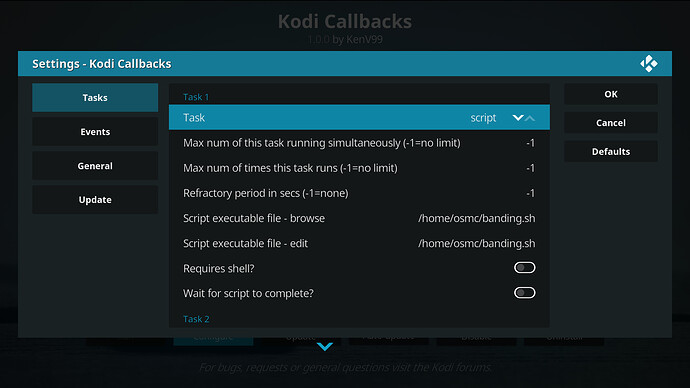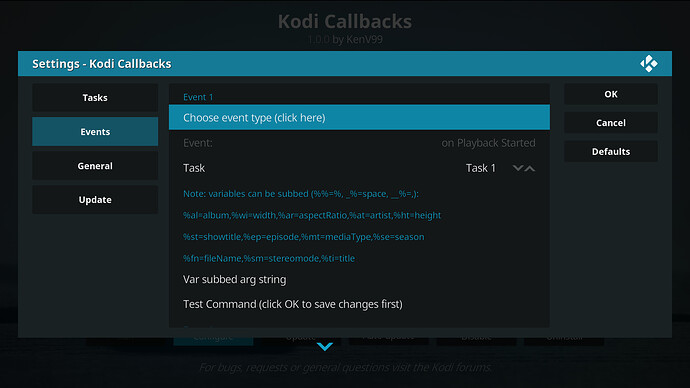Ok so basic guide for temporary automated banding solution:
-
Create a script by writing
nano banding.shenter -
Paste these three lines in the editor (usually by simply right clicking) and then press CTRL+X, Y, Enter to save.
#!/bin/bash
sleep 2
echo round1 >/sys/class/amhdmitx/amhdmitx0/debug
-
Install the Kodi Callbacks addon- in Kodi go Addons, Install from repository, Kodi Addons, services, kodi callbacks and install!
-
After installing select Configure and add a ‘script’ task. Browse for script and select your new banding.sh (should be in home folder)
-
Go to Events tab and create an event on Playback Started and make sure the task is “task 1”
-
If you want to (you probably do) go to the General tab and make sure “Display notifications when task run?” is disabled
Press OK and you’re done!
If there’s still something unclear let me know ![]()