Nice !
Here is the mediainfo:
General
Unique ID : 241144215513941064453470441707756465411 (0xB56AAFC239E916CB62B6188DEF4E2D03)
Complete name :
Format : Matroska
Format version : Version 4 / Version 2
File size : 49.4 GiB
Duration : 2 h 10 min
Overall bit rate mode : Variable
Overall bit rate : 54.2 Mb/s
Encoded date : UTC 2018-02-23 12:38:17
Writing application : mkvmerge v20.0.0 (‘I Am The Sun’) 64-bit
Writing library : libebml v1.3.5 + libmatroska v1.4.8
Video
ID : 1
Format : HEVC
Format/Info : High Efficiency Video Coding
Format profile : Main 10@L5.1@High
Codec ID : V_MPEGH/ISO/HEVC
Duration : 2 h 10 min
Bit rate : 49.2 Mb/s
Width : 3 840 pixels
Height : 2 160 pixels
Display aspect ratio : 16:9
Frame rate mode : Constant
Frame rate : 23.976 (24000/1001) FPS
Color space : YUV
Chroma subsampling : 4:2:0 (Type 2)
Bit depth : 10 bits
Bits/(Pixel*Frame) : 0.248
Stream size : 44.9 GiB (91%)
Title : MPEG-H HEVC Video / 49235 kbps / 2160p / 23.976 fps / 16:9 / Main 10 Profile 5.1 High / 4:2:0 / 10 bits / HDR / BT.2020
Writing library : ATEME Titan File 3.8.13 (4.8.13.0)
Language : English
Default : Yes
Forced : No
Color range : Limited
Color primaries : BT.2020
Transfer characteristics : PQ
Matrix coefficients : BT.2020 non-constant
Mastering display color primaries : Display P3
Mastering display luminance : min: 0.0000 cd/m2, max: 1000 cd/m2
Audio #1
ID : 2
Format : TrueHD
Format profile : TrueHD+Atmos / TrueHD
Codec ID : A_TRUEHD
Duration : 2 h 10 min
Bit rate mode : Variable
Bit rate : 4 051 kb/s
Maximum bit rate : 5 889 kb/s
Channel(s) : Object Based / 8 channels
Channel positions : Object Based / Front: L C R, Side: L R, Back: L R, LFE
Sampling rate : / 48.0 kHz
Frame rate : 1 200.000 FPS (40 SPF)
Compression mode : Lossless
Stream size : 3.69 GiB (7%)
Title : Dolby Atmos/TrueHD Audio / 7.1-Atmos / 48 kHz / 4691 kbps / 24-bit
Language : English
Default : Yes
Forced : No
Audio #2
ID : 3
Format : AC-3
Format/Info : Audio Coding 3
Codec ID : A_AC3
Duration : 2 h 10 min
Bit rate mode : Constant
Bit rate : 640 kb/s
Channel(s) : 6 channels
Channel positions : Front: L C R, Side: L R, LFE
Sampling rate : 48.0 kHz
Frame rate : 31.250 FPS (1536 SPF)
Bit depth : 16 bits
Compression mode : Lossy
Stream size : 597 MiB (1%)
Title : Compatibility Track / Dolby Digital Audio / 5.1-EX / 48 kHz / 640 kbps
Language : English
Service kind : Complete Main
Default : No
Forced : No
Text #1
ID : 4
Format : PGS
Codec ID : S_HDMV/PGS
Codec ID/Info : Picture based subtitle format used on BDs/HD-DVDs
Duration : 2 h 10 min
Bit rate : 37.9 kb/s
Count of elements : 4164
Stream size : 35.3 MiB (0%)
Title : SDH
Language : English
Default : No
Forced : No
Text #2
ID : 5
Format : PGS
Codec ID : S_HDMV/PGS
Codec ID/Info : Picture based subtitle format used on BDs/HD-DVDs
Duration : 2 h 9 min
Bit rate : 18.3 kb/s
Count of elements : 3138
Stream size : 17.0 MiB (0%)
Title : Cantonese
Language : Chinese
Default : No
Forced : No
Text #3
ID : 6
Format : PGS
Codec ID : S_HDMV/PGS
Codec ID/Info : Picture based subtitle format used on BDs/HD-DVDs
Duration : 2 h 9 min
Bit rate : 21.0 kb/s
Count of elements : 3245
Stream size : 19.4 MiB (0%)
Title : Traditional
Language : Chinese
Default : No
Forced : No
Text #4
ID : 7
Format : PGS
Codec ID : S_HDMV/PGS
Codec ID/Info : Picture based subtitle format used on BDs/HD-DVDs
Duration : 2 h 9 min
Bit rate : 30.4 kb/s
Count of elements : 3184
Stream size : 28.2 MiB (0%)
Title : Canadian
Language : French
Default : No
Forced : No
Text #5
ID : 8
Format : PGS
Codec ID : S_HDMV/PGS
Codec ID/Info : Picture based subtitle format used on BDs/HD-DVDs
Duration : 2 h 9 min
Bit rate : 26.3 kb/s
Count of elements : 3128
Stream size : 24.4 MiB (0%)
Title : Parisian
Language : French
Default : No
Forced : No
Text #6
ID : 9
Format : PGS
Codec ID : S_HDMV/PGS
Codec ID/Info : Picture based subtitle format used on BDs/HD-DVDs
Duration : 2 h 9 min
Bit rate : 33.3 kb/s
Count of elements : 3134
Stream size : 30.8 MiB (0%)
Language : German
Default : No
Forced : No
Text #7
ID : 10
Format : PGS
Codec ID : S_HDMV/PGS
Codec ID/Info : Picture based subtitle format used on BDs/HD-DVDs
Duration : 2 h 9 min
Bit rate : 22.1 kb/s
Count of elements : 2958
Stream size : 20.4 MiB (0%)
Language : Japanese
Default : No
Forced : No
Text #8
ID : 11
Format : PGS
Codec ID : S_HDMV/PGS
Codec ID/Info : Picture based subtitle format used on BDs/HD-DVDs
Duration : 2 h 9 min
Bit rate : 15.9 kb/s
Count of elements : 3112
Stream size : 14.7 MiB (0%)
Language : Korean
Default : No
Forced : No
Text #9
ID : 12
Format : PGS
Codec ID : S_HDMV/PGS
Codec ID/Info : Picture based subtitle format used on BDs/HD-DVDs
Duration : 2 h 9 min
Bit rate : 31.3 kb/s
Count of elements : 3144
Stream size : 29.0 MiB (0%)
Title : Latin American
Language : Spanish
Default : No
Forced : No
Menu
00:00:00.000 : en:The Great Prophecy
00:06:20.672 : en:The Tragedy Of Loki Of Asgard
00:14:11.642 : en:A Worthy Inclusion
00:22:12.873 : en:The Goddess Of Death
00:26:43.060 : en:“Are You A Fighter, Or Are You Food?”
00:31:29.721 : en:Heiress Apparent
00:35:03.935 : en:The Grandmaster
00:42:49.734 : en:The Eternal Flame
00:48:31.534 : en:The Contest Of Champions
00:59:38.784 : en:The Resistance
01:07:57.907 : en:Hotheaded Fools
01:17:30.604 : en:The Revengers
01:27:25.323 : en:“The Revolution Has Begun”
01:36:08.721 : en:Ready For War
01:42:35.733 : en:“Asgard Is Not A Place”
01:49:19.887 : en:“What Were You The God Of Again?”
01:54:57.599 : en:Ragnarok
02:00:37.522 : en:End Credits

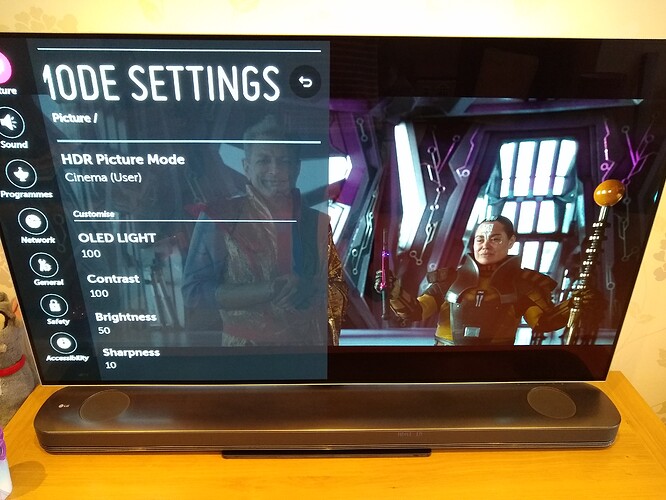
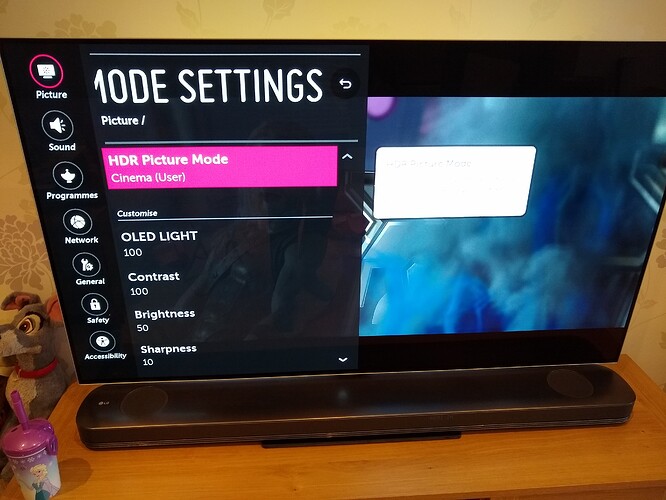

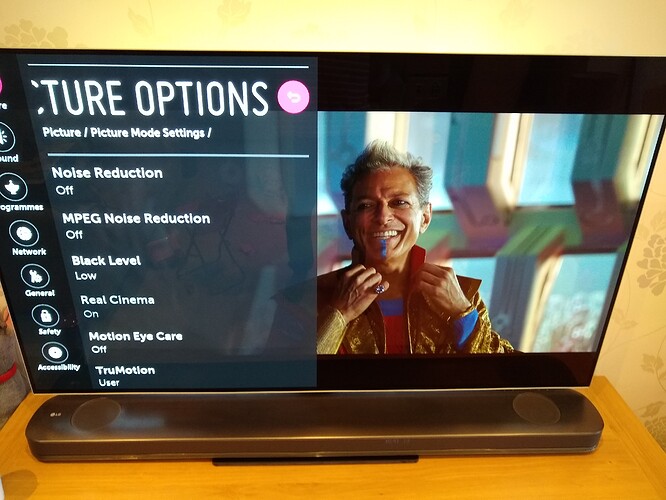
 .
.