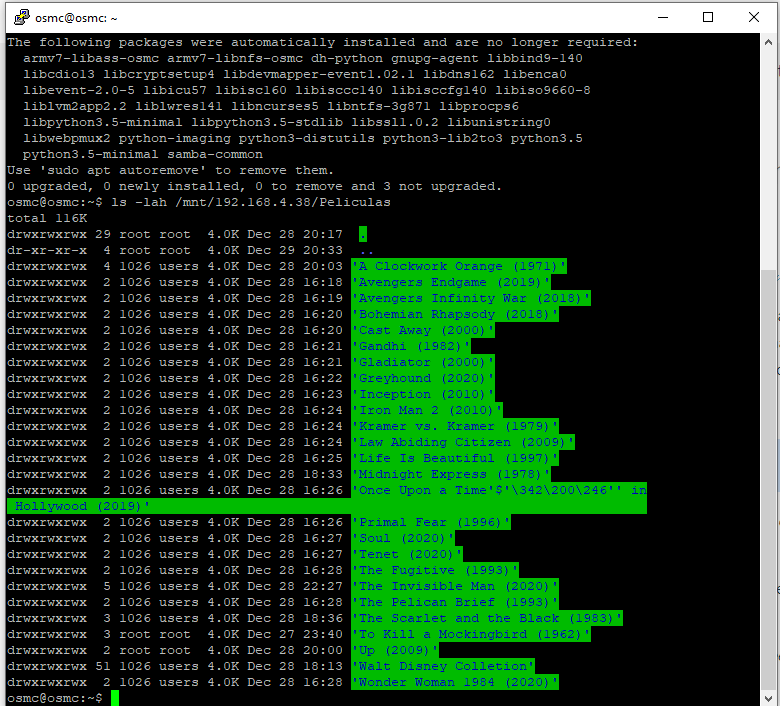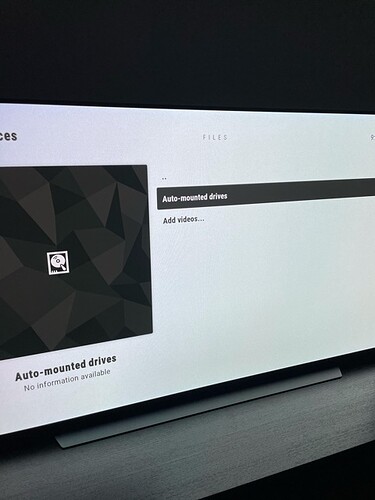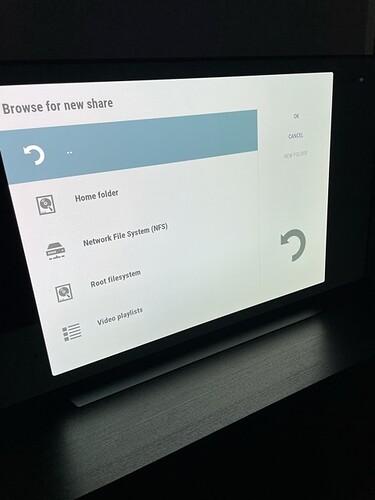Hi I follow this instructions https://discourse.osmc.tv/t/file-sharing-with-a-nas-media-server-windows-share-or-other-device/69732 and i can see my files when i use this line ls -lah /mnt/ /
but when i go to my vero In library is nothing there is empty
You need to add the /mnt/??? directory as a source in Kodi. If preferably /mnt/mount/movies (etc).
sorry can you tell me how can i do it
i need to add it using the gui interface or ssh?
You need to do it via the GUI. You can manually add a source via SSH, but you can’t set the content without using the GUI.
thank you for your answers so where is this locate ?
let me show you what it have
It’s under Root filesystem.
this is the route /etc/auto.nfs.shares?
No, it’s where you mounted it. /mnt/192…
1 Like
Thank you very much I did it and work perfect this is what I put /mnt/192.168.4.38/Peliculas now i dont have stuttering thank for your help