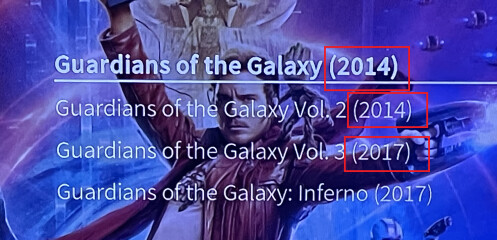I’m going to try to be as short winded as possible, but I may fail at that. I’m posting here first because I’m using a Vero 4K+, so a little background:
The device hosts 31 3D Frame Packed MVC files (Works Beuatifully), that’s all I use it for as I use Plex for everything else due to server preference for library metadata management. I just overhauled my wifi network, so IP addresses changed, not a big deal.
My Vero 4K+ is as follows:
Operating System: Open Source Media Center 2020.11-1 (Kernel: Linux 4.9.113-29-osmc)
Kodi: 18.9
I have cleaned the library DB 2 times and reset Kodi 2 times because of movie metadata scraping issues, using TMDB as source.
Many movies that were scraped fine the last time I did the build did not detect properly on the library rebuild this time, I’ve resolved most issues by selecting manual and backspacing over movie file name to random lengths until it’s detected properly. One title though, simply refuses to get tagged properly. File names as follows:
- Guardians of the Galaxy Vol. 2 (2017).mkv
- Guardians of the Galaxy.2014.mkv (Renamed from Guardians of the Galaxy (2014).mkv)
File #2 keeps being tagged as “Guardians of the Galaxy Vol. 2”, here is the screen from the selection:
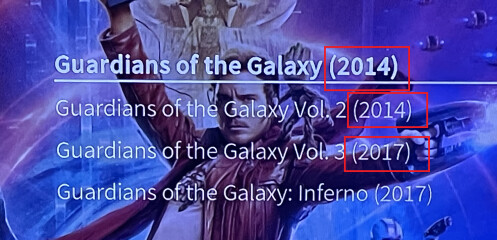
The dates are wrong!
And after selecting the proper film, it just overrides my choice and assigns the vol. 2 movie. Are there any suggestions to resolve this?
My second issue comes from renaming the file “Guardians of the Galaxy (2014).mkv”, so I actually have three listings of the same movie. Is there a way to remove the rogue element without complete library rebuild?
Do you have them all in the same folder together and in your scraper settings have the “movies are in separate folders that match movie title” enabled? If so I would recommend moving them to different folders or else go to video>files>[path to folder in question]> then context menu>change content> and uncheck that option for that folder.
If that is not the case then can you please break down your folder path to these two files. As for the extra items in your library you just need to browse to them in the library and context menu>manage>remove from library to get rid of them.
Issue 1 resolved after installing Extended Info Add-On. Yes, all movies are in one folder and options are configured as such. So mysteriously, after installing the add-on, proper film match occurred.
Followed instructions for context menu and that one is solved too.
Thank you for your help!
Glad you got it sorted. Not sure how installing the extended info add-on would have changed anything though as I’m pretty sure there is zero interaction between it and the scrapers.
One other change I failed to mention was setting ‘use video tags’ to enabled. That one may have done it. Confusing when you forget everything that has changed frantically bumbling through settings and not testing every single one. 
That could induce a change as it would make a video tag (if present) the source of the scraping title instead of the file name. I would discourage leaving that option enabled though. Unless something has changed since I checked it last Kodi doesn’t clean up the tag before it tries to scrape it and as such that option is prone to causing random scraping errors.
Thanks, I get what you’re saying. I’m pretty careful with movie titles in the file when I convert to mkv. Also check resultant file with media info before giving it the blessing. The library doesn’t change much, not many, if any at all new 3D titles being produced.