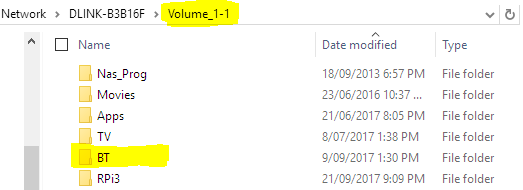so, I was trying to mount my NAS using fstab and ended up in a rather peculiar (or very trivial) error. Being a newbie to linux I couldn’t figure it out.
As a good netizen, I looked up some of the fstab related topics in the forum and haved managed to gather some additional info that might help in troubleshooting.
I followed this tutorial from the wiki.
I got through all the steps without any error except the ‘ls’ part. Whenever I try ls, I get the ‘not a directory’ error.
osmc@osmc:/$ sudo nano /etc/fstab
osmc@osmc:/$ sudo mount -a
osmc@osmc:/$ sudo systemctl daemon-reload
osmc@osmc:/$ sudo systemctl restart remote-fs.target
osmc@osmc:/$ cd /mnt/nas_movies
osmc@osmc:/mnt/nas_movies$ ls
ls: reading directory .: Not a directory
osmc@osmc:/mnt/nas_movies$ sudo mount /mnt/nas_movies
mount error(16): Device or resource busy
Refer to the mount.cifs(8) manual page (e.g. man mount.cifs)
My fstab:
/dev/mmcblk0p1 /boot vfat defaults,noatime,noauto,x-systemd.automount 0 0
#rootfs is not mounted in fstab as we do it via initramfs. Uncomment for remount (slower boot)
#/dev/mmcblk0p2 / ext4 defaults,noatime 0 0
//192.168.1.100/Volume_1-1/BT /mnt/nas_movies cifs guest,noauto,x-systemd.automount,uid=1000,gid=1000,iocharset=utf8,rw 0 0
I was able to verify with smbclient that I am able to see the shares from the PI
osmc@osmc:/mnt/nas_movies$ smbclient -L 192.168.1.100 -N
Domain=[WORKGROUP] OS=[Unix] Server=[Samba 3.0.24]
Sharename Type Comment
--------- ---- -------
BT Disk
web_page Disk Enter Our Web Page Setting
lp Printer USB Printer
Volume_1-1 Disk
IPC$ IPC IPC Service (DNS-323)
Domain=[WORKGROUP] OS=[Unix] Server=[Samba 3.0.24]
Server Comment
--------- -------
DLINK-B3B16F DNS-323
OSMC Samba 4.2.14-Debian
Workgroup Master
--------- -------
WORKGROUP OSMC
showmount errored out for me
osmc@osmc:/mnt/nas_movies$ showmount -e 192.168.1.100
clnt_create: RPC: Port mapper failure - Unable to receive: errno 111 (Connection refused)
Any idea what / where I could be doing/going wrong?
p.s: For the love of god I couldn’t figure out how to get the proper formatting done, apologise for the mess.