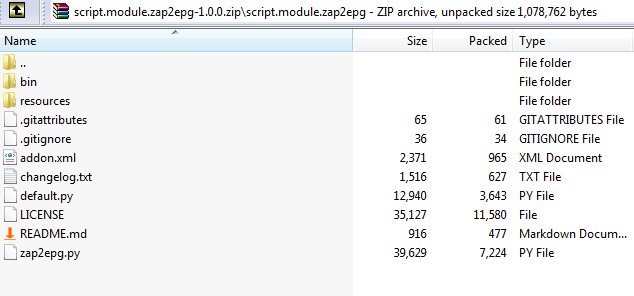Looks like post 7 has the most up to date instructions:
[Obsolete] How to populate EPG data with zap2xml - #7 by wbeard52
I don’t understand how to install this. According to the readme…
- Install the zap2epg addon in Kodi
- Run the addon and setup your lineup
- Configure your channel list (add channels to be downloaded)
- You can run the program from the addon as a test - not necessary
- Setup the zap2epg grabber in tvheadend
- Enjoy your new EPG!
I’m sure instruction 1 is to manually copy some or all of the files to my Vero using Putty or WinSCP, but I don’t know where to put them. If I go to my TV and look at available addons from within Kodi (not remotely through an terminal emulator) , there is no zap2*anything* to install.
This is what is in the zap2epg zip file: