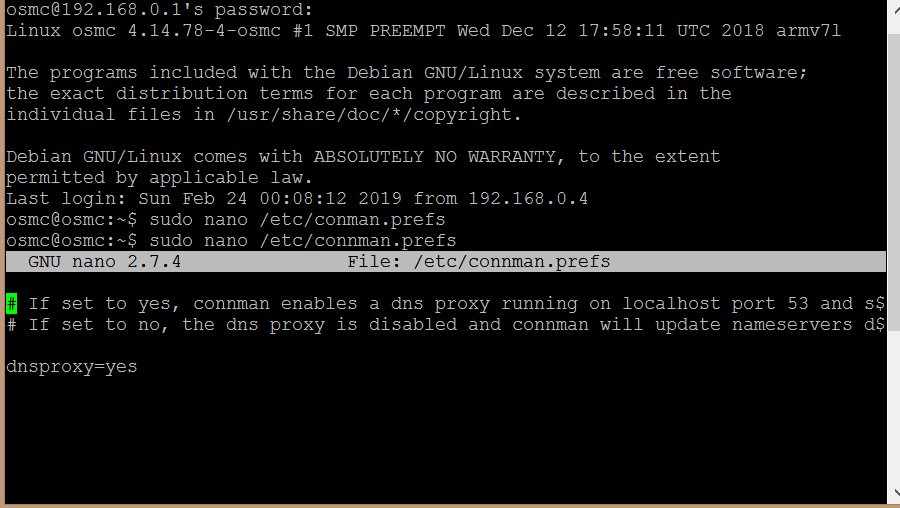Hi everyone,
So I have installed OSMC in Raspberry Pi 3. I have managed to make hotspot working (ethernet to wifi) enabling “dns proxy”. Everything works fine in my Android TV Box and in my Android Phone (Sony Z5). But I get very less wifi strength or none (after sometime of connection) in my Windows laptop and MacBook Pro. Maximum time it can’t even connect.
I thought this might be because of WiFi channel and I used WiFi analyzer android app to check and my channel is in 1 and no one else has it in my neighborhood. Most people have 6 and 11. I am from Germany.
This is the new installation so it has all the updates.
My Pi is in the same room where I am using all the device and it has no any restrictions. I have total 5 devices that are connecting to the WiFi.
I have updated the drivers in Windows and it has no problem connecting with other wifi.
Please let me know if you need any other information for the solution!
Thanks in advance!
If it helps there is some information:
Information for Pi ‘osmc’ - 192.168.0.1 - 22/02/2019 23:51
averageLoad=4%
disks[0].available=369M
disks[0].filesystem=devtmpfs
disks[0].mountedon=/dev
disks[0].size=369M
disks[0].used=0
disks[0].usedpercent=0%
disks[1].available=364M
disks[1].filesystem=tmpfs
disks[1].mountedon=/run
disks[1].size=374M
disks[1].used=9.7M
disks[1].usedpercent=3%
disks[2].available=27G
disks[2].filesystem=/dev/mmcblk0p2
disks[2].mountedon=/
disks[2].size=29G
disks[2].used=746M
disks[2].usedpercent=3%
disks[3].available=374M
disks[3].filesystem=tmpfs
disks[3].mountedon=/dev/shm
disks[3].size=374M
disks[3].used=0
disks[3].usedpercent=0%
disks[4].available=5.0M
disks[4].filesystem=tmpfs
disks[4].mountedon=/run/lock
disks[4].size=5.0M
disks[4].used=0
disks[4].usedpercent=0%
disks[5].available=374M
disks[5].filesystem=tmpfs
disks[5].mountedon=/sys/fs/cgroup
disks[5].size=374M
disks[5].used=0
disks[5].usedpercent=0%
disks[6].available=216M
disks[6].filesystem=/dev/mmcblk0p1
disks[6].mountedon=/boot
disks[6].size=240M
disks[6].used=24M
disks[6].usedpercent=10%
disks[7].available=75M
disks[7].filesystem=tmpfs
disks[7].mountedon=/run/user/1000
disks[7].size=75M
disks[7].used=0
disks[7].usedpercent=0%
distribution=Open Source Media Center
freeSwap.bytes=0
totalSwap.bytes=0
usedSwap.bytes=0
freeMemory.bytes=647503872
totalMemory.bytes=783073280
usedMemory.bytes=135569408
network[0].ipadress=172.16.8.9
network[0].name=eth0
network[1].ipadress=192.168.0.1
network[1].name=tether
network[2].name=wlan0
processes[0].command=avahi-daemon
processes[0].pid=211
processes[1].command=dbus-daemon
processes[1].pid=219
processes[2].command=avahi-daemon
processes[2].pid=252
processes[3].command=udisks-glue
processes[3].pid=320
processes[4].command=kodi.bin
processes[4].pid=368
processes[5].command=ntpd
processes[5].pid=530
processes[6].command=systemd
processes[6].pid=2725
processes[7].command=(sd-pam)
processes[7].pid=2726
processes[8].command=sshd
processes[8].pid=2732
processes[9].command=ps
processes[9].pid=2763
serial=00000000bb5dcce8
startup=11 hours ago
systemtime=Fri, 22 Feb 2019 23:51:25 +0100
vcgencmd.armfrequency=599998000
vcgencmd.corefrequency=250000000
vcgencmd.corevolts=1.2
vcgencmd.cputemperature=34.3
vcgencmd.version=724d81b3 (clean) (release)
This information has been queried with RasPi Check (version: 1.8.12) for Android.
Update 1:
So I have this Raspberry Pi 3B+ newly bought. I used the same memory stick and sticked it in my new Raspberry Pi 3B+ and the result is same! I believe there is no problem with Hardware either.