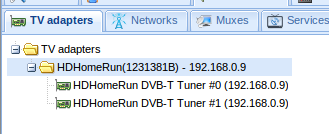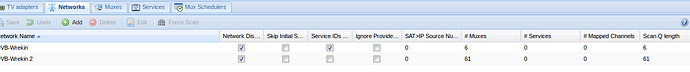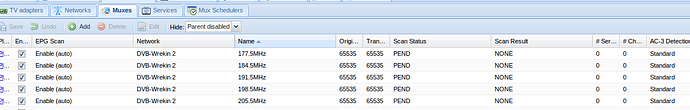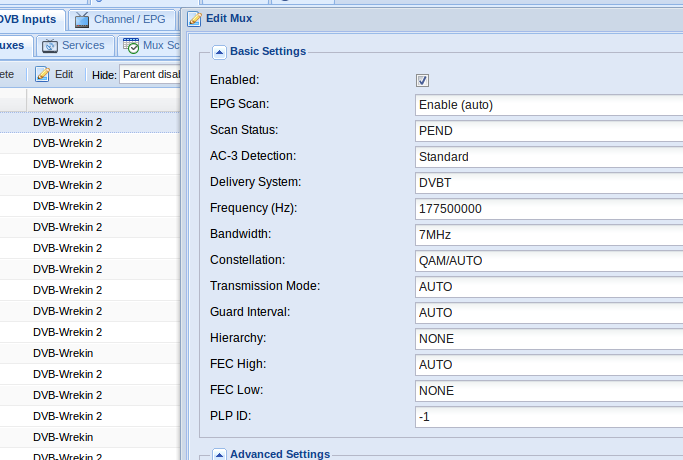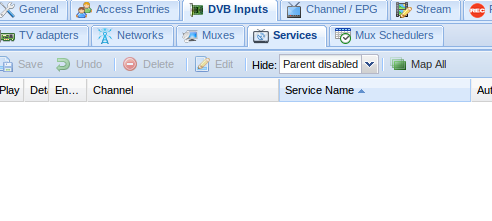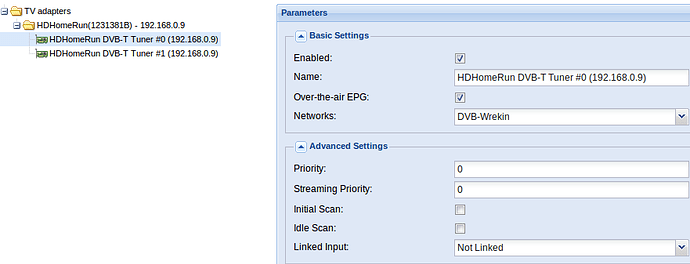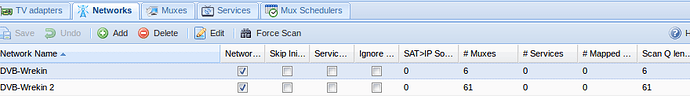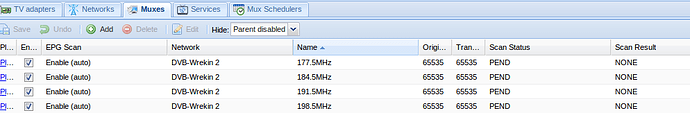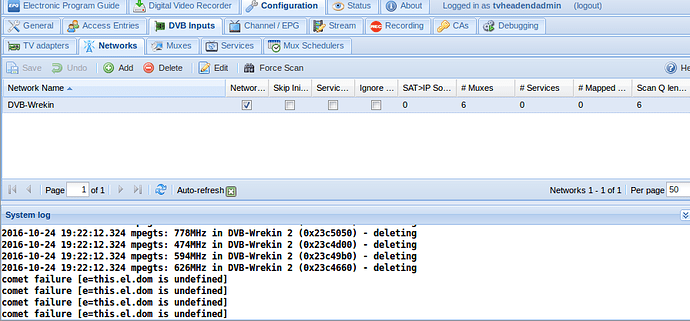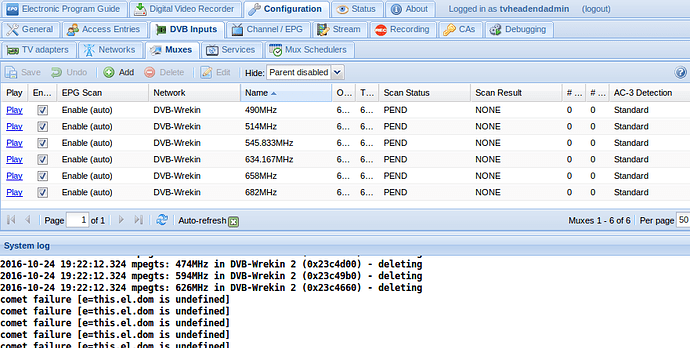I had 2 networks as I added a 2nd on the network page mapped to the same network. I’ve removed that now. Also enabled idle scan for both tuners.
My network tab with log output.
This remains my muxes tab
My dmesg shows the below. I would think some of it is related to the scanning process.
[ 16.204456] cfg80211: Calling CRDA to update world regulatory domain [ 16.221801] cfg80211: World regulatory domain updated: [ 16.221807] cfg80211: DFS Master region: unset [ 16.221809] cfg80211: (start_freq - end_freq @ bandwidth), (max_antenna_gain, max_eirp), (dfs_cac_time) [ 16.221813] cfg80211: (2402000 KHz - 2472000 KHz @ 40000 KHz), (300 mBi, 2000 mBm), (N/A) [ 16.221815] cfg80211: (2457000 KHz - 2482000 KHz @ 40000 KHz), (300 mBi, 2000 mBm), (N/A) [ 16.221817] cfg80211: (2474000 KHz - 2494000 KHz @ 20000 KHz), (300 mBi, 2000 mBm), (N/A) [ 16.221820] cfg80211: (5170000 KHz - 5250000 KHz @ 40000 KHz), (300 mBi, 2000 mBm), (N/A) [ 16.221822] cfg80211: (5735000 KHz - 5835000 KHz @ 40000 KHz), (300 mBi, 2000 mBm), (N/A) [ 16.221844] cfg80211: Calling CRDA for country: US [ 16.252106] cfg80211: Regulatory domain changed to country: US [ 16.252111] cfg80211: DFS Master region: unset [ 16.252113] cfg80211: (start_freq - end_freq @ bandwidth), (max_antenna_gain, max_eirp), (dfs_cac_time) [ 16.252116] cfg80211: (2402000 KHz - 2472000 KHz @ 40000 KHz), (300 mBi, 2700 mBm), (N/A) [ 16.252118] cfg80211: (5170000 KHz - 5250000 KHz @ 40000 KHz), (300 mBi, 1700 mBm), (N/A) [ 16.252121] cfg80211: (5250000 KHz - 5330000 KHz @ 40000 KHz), (300 mBi, 2000 mBm), (0 s) [ 16.252123] cfg80211: (5490000 KHz - 5600000 KHz @ 40000 KHz), (300 mBi, 2000 mBm), (0 s) [ 16.252126] cfg80211: (5650000 KHz - 5710000 KHz @ 40000 KHz), (300 mBi, 2000 mBm), (0 s) [ 16.252128] cfg80211: (5735000 KHz - 5835000 KHz @ 40000 KHz), (300 mBi, 3000 mBm), (N/A) [ 16.252130] cfg80211: (57240000 KHz - 63720000 KHz @ 2160000 KHz), (N/A, 4000 mBm), (N/A) [ 17.060847] init: failsafe main process (667) killed by TERM signal