Hello there
I’ve got a Vero 4K+, marvellous device! Last update to Debian Buster was awesome.
The default skin is very light and almost perfect. I’d like to tweak a couple of little details but I cannot find what to edit to achieve them.
- How do I increase the thickness of borders around movie posters on front focus?
- Can I set a different color for such borders (different from the selected skin color palette)?
I know there is a manual on https://kodi.wiki/view/Skinning_Manual but I cannot tell which file on /usr/share/kodi/addons/skin.estuary/xml/ to edit (and how). I’ve searched the forums but didn’t find anything on this topic.
Examples
before (normal estuary skin, with gold as main color)
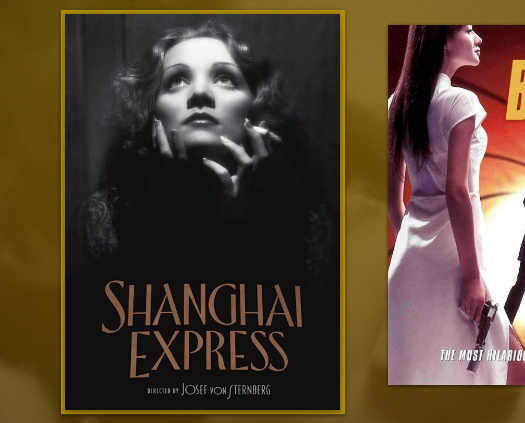
edited border thickness:
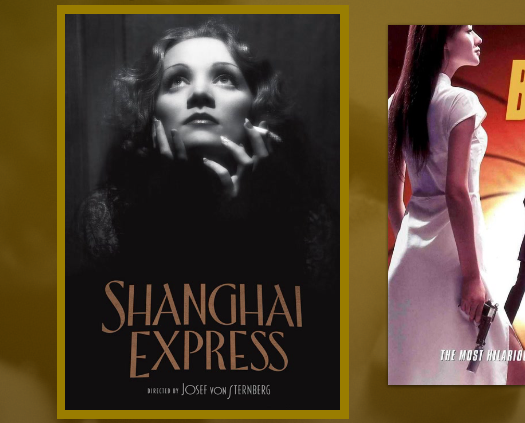
edited border color:
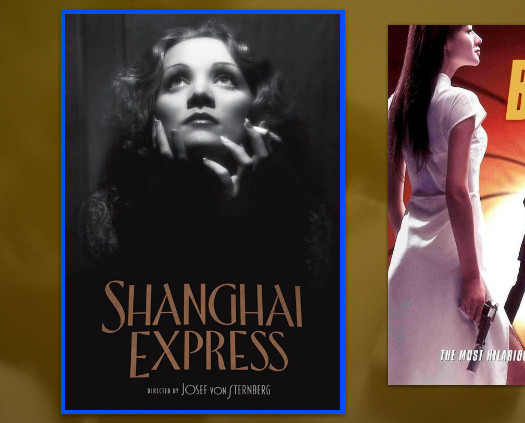
edited border thickness & color:
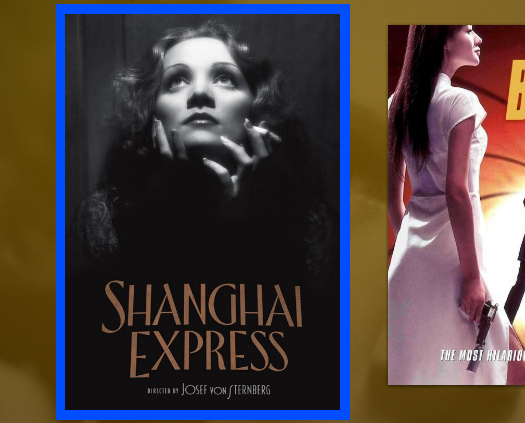
I have noticed on multiple occasions that elder people have difficulty to identify the selected movie poster. They say that sometimes it’s too difficult with multiple over-detailed images on screen. There is no such problem on the Favorites View because icons are simpler there.
It would be immensely helpful to be able to modify such settings, but it’s too difficult for me, I cannot tell where to look! Thanks.