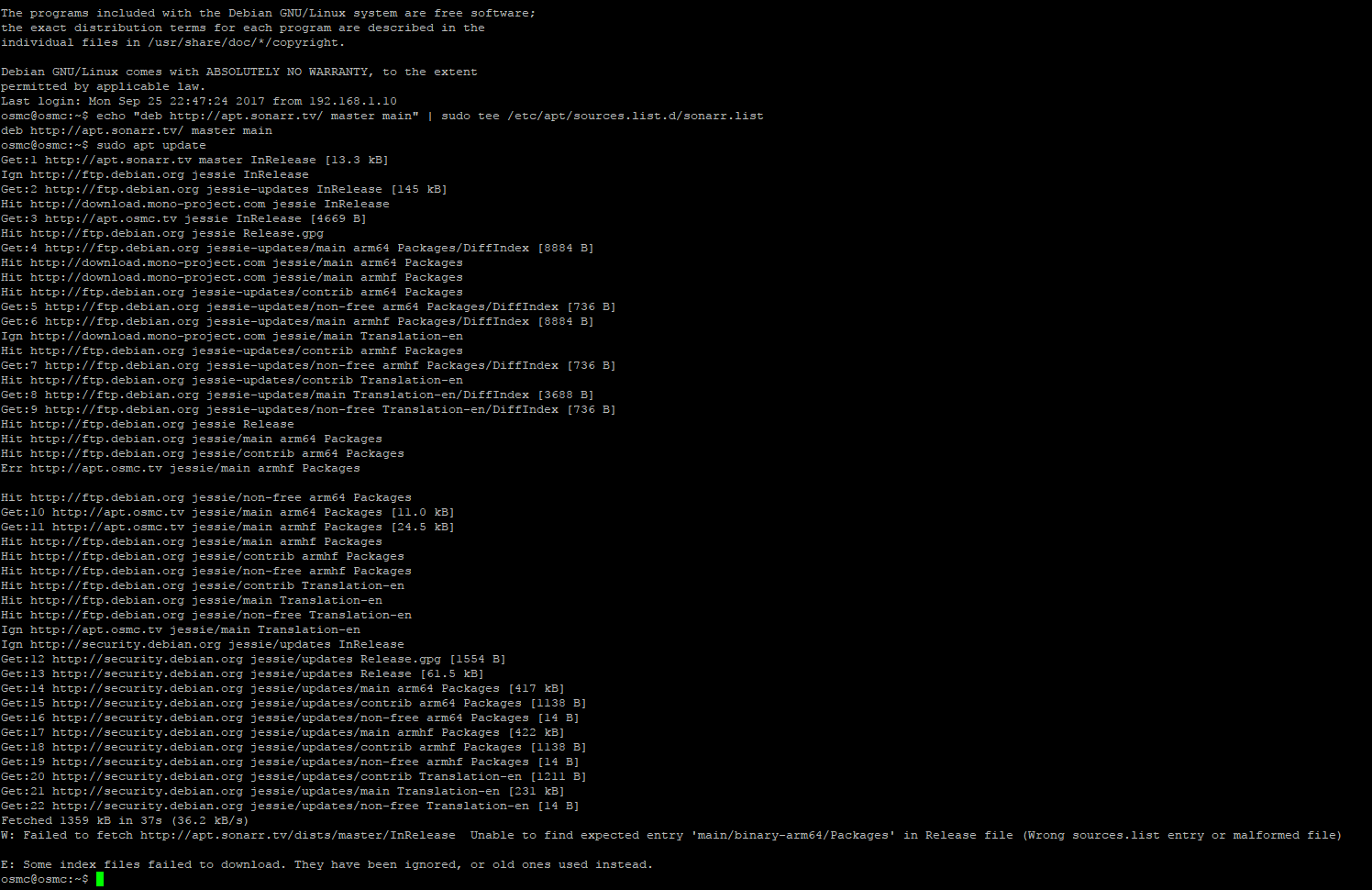[I am using vim but you can use nano as it’s installed by default. So where you see `vim` in a command just transpose it with `nano` if you prefer]
First of all to avoid dependency issues install the following;
sudo apt install libmono-cil-dev
Now add Sonarr’s Repository
sudo apt-key adv --keyserver keyserver.ubuntu.com --recv-keys FDA5DFFC
Then this
echo "deb http://apt.sonarr.tv/ master main" | sudo tee /etc/apt/sources.list.d/sonarr.list
Next update and install
sudo apt update && sudo apt install nzbdrone
Let’s just make sure the permissions are correct on the directory for Sonarr
sudo chown -R osmc:osmc /opt/NzbDrone
Now create the systemd service to start it at boot
sudo vim /etc/systemd/system/sonarr.service
[Unit]
Description=Sonarr Daemon
After=syslog.target network.target
[Service]
User=osmc
Group=osmc
Type=simple
ExecStart=/usr/bin/mono /opt/NzbDrone/NzbDrone.exe --nobrowser
TimeoutStopSec=20
KillMode=process
Restart=on-failure
[Install]
WantedBy=multi-user.target
Save & Exit
Now enable the service
sudo systemctl enable sonarr
Start the service
sudo systemctl start sonarr
Lastly check it’s running
sudo systemctl status sonarr
Now open up a browser from your computer (on the same network) and enter
<IP_ADDRESS>:8989
Where <IP_ADDRESS> is the IP of your OSMC box