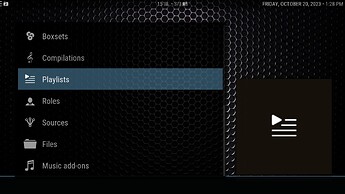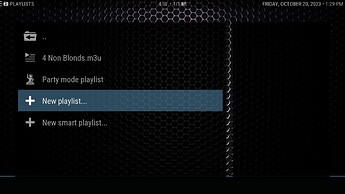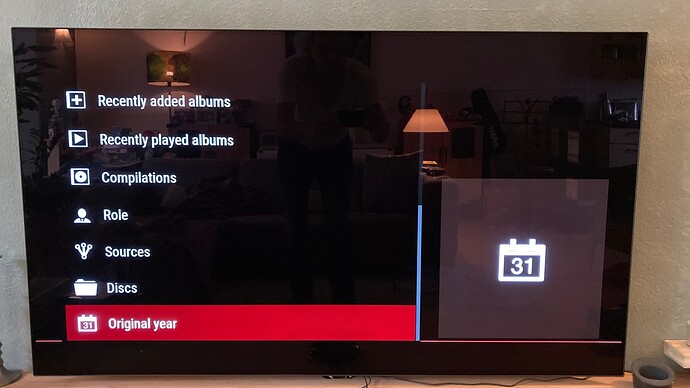On my new updated Vero V I don’t see an option to create playlists for music. I tried the Aeon Nox skin and the OSMC native skin. There is just no option for playlists. Is this by design, a bug or just me being a blind man?
When you press play on an artist or album it automatically makes a playlist and starts playing that. You can view the playlist through an option in the slideout menu in the music library. You can also use the context menu over items to select an option to add content to a playlist. If your wanting to do smart playlist or playlist files or other more advanced things then you should start by consulting Kodi’s wiki…
I saw that there is a playlist of the album I am playing. And that wiki says that there should be a “playlist” entry under “Music”, but in my case it isn’t there. I need smart playlists to point to on the main screen, using the skin Aeon Nox.
When I press the “library” button under the Music item on the main menu there is everything that is seen here, except the Playlists…
https://kodi.wiki/images/3/38/Music-CategoryList.jpg
So I’m wondering if other people do have the option ![]()
Got it fixed. I had to check “Show parent folder items” which brought the dots back in the lists, and clicking that showed the Playlists item. Strange but solved!