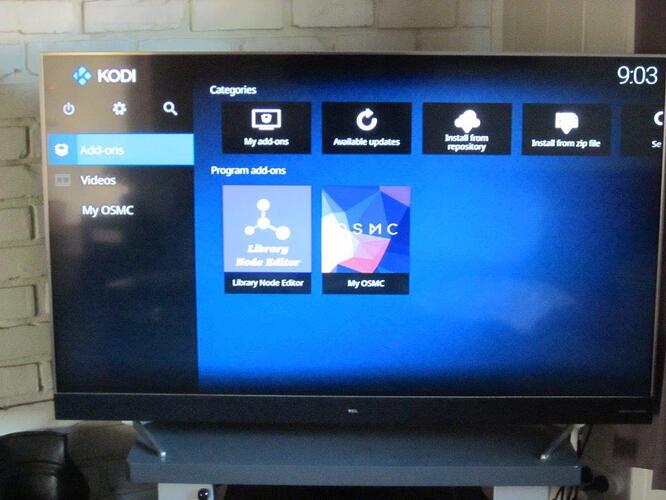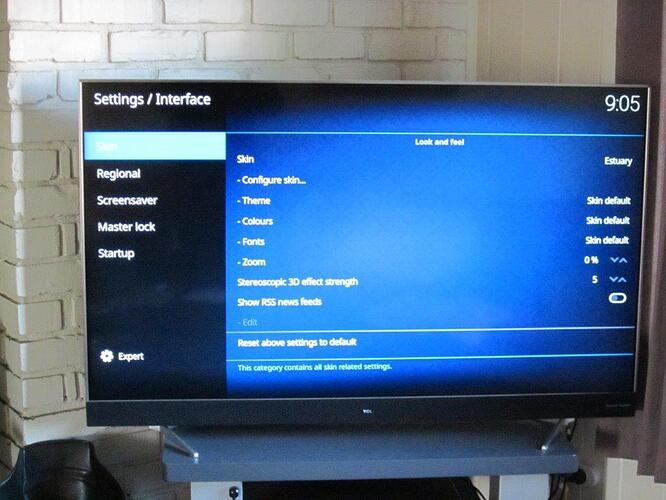I mainly view movies and TV shows that are on my networked computer, and the system works fine.
But now I’d like to look at my photos via my Vero. How do I do this?
You can add them as source and they will be shown under “Pictures”. But currently due to software rendering especially high resolution pictures might be a bit lagging.
https://kodi.wiki/view/Pictures
I would add it may be advantageous for you to add the following into an advancedsettings.xml file if your finding it cropping when your don’t want it to…
<advancedsettings>
<slideshow>
<blackbarcompensation>0</blackbarcompensation>
</slideshow>
</advancedsettings>
Additionally, if your not aware and are using the OSMC remote their are a few long-press assignments specific for picture viewing that you may be interested in.
Um…that doesn’t work for me. The only options I see on my homepage (?) are:
Addons
Videos
MyOsmc
I think I went through this drama a couple of years back trying to set up watching videos and finally (with your help) we got it working.
But I think my setup is basically quite different from normal Kodi. I mean, I don’t use the Library function and I think this interferes somehow.
Oh dear ;-(
The details are going to vary depending on the skin your using but if you go to the interface section of the settings you should find a way to bring the pictures main menu item back.
Which skin are you using?
If unsure – post photo.
Thanks for your help  I think the skin is Estuary. Here’s three pics
I think the skin is Estuary. Here’s three pics
I lookd at the Interface but didn’t see any mention of bringing back the menus

settings>interface>skin>configure skin>main menu items>
Photo sources can be set in settings>media>library>pictures>
darwindesign: Yes, you’re right, that adds ‘Pictures’ to the main screen menu.
And clicking that leads to ‘Add pictures’, then ‘Browse’.
It seems I need to go through the same process I used when I added ‘Videos’, with a username and password ect ect.
Thanks all for your help 
Cleo