Btw, i got a multiboot with osmc and raspbian. You can do that with NOOBS now.
I keep getting an error after setting this up. My VNC viewer says “RFB protocol error: bad xrle data.” I’ve tried using a different viewer but I got the same message. I also tried rebooting and switching the skin in OSMC but neither of those worked. What’s strange is that the main OSMC page works fine but, when I click on something (like “system” for example) it goes to that page but the VNC viewer gives the error and then I can’t use VNC anymore. What should I do?
Try with these setting. Cant use best quality, since the pi cant handle it.
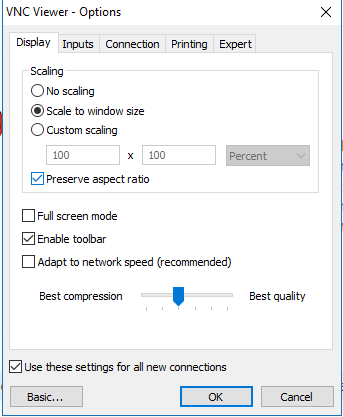
Why would dispmax server stop running on boot?
This is the config file:
relative = false;
port = 5900;
screen = 0;
unsafe = false;
fullscreen = false;
multi-threaded = false;
password = “‘password’”;
frame-rate = 23;
downscale = false;
localhost = false;
vnc-params = ‘""’;
Unit]
Description=VNC Server
[Service]
Restart=on-failure
RestartSec=30
Nice=15
User=root
Group=root
Type=simple
ExecStartPre=/sbin/modprobe evdev
ExecStart=/usr/bin/dispmanx_vncserver
KillMode=process
[Install]
WantedBy=multi-user.target" > "/etc/systemd/system/dispmanx_vncserver.service
The only way I get in to run is to do “sudo dispmanx_vncserver” from within the “/usr/bin/” folder.
When you do : sudo vi /etc/systemd/system/dispmanx_vncserver.service
From what you posted it looks like you are a missing a --> [ <---- infront of the Unit.
Should be:
[Unit]
Description=VNC Server
not
Unit]
Description=VNC Server
After you fix that (save), redo the:
sudo systemctl start dispmanx_vncserver.service
sudo systemctl enable dispmanx_vncserver.service
sudo systemctl daemon-reloadUnfortunately, I am still experiencing the same problem with it only starting manually even if I fix the typo.
I get this
dispmanx_vncserver.service - VNC Server
Loaded: loaded (/etc/systemd/system/dispmanx_vncserver.service; enabled)
Active: activating (auto-restart) (Result: exit-code) since Mon 2017-10-23 21:19:47 ACDT; 10s ago
Process: 7892 ExecStartPre=/sbin/modprobe evdev (code=exited, status=1/FAILURE)
when trying to run
sudo systemctl start dispmanx_vncserver.service
hmm, maybe something got messed up due to that missing [ on the first try.
Try this to be sure:
sudo systemctl stop dispmanx_vncserver.service
sudo systemctl disable dispmanx_vncserver.service
sudo rm /etc/systemd/system/dispmanx_vncserver.service
sudo systemctl daemon-reload
sudo systemctl reset-failed
Then do:
sudo modprobe evdev
Then redo the service setup steps under the ‘Now we’ll create the service file…’ part of the installation.
sudo systemctl enable dispmanx_vncserver.service
Failed to execute operation: Invalid argument
crap…i forgot the symlinks…ok, i’ll send you a message, we’ll take it from there.
Where are the symlinks?
i sent you a message check your messages in osmc oO
Anyone else getting connection refused on latest stretch update?
hmm, no everything is fine. Check your config file maybe? Is it still intact ? Maybe the service was removed somehow ?
well i changed a setting awhile back to keep the vnc window alive even when kodi is closed so can view the x11 desktop. Does this look ok
[Unit]
Description=VNC Server
After=network-online.target
Requires=network-online.target#[Unit]
#Description=VNC Server
#After=network-online.target mediacenter.service
#Requires=mediacenter.service[Service]
Restart=on-failure
RestartSec=30
Nice=15
User=root
Group=root
Type=simple
ExecStartPre=/sbin/modprobe evdev
ExecStart=/usr/bin/dispmanx_vncserver
KillMode=process[Install]
WantedBy=multi-user.target
yeah looks fine.
I know if it might sound stupid asking this but
- You sure the local ip of the pi hasn’t changed and you are trying to connect to the wrong ip?
- Is the server running for sure ?
- when you manually start the server can you connect ?
Yes I am. Did you get your VNC working correctly?
Not yet. Are you also getting the connection refused error?
Yes. I am trying to reinstall the VNC server with no luck yet.
Let me know if the reinstall works for you cheers
I was able to get it working.
I re-made the program by following the beginning part of the post.
cd /home/osmc
sudo wget https://github.com/patrikolausson/dispmanx_vnc/archive/master.zip
unzip master.zip -d /home/osmc/
rm master.zip
cd dispmanx_vnc-master
make
sudo cp dispmanx_vncserver /usr/bin
sudo chmod +x /usr/bin/dispmanx_vncserver
I then stopped the service, disabled it and then restarted and enabled the service
sudo systemctl stop dispmanx_vncserver.service
sudo systemctl disable dispmanx_vncserver.service
sudo systemctl daemon-reload
sudo systemctl start dispmanx_vncserver.service
sudo systemctl enable dispmanx_vncserver.service
sudo systemctl daemon-reload
I hope these instructions are accurate enough for you to get yours working.