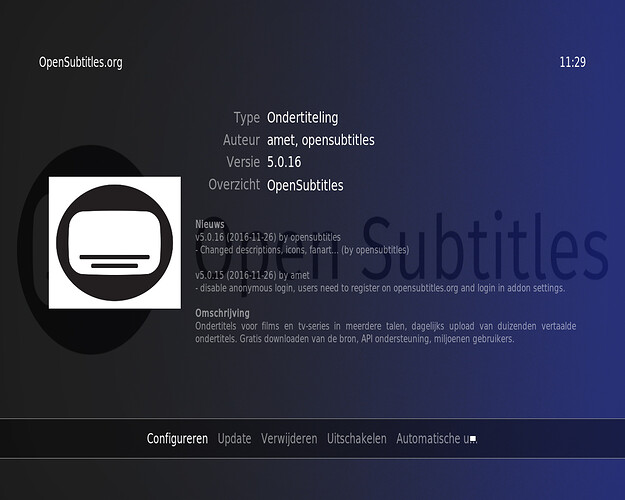Do you get the message “In order to continue OpenSubtitles subtitles service you need to Log In”?
Why!!
Opensubtitles has chosen not to offer their subtitles completely unlimited and obliges users to register. Fortunately, this does not cost anything but a few minutes of your time.
How do I update Opensubtitles again?
Create an Open Subtitles account at Create Opensubtitles account This can be done by computer, smartphone or tablet.
- Enter a username, email address and password and click register You will receive an activation email on the filled-in email address where you must click on the confirmation URL
- Then your Opensubtitles account is active (free). Go to System> Settings> Add-ons> My Add-ons> Subtitles> Opensubtitles and click on it.
- Then click on Configure.
- Enter your username and password (which you just created as Opensubtitles account) and click OK.