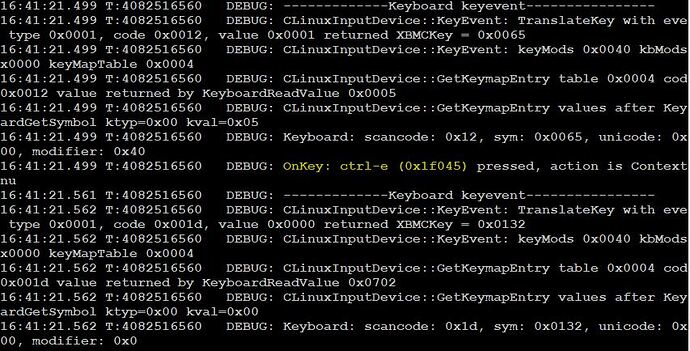Got my Vero4k last week and even the included new BT Remote is very good i still wanted to use my Ortek VRC-1100 (Hama 52451) MCE remote.
I am using this remote since Raspberry Pi 1 times and it works out-of-the-box for the Vero4k for the most used buttons.
What was missing is the functionality to assign a function to the right mouse button (also I(nfo) button) and the Kodi context menu was not assigned at all.
So i wanted to change this and also setup other commands for the coloured buttons and the 4 buttons below the coloured buttons.
There are dozens of how-to’s and instructions in the net, more or less complex, and for me the following steps seemed to be the quickest applicable way.
- Install the “Keymap Editor” plugin from the Kodi repositories (to find in Program-Addons)
- Activate Logging in OSMC
- ssh into your Vero4k
- run “tail -f ~/.kodi/temp/kodi.log | grep -i key”
- Now press for example the red button on the remote, you will see at the Vero4k command line something similar to this:
- Now we have to convert the shown hexadecimal value for the red button to decimal using Windows calculator or whatever converter you like
- As you can see for the red button we figured out that the hex value is 0x1f045 which is 127045 in decimal.
- Since the “Keymap Editor” Addon should already have created a config file named gen.xml in /osmc/.kodi/userdata/keymaps i used this for my button assignment.
Otherwise just create the file or startup the “Keymap Editor” Addon and choose “Save”
- Repeat step 4 and 5 to gather all needed key ID’s you may need to reassign.
- My sample gen.xml with the key Id’s for the coloured buttons and the buttons below:
Since the Info and Right/Left Mouse Buttons are acting as mouse commands instead of keyboard commands i have added this also in gen.xml under section mouse.

10. Reboot the Vero4k and according to the above given sample gen.xml the context menu should appear by pressing the right mouse button and also by pressing the red button.
Just adjust it to your needs
Cheers
Frank
2 Likes
Hi @Frank1 ,
I have a Vero 4K and the same remote. I’ve also used it for my Pi 1, 2, and 3, but with the Vero 4K nothing responds at all.
As well as the inbuilt sensor, I’ve tried using the breakout IR sensor, and checked it’s in the correct 3.5mm jack socket.
Any ideas what I’m doing wrong? @sam_nazarko responded to a question I posted about this ages ago and noted this remote isn’t a true MCE device, and isn’t natively supported.
Are you using the remote’s own usb IR sensor by any chance?
Thanks,
RR
You have to use the USB receiver from the Ortek as it doesn’t really use MCE codes
1 Like
Ok, thanks. That’s unfortunate as I was trying to free up a port. I’ll continue using my 4 port usb 3 hub then.
Is there a recommended mce ir remote for the vero 4k (i like the rf remote, but would like more buttons…)?
Xbox 360 remote isn’t bad. For the same price you can pick up a cheap Harmony and program it for other devices as well.
Sam
1 Like
Thanks for the suggestion @sam_nazarko, much appreciated
I forgot to mention, I have two official remotes for the original (2002) xbox, however these don’t work natively with the Vero 4K.
I’m assuming they are not MCE compatible. I have the necessary Xbox (large) usb to usb cable, but as the remotes are such poor quality I probably won’t even try using them.
@sam_nazarko, just to check, is it impossible to use the Hama remote without the USB, or can it work if everything is mapped correctly?
I understand that there are many different and incompatible standards for IR comms (a decade ago I coded infrared compatibility in C for Palm handhelds, used by vending machine operators. It wasn’t a pleasant experience, due to timing issues mainly).
I never actually tested this. You could stop Kodi and run mode2 to see if you can pick anything up.
Thanks @sam_nazarko
I’ve had a quick look at mide2
As the osmc install on the vero 4k has no /dev/lirc (it does have /dev/lirc0), it errors with:
mode2: could not get file information for /dev/lirc
I’m investigating the tool to see how to determine which driver to use, etc
Thanks
I’m not at a machine now but if you run —help it should show you the parameter. I think it’s -d from the top of my head…
Let me know if you can’t figure it out
Sam
Thanks Sam. I’m still trying to figure it out, but it’s not worth distracting you from other things over.