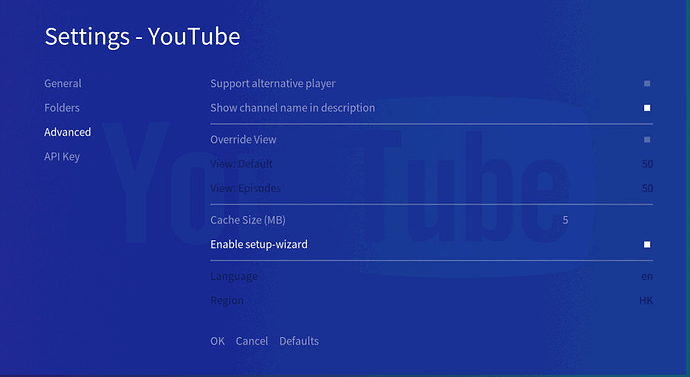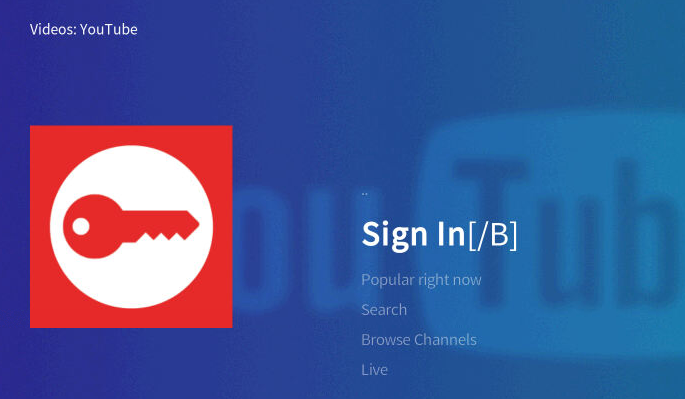Thanks to you.
It’s now working fine.
Well, after a long time, I did download anc install Raspberry Rabbit’s plugin. However, I could not delete the previous plugin settings. Obviously, there’s no way to delete it from inside OSMC. I managed to log into OSMC through SSH, but it could not find the specified directory, listed in the OSMC File Manger as:
special://userdata/addon_data/plugin.video.youtube/
…but my SSH client reported back that the directory does not exist. Is there any better way to get that deleted? Thanks.
/home/osmc/.kodi/userdata/…
I am using OSMC on a Rasberry Pi3.
How do I log in to Youtube, I know this may sound a silly question but the browser supplied doesn’t let me log in and there seems to be no way of installing a proper browser.
Thanks
Have you downloaded the latest Youtube addon? If so, there is an information, after You click Log In button, to go to Connexion : comptes Google on a computer, laptop or mobile and enter data that is shown on Your TV screen.
Thanks
I never though of logging on using something else, as Homer Simpson would say “Doh”
Which skin are you using?
The new OSMC skin
Just a heads up…
The Youtube addon is being developed again.
It now includes a setting that allows entering your own API key info, without having to mess with editing files.
Full info, including step by step instructions, is in the first few posts of the thread over on the kodi site.