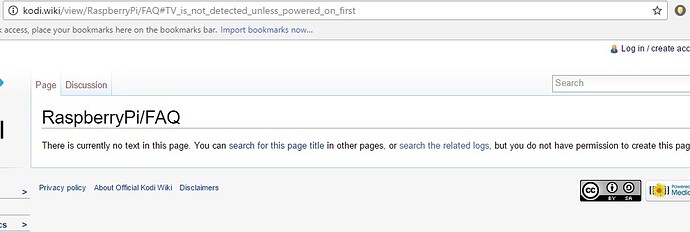I would suppose I am the board admin. I grant everyone freedom of speech provided they are following by our forum guidelines.
As you said yourself, the Pi Zero W only came out a few days ago. There is already a thread concerning Pi Zero Wifi. It now works, if you use the staging repository, and Bluetooth will likely be supported in the morning. We’ll produce disk images shortly after the March update
Your forum membership is new, I’ll reply with some detail.
I have literally the same sentiment when it comes to working with users in my own free time that show no willingness to listen. No one is trying to be difficult or problematic, we’re only trying to help. There is however, a phrase about leading horses to water.
Somehow I suspect the closest you’ve got to Nazis & WW2 is CoD.
If you’ve read any of the resources which we recommend, and even prompt before creating a forum post, you’d understand why this doesn’t make sense. We don’t reply to questions that are already answered, and must be acknowledged as answered before posting. I’d much prefer to spend my time making OSMC better instead of repeating myself and falling on deaf ears.
OSMC is a full OS. Not something you can install on Raspbian.
I think if the allies had realised that this would be the product of defeating the Nazis, they might not have bothered.
I agree my anger got the best of me… thank you for a well thought out reply that at least acknowledged my frustration…
I consider direct people to be a rare case and you sir are very direct…
If someone had said before that this was a known issue… and NO… not the WiFi or BT and would be addressed in the near future… al this would have not been necessary…
I served through both Desert altercations… so your right. the closest I could have been would be CoD…
Dilligaf did add something new to try… I went to the link he suggested… but it was a dead link…
Thank you Sam for at least really listening…
and thanks to Dilligaf for offering something new to try…
As stated in your response… I will wait for an update to come out… I said in my first couple of posts that the Zero W was new and it was probably the culprit…
Many thanks…
Kody
Here’s my suggestion.
Keep using Pi 3, and put Pi Zero W away for a few days.
On Sunday, we will release an update to OSMC, with support for Pi Zero’s WiFi and Bluetooth. On Monday, images will be publicly available, meaning this will all work out of the box.
Go to Download - OSMC, grab the image. It should give you working WiFi + BT.
If you have any further problems, start a forum post, provide as much info as you can, and we’ll look at it. Remember we’re all working on this in our own free time.
Cheers
Sam
Thank you very much same… a gentleman to talk with…
Enjoy your night/day…
Kody
Try again, I just clicked through the links and they all work
is this the link???
http://kodi.wiki/view/RaspberryPi/FAQ#TV_is_not_detected_unless_powered_on_first
Thanks,
Kody
Hmmm… Tough to make a good comparison…
I clicked link that @Dilligaf provided, and run into this:
http://kodi.wiki/view/Raspberry_Pi/FAQ#TV_is_not_detected_unless_powered_on_first
That one worked…thank you…
Kody
So is there a new OSMC Build for the Zero W to try??? I have read a lot on the forums… some seem yes… some seem no… if there is a beta build… I would be happy to try…
Kody
Yes.
It’s been mentioned in the Zero W thread, but I’d advise waiting if you’re not sure.
Thanks Sam… hey… I have been reading a thread…
2.7 TV is not detected unless powered on first
Link
Some TVs/receivers only report their capabilities (EDID) through HDMI when powered on before the Pi.
If TV doesn’t get the right resolution or CEC doesn’t work when Pi is powered before the TV/receiver then you can:
Run: sudo tvservice -d edid.dat (after booting with TV/receiver powered on first)
copy the edid.dat to the FAT partition (/boot on raspbmc and /flash on openelec)
and add to config.txt: hdmi_edid_file=1 and hdmi_force_hotplug=1
Note: if you change TV/receiver or use a different HDMI input you should capture a new edid.dat file
You can use Raspberry Pi EDID locker to run all these commands at once.
if the TV/Monitor does not get the signal… how do you run the edit file??
Kody
Try booting with HDMI disconnected. Wait aboiut 5-10 seconds and connect HDMI.
If the system boots, then you should be able to use tvservice to get the EDID info to save.
Thanks… I will try that!!!
Kody
Something wrong here. If you boot with HDMI disconnected, it will assume analog output by default, and any tvservice will report the analog connection details.
Derek