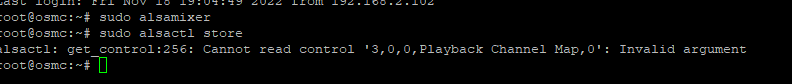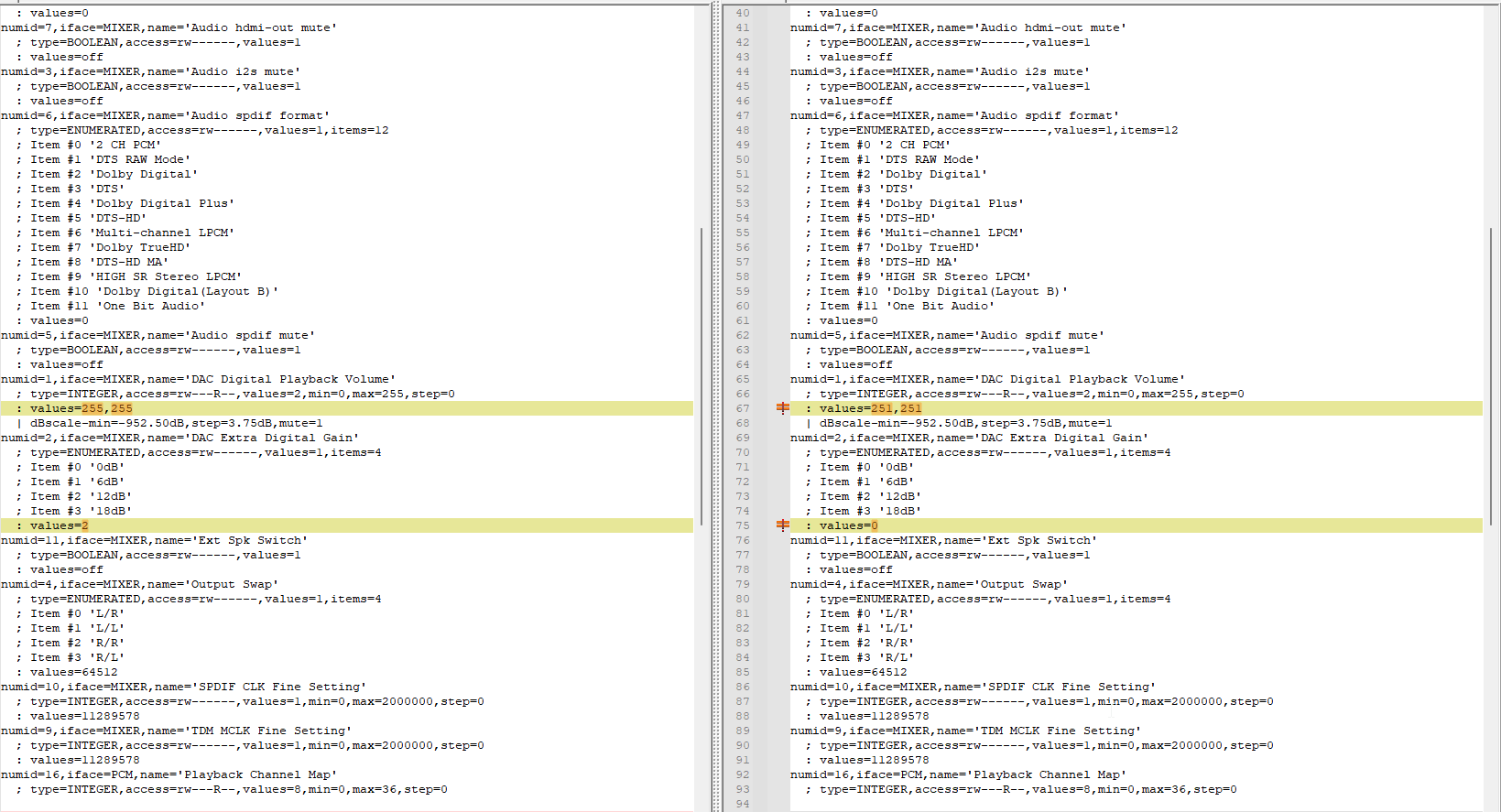Damn, I don’t understand this. Suddenly in my android spotify app, raspotify option where you can choose the speaker, has gone. No idea why. Yesterday it worked.
Today, I reinstall osmc, went throgh raspotify installation procedure, everything ok, but still i can’t see raspotify as speaker in spotify app.
Strange things are happening 
UPDATE: After I rebooted my router, i got raspotify as speaker again. 
===============================================================================
Thx @grahamh
This is the difference:
with settings before reboot:
amixer contents
numid=17,iface=MIXER,name='PCM Playback Volume'
; type=INTEGER,access=rw---RW-,values=2,min=0,max=255,step=0
: values=255,255
| dBscale-min=-51.00dB,step=0.20dB,mute=0
numid=13,iface=MIXER,name='Lineout left N switch'
; type=ENUMERATED,access=rw------,values=1,items=3
; Item #0 'None'
; Item #1 'LOLN_SEL_DACL_INV'
; Item #2 'LOLN_SEL_DACL'
: values=1
numid=12,iface=MIXER,name='Lineout left P switch'
; type=ENUMERATED,access=rw------,values=1,items=3
; Item #0 'None'
; Item #1 'LOLP_SEL_DACL'
; Item #2 'LOLP_SEL_DACL_INV'
: values=1
numid=15,iface=MIXER,name='Lineout right N switch'
; type=ENUMERATED,access=rw------,values=1,items=3
; Item #0 'None'
; Item #1 'LORN_SEL_DACR_INV'
; Item #2 'LORN_SEL_DACR'
: values=1
numid=14,iface=MIXER,name='Lineout right P switch'
; type=ENUMERATED,access=rw------,values=1,items=3
; Item #0 'None'
; Item #1 'LORP_SEL_DACR'
; Item #2 'LORP_SEL_DACR_INV'
: values=1
numid=8,iface=MIXER,name='Audio hdmi-out channel mask'
; type=ENUMERATED,access=rw------,values=1,items=8
; Item #0 'SPDIF'
; Item #1 '2CH_I2S_0/1'
; Item #2 '2CH_I2S_2/3'
; Item #3 '2CH_I2S_4/5'
; Item #4 '2CH_I2S_6/7'
; Item #5 '4CH_I2S'
; Item #6 '6CH_I2S'
; Item #7 '8CH_I2S'
: values=0
numid=7,iface=MIXER,name='Audio hdmi-out mute'
; type=BOOLEAN,access=rw------,values=1
: values=off
numid=3,iface=MIXER,name='Audio i2s mute'
; type=BOOLEAN,access=rw------,values=1
: values=off
numid=6,iface=MIXER,name='Audio spdif format'
; type=ENUMERATED,access=rw------,values=1,items=12
; Item #0 '2 CH PCM'
; Item #1 'DTS RAW Mode'
; Item #2 'Dolby Digital'
; Item #3 'DTS'
; Item #4 'Dolby Digital Plus'
; Item #5 'DTS-HD'
; Item #6 'Multi-channel LPCM'
; Item #7 'Dolby TrueHD'
; Item #8 'DTS-HD MA'
; Item #9 'HIGH SR Stereo LPCM'
; Item #10 'Dolby Digital(Layout B)'
; Item #11 'One Bit Audio'
: values=0
numid=5,iface=MIXER,name='Audio spdif mute'
; type=BOOLEAN,access=rw------,values=1
: values=off
numid=1,iface=MIXER,name='DAC Digital Playback Volume'
; type=INTEGER,access=rw---R--,values=2,min=0,max=255,step=0
: values=255,255
| dBscale-min=-952.50dB,step=3.75dB,mute=1
numid=2,iface=MIXER,name='DAC Extra Digital Gain'
; type=ENUMERATED,access=rw------,values=1,items=4
; Item #0 '0dB'
; Item #1 '6dB'
; Item #2 '12dB'
; Item #3 '18dB'
: values=2
numid=11,iface=MIXER,name='Ext Spk Switch'
; type=BOOLEAN,access=rw------,values=1
: values=off
numid=4,iface=MIXER,name='Output Swap'
; type=ENUMERATED,access=rw------,values=1,items=4
; Item #0 'L/R'
; Item #1 'L/L'
; Item #2 'R/R'
; Item #3 'R/L'
: values=64512
numid=10,iface=MIXER,name='SPDIF CLK Fine Setting'
; type=INTEGER,access=rw------,values=1,min=0,max=2000000,step=0
: values=11289578
numid=9,iface=MIXER,name='TDM MCLK Fine Setting'
; type=INTEGER,access=rw------,values=1,min=0,max=2000000,step=0
: values=11289578
numid=16,iface=PCM,name='Playback Channel Map'
; type=INTEGER,access=rw---R--,values=8,min=0,max=36,step=0
after reboot
amixer contents
numid=17,iface=MIXER,name='PCM Playback Volume'
; type=INTEGER,access=rw---RW-,values=2,min=0,max=255,step=0
: values=255,255
| dBscale-min=-51.00dB,step=0.20dB,mute=0
numid=13,iface=MIXER,name='Lineout left N switch'
; type=ENUMERATED,access=rw------,values=1,items=3
; Item #0 'None'
; Item #1 'LOLN_SEL_DACL_INV'
; Item #2 'LOLN_SEL_DACL'
: values=1
numid=12,iface=MIXER,name='Lineout left P switch'
; type=ENUMERATED,access=rw------,values=1,items=3
; Item #0 'None'
; Item #1 'LOLP_SEL_DACL'
; Item #2 'LOLP_SEL_DACL_INV'
: values=1
numid=15,iface=MIXER,name='Lineout right N switch'
; type=ENUMERATED,access=rw------,values=1,items=3
; Item #0 'None'
; Item #1 'LORN_SEL_DACR_INV'
; Item #2 'LORN_SEL_DACR'
: values=1
numid=14,iface=MIXER,name='Lineout right P switch'
; type=ENUMERATED,access=rw------,values=1,items=3
; Item #0 'None'
; Item #1 'LORP_SEL_DACR'
; Item #2 'LORP_SEL_DACR_INV'
: values=1
numid=8,iface=MIXER,name='Audio hdmi-out channel mask'
; type=ENUMERATED,access=rw------,values=1,items=8
; Item #0 'SPDIF'
; Item #1 '2CH_I2S_0/1'
; Item #2 '2CH_I2S_2/3'
; Item #3 '2CH_I2S_4/5'
; Item #4 '2CH_I2S_6/7'
; Item #5 '4CH_I2S'
; Item #6 '6CH_I2S'
; Item #7 '8CH_I2S'
: values=0
numid=7,iface=MIXER,name='Audio hdmi-out mute'
; type=BOOLEAN,access=rw------,values=1
: values=off
numid=3,iface=MIXER,name='Audio i2s mute'
; type=BOOLEAN,access=rw------,values=1
: values=off
numid=6,iface=MIXER,name='Audio spdif format'
; type=ENUMERATED,access=rw------,values=1,items=12
; Item #0 '2 CH PCM'
; Item #1 'DTS RAW Mode'
; Item #2 'Dolby Digital'
; Item #3 'DTS'
; Item #4 'Dolby Digital Plus'
; Item #5 'DTS-HD'
; Item #6 'Multi-channel LPCM'
; Item #7 'Dolby TrueHD'
; Item #8 'DTS-HD MA'
; Item #9 'HIGH SR Stereo LPCM'
; Item #10 'Dolby Digital(Layout B)'
; Item #11 'One Bit Audio'
: values=0
numid=5,iface=MIXER,name='Audio spdif mute'
; type=BOOLEAN,access=rw------,values=1
: values=off
numid=1,iface=MIXER,name='DAC Digital Playback Volume'
; type=INTEGER,access=rw---R--,values=2,min=0,max=255,step=0
: values=251,251
| dBscale-min=-952.50dB,step=3.75dB,mute=1
numid=2,iface=MIXER,name='DAC Extra Digital Gain'
; type=ENUMERATED,access=rw------,values=1,items=4
; Item #0 '0dB'
; Item #1 '6dB'
; Item #2 '12dB'
; Item #3 '18dB'
: values=0
numid=11,iface=MIXER,name='Ext Spk Switch'
; type=BOOLEAN,access=rw------,values=1
: values=off
numid=4,iface=MIXER,name='Output Swap'
; type=ENUMERATED,access=rw------,values=1,items=4
; Item #0 'L/R'
; Item #1 'L/L'
; Item #2 'R/R'
; Item #3 'R/L'
: values=64512
numid=10,iface=MIXER,name='SPDIF CLK Fine Setting'
; type=INTEGER,access=rw------,values=1,min=0,max=2000000,step=0
: values=11289578
numid=9,iface=MIXER,name='TDM MCLK Fine Setting'
; type=INTEGER,access=rw------,values=1,min=0,max=2000000,step=0
: values=11289578
numid=16,iface=PCM,name='Playback Channel Map'
; type=INTEGER,access=rw---R--,values=8,min=0,max=36,step=0