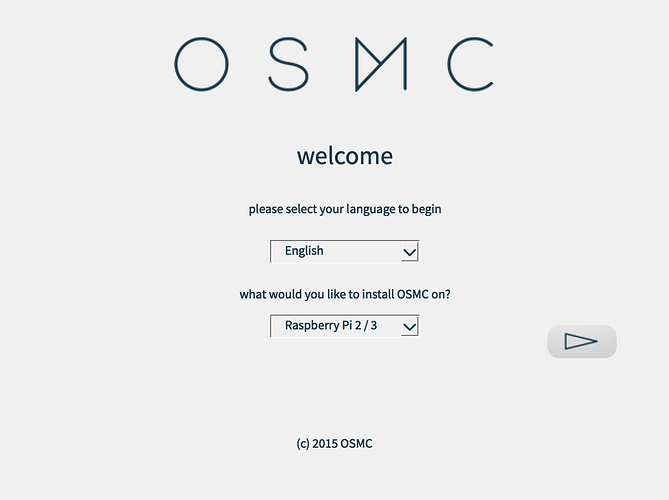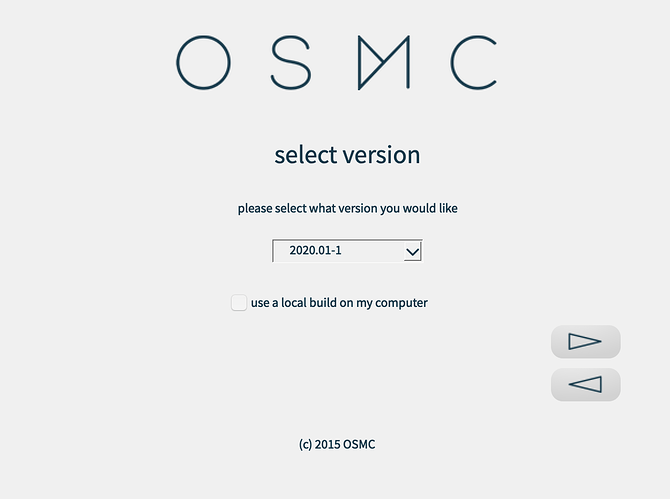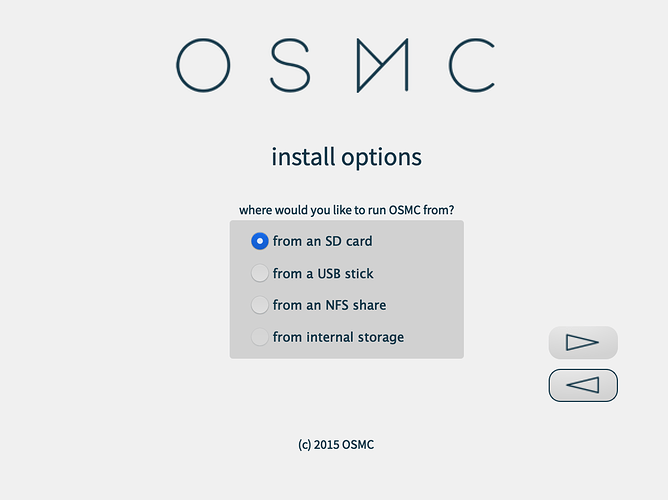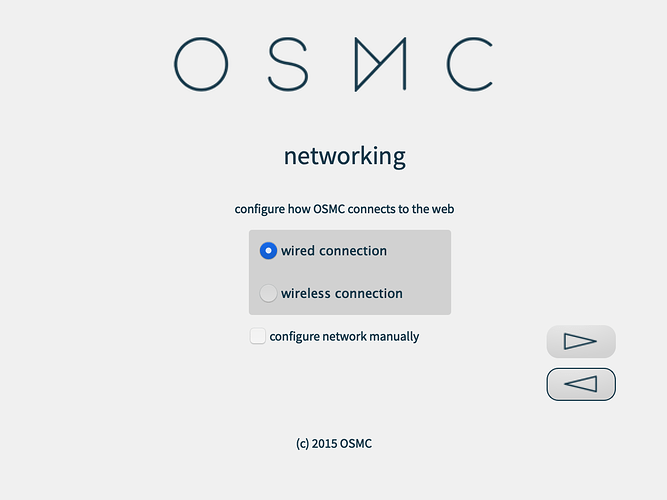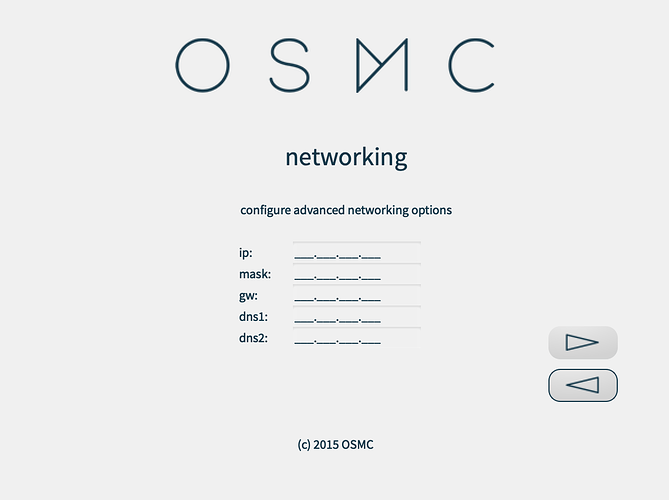I was trying to install OSMC on an SD card for my Raspberry Pi 2. However, the installer crashes after entering the WiFi credentials.
Sat Mar 7 20:09:03 2020 OSMC Installer running on Mac OS X
Sat Mar 7 20:09:03 2020 Detected locale as en_DE
Sat Mar 7 20:09:03 2020 Attempting to load translation for locale en_DE
Sat Mar 7 20:09:03 2020 Could not load translation!
Sat Mar 7 20:09:03 2020 Resolving a mirror
Sat Mar 7 20:09:04 2020 Resolved mirror to https://mirrors.dotsrc.org/osmc/osmc/download/
Sat Mar 7 20:09:04 2020 Enumerating supported devices
Sat Mar 7 20:09:04 2020 Added the following devices
Sat Mar 7 20:09:04 2020 Vero 4K / 4K+
Sat Mar 7 20:09:04 2020 Vero 2
Sat Mar 7 20:09:04 2020 Vero
Sat Mar 7 20:09:04 2020 Raspberry Pi 1 / Zero
Sat Mar 7 20:09:04 2020 Raspberry Pi 2 / 3
Sat Mar 7 20:09:04 2020 Apple TV
Sat Mar 7 20:09:04 2020 Checking for updates
Sat Mar 7 20:09:04 2020 Checking for updates by downloading https://mirrors.dotsrc.org/osmc/osmc/download//installers/latest_mac
Sat Mar 7 20:09:05 2020 Acquired mirror file
Sat Mar 7 20:09:05 2020 No new update is available
Sat Mar 7 20:09:09 2020 The user has selected English as their language
Sat Mar 7 20:09:09 2020 The user has selected Raspberry Pi 2 / 3 as their device
Sat Mar 7 20:09:09 2020 Attempting to download device versions file https://mirrors.dotsrc.org/osmc/osmc/download/installers/versions_RBP2
Sat Mar 7 20:09:10 2020 Found a build called 2020.01-1
Sat Mar 7 20:09:10 2020 Found a build called 2019.11-1
Sat Mar 7 20:09:10 2020 Found a build called 2019.10-1
Sat Mar 7 20:09:10 2020 Found a build called 2019.07-1
Sat Mar 7 20:09:10 2020 Found a build called 2019.06-1
Sat Mar 7 20:09:10 2020 Found a build called 2019.05-1
Sat Mar 7 20:09:10 2020 Found a build called 2019.04-1
Sat Mar 7 20:09:10 2020 Found a build called 2018.12-1
Sat Mar 7 20:09:10 2020 Found a build called 2018.10-1
Sat Mar 7 20:09:10 2020 Found a build called 2018.08-1
Sat Mar 7 20:09:10 2020 Found a build called 2018.07-1
Sat Mar 7 20:09:13 2020 The user has selected an online image for Raspberry Pi 2 / 3 with build URL : https://mirrors.dotsrc.org/osmc/osmc/download/installers/diskimages/OSMC_TGT_rbp2_20200204.img.gz
Sat Mar 7 20:09:13 2020 Disabling internal install for device Raspberry Pi 2 / 3 as it does not support it
Sat Mar 7 20:09:15 2020 SD installation selected
Sat Mar 7 20:09:50 2020 Wireless network configured with SSID Internetzugang
Sat Mar 7 20:09:50 2020 Enumerating imageable devices for OSX
Sat Mar 7 20:09:50 2020 New disk device entry created with entry point /dev/rdisk0, 251.0 GB free space and label
Sat Mar 7 20:09:50 2020 =================================================
Sat Mar 7 20:09:50 2020 Starting to parse /dev/rdisk0 for additional info
Sat Mar 7 20:09:51 2020 MediaName-Line: Device / Media Name: APPLE SSD SM0256G
Sat Mar 7 20:09:51 2020 Protocol-Line: Protocol: PCI
Sat Mar 7 20:09:51 2020 Determined PCI as protocol for /dev/rdisk0
Sat Mar 7 20:09:51 2020 Decided to be a DMG: no
Sat Mar 7 20:09:51 2020 R/O-Line: Read-Only Media: No
Sat Mar 7 20:09:51 2020 parsed/split/simplified readOnly line would have been: No
Sat Mar 7 20:09:51 2020 Determined No as readOnlyMedia for /dev/rdisk0
Sat Mar 7 20:09:51 2020 Decided to be r/o: no
Sat Mar 7 20:09:51 2020 Ejectable-Line: Removable Media: Fixed
Sat Mar 7 20:09:51 2020 Determined Fixed as ejactableProperty for /dev/rdisk0
Sat Mar 7 20:09:51 2020 Decided that /dev/rdisk0 is not writable to us
Sat Mar 7 20:09:51 2020 Parsed device as NON-writable. NOT Appending.
Sat Mar 7 20:09:51 2020
Sat Mar 7 20:09:51 2020 Finished parsing additional info for /dev/rdisk0
Sat Mar 7 20:09:51 2020 =================================================
Sat Mar 7 20:09:51 2020 New disk device entry created with entry point /dev/rd, Container Scheme free space and label
Sat Mar 7 20:09:51 2020 =================================================
Sat Mar 7 20:09:51 2020 Starting to parse /dev/rd for additional info
Sat Mar 7 20:09:51 2020 Decided that /dev/rd is not writable to us
Sat Mar 7 20:09:51 2020 Parsed device as NON-writable. NOT Appending.
Sat Mar 7 20:09:51 2020
Sat Mar 7 20:09:51 2020 Finished parsing additional info for /dev/rd
Sat Mar 7 20:09:51 2020 =================================================
Does it work if you don’t specify WiFi?
Doesn’t work for wired connection either.
Sat Mar 7 20:43:40 2020 OSMC Installer running on Mac OS X
Sat Mar 7 20:43:40 2020 Detected locale as en_DE
Sat Mar 7 20:43:40 2020 Attempting to load translation for locale en_DE
Sat Mar 7 20:43:40 2020 Could not load translation!
Sat Mar 7 20:43:40 2020 Resolving a mirror
Sat Mar 7 20:43:40 2020 Resolved mirror to https://ftp.fau.de/osmc/osmc/download/
Sat Mar 7 20:43:40 2020 Enumerating supported devices
Sat Mar 7 20:43:40 2020 Added the following devices
Sat Mar 7 20:43:40 2020 Vero 4K / 4K+
Sat Mar 7 20:43:40 2020 Vero 2
Sat Mar 7 20:43:40 2020 Vero
Sat Mar 7 20:43:40 2020 Raspberry Pi 1 / Zero
Sat Mar 7 20:43:40 2020 Raspberry Pi 2 / 3
Sat Mar 7 20:43:40 2020 Apple TV
Sat Mar 7 20:43:40 2020 Checking for updates
Sat Mar 7 20:43:40 2020 Checking for updates by downloading https://ftp.fau.de/osmc/osmc/download//installers/latest_mac
Sat Mar 7 20:43:41 2020 Acquired mirror file
Sat Mar 7 20:43:41 2020 No new update is available
Sat Mar 7 20:43:46 2020 The user has selected English as their language
Sat Mar 7 20:43:46 2020 The user has selected Raspberry Pi 2 / 3 as their device
Sat Mar 7 20:43:46 2020 Attempting to download device versions file https://ftp.fau.de/osmc/osmc/download/installers/versions_RBP2
Sat Mar 7 20:43:46 2020 Found a build called 2020.01-1
Sat Mar 7 20:43:46 2020 Found a build called 2019.11-1
Sat Mar 7 20:43:46 2020 Found a build called 2019.10-1
Sat Mar 7 20:43:46 2020 Found a build called 2019.07-1
Sat Mar 7 20:43:46 2020 Found a build called 2019.06-1
Sat Mar 7 20:43:46 2020 Found a build called 2019.05-1
Sat Mar 7 20:43:46 2020 Found a build called 2019.04-1
Sat Mar 7 20:43:46 2020 Found a build called 2018.12-1
Sat Mar 7 20:43:46 2020 Found a build called 2018.10-1
Sat Mar 7 20:43:46 2020 Found a build called 2018.08-1
Sat Mar 7 20:43:46 2020 Found a build called 2018.07-1
Sat Mar 7 20:43:49 2020 The user has selected an online image for Raspberry Pi 2 / 3 with build URL : https://ftp.fau.de/osmc/osmc/download/installers/diskimages/OSMC_TGT_rbp2_20200204.img.gz
Sat Mar 7 20:43:49 2020 Disabling internal install for device Raspberry Pi 2 / 3 as it does not support it
Sat Mar 7 20:43:53 2020 SD installation selected
Sat Mar 7 20:43:55 2020 Enumerating imageable devices for OSX
Sat Mar 7 20:43:56 2020 New disk device entry created with entry point /dev/rdisk0, 251.0 GB free space and label
Sat Mar 7 20:43:56 2020 =================================================
Sat Mar 7 20:43:56 2020 Starting to parse /dev/rdisk0 for additional info
Sat Mar 7 20:43:56 2020 MediaName-Line: Device / Media Name: APPLE SSD SM0256G
Sat Mar 7 20:43:56 2020 Protocol-Line: Protocol: PCI
Sat Mar 7 20:43:56 2020 Determined PCI as protocol for /dev/rdisk0
Sat Mar 7 20:43:56 2020 Decided to be a DMG: no
Sat Mar 7 20:43:56 2020 R/O-Line: Read-Only Media: No
Sat Mar 7 20:43:56 2020 parsed/split/simplified readOnly line would have been: No
Sat Mar 7 20:43:56 2020 Determined No as readOnlyMedia for /dev/rdisk0
Sat Mar 7 20:43:56 2020 Decided to be r/o: no
Sat Mar 7 20:43:56 2020 Ejectable-Line: Removable Media: Fixed
Sat Mar 7 20:43:56 2020 Determined Fixed as ejactableProperty for /dev/rdisk0
Sat Mar 7 20:43:56 2020 Decided that /dev/rdisk0 is not writable to us
Sat Mar 7 20:43:56 2020 Parsed device as NON-writable. NOT Appending.
Sat Mar 7 20:43:56 2020
Sat Mar 7 20:43:56 2020 Finished parsing additional info for /dev/rdisk0
Sat Mar 7 20:43:56 2020 =================================================
Sat Mar 7 20:43:56 2020 New disk device entry created with entry point /dev/rd, Container Scheme free space and label
Sat Mar 7 20:43:56 2020 =================================================
Sat Mar 7 20:43:56 2020 Starting to parse /dev/rd for additional info
Sat Mar 7 20:43:56 2020 Decided that /dev/rd is not writable to us
Sat Mar 7 20:43:56 2020 Parsed device as NON-writable. NOT Appending.
Sat Mar 7 20:43:56 2020
Sat Mar 7 20:43:56 2020 Finished parsing additional info for /dev/rd
Sat Mar 7 20:43:56 2020 =================================================
I mean: does it work if you don’t configure PS?
I’m not sure what you mean with PS.
I don’t know how to do it without. The installer doesn’t seem to be having an option to skip the preseeding.
That’s all the screens I can see before the installer crashes.
I can check. But I’m on the latest version of macOS
What happens if you select to “configure network manually” ?
Thanks Tom.
Hi,
Apologies I thought next screen had an option to configure network later(I’m sure there used to be an option in osmc installer) , but this option doesn’t appear to exist. Also from re-looking at the error logs, i don’t think configuring the network is causing the issue. There have already been issues reported with the installer reported with Catalina, which are being looked into; it looks potentially there maybe issues with Mojave and the installer aswell.
The only thing I can suggest is to download the latest image for pi2:
http://download.osmc.tv/installers/diskimages/OSMC_TGT_rbp2_20200204.img.gz
And image it to the sd card using balana etcher:
You should able to configure wifi via MyOSMC once the intial setup is completed and OSMC is fully booted.
Thanks Tom.
Hey Tom,
yes, downloading the image and using balenaEtcher worked. However, WiFi doesn’t work. I think that is related to No Wi-Fi connection after update though.
Hi,
Are you able to connect the pi wired to the network and check for updates? That will confirm if it is indeed related to No Wi-Fi connection after update and if so will fix the issue.
Thanks Tom.
After connecting to the network with a wired connection I could successfully check for and install updates. The RPi rebooted, I checked again and got the message that no updates are available. In “My OSMC” -> Network I only have the menu options for Wired and MySQL. No Wireless.
I think @Tom_Doyle might have had a different WiFi issue in mind.
As you have a Pi2 I assume you have a USB WiFi stick.
If that stick is using a Realtek chipset you are currently out of luck. The next update might bring back some of the Realtek drivers.
1 Like
That is correct. I have an EW-7612UAn V2, which uses a Realtek RTL8192SU chip (according to https://blog.unterhaltungsbox.com/ew-7612uan-v2-unter-debian/).
Then either have to go back to an old image or wait and hope that chipset driver returns with an upcoming update