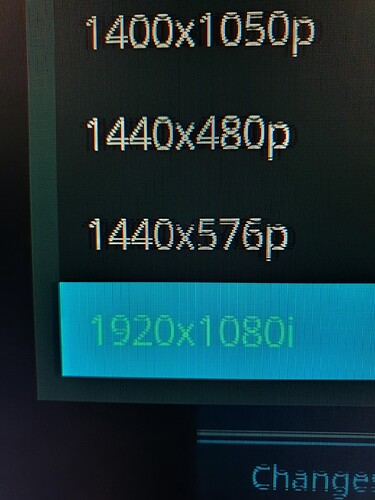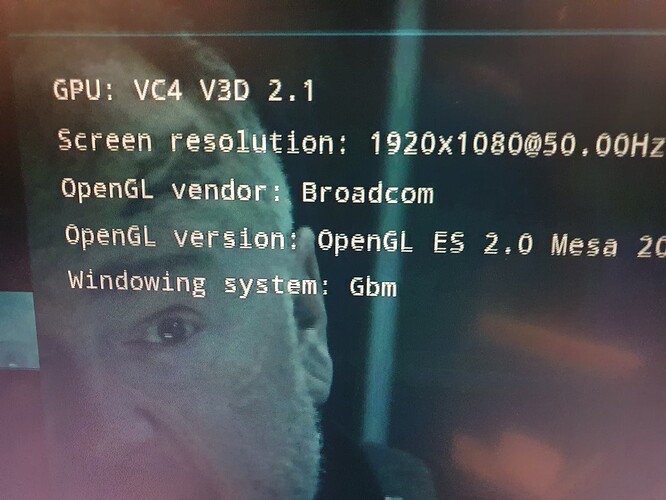This is the result of tvservice -d
Enabling fuzzy format match...
Parsing edid.dat...
HDMI:EDID version 1.3, 1 extensions, screen size 70x39 cm
HDMI:EDID features - videodef 0x80 standby suspend active off; colour encoding:RGB444|YCbCr422; sRGB is not default colourspace; preferred format is native; does not support GTF
HDMI:EDID found monitor range descriptor tag 0xfd
HDMI:EDID monitor range offsets: V min=0, V max=0, H min=0, H max=0
HDMI:EDID monitor range: vertical is 57-75 Hz, horizontal is 31-84 kHz, max pixel clock is 180 MHz
HDMI:EDID monitor range does not support GTF
HDMI:EDID found monitor name descriptor tag 0xfc
HDMI:EDID monitor name is 42LG7000
HDMI:EDID found preferred CEA detail timing format: 720x480p @ 60 Hz (2)
HDMI:EDID found CEA detail timing format: 720x576p @ 50 Hz (17)
HDMI:EDID established timing I/II bytes are A1 08 00
HDMI:EDID found DMT format: code 4, 640x480p @ 60 Hz in established timing I/II
HDMI:EDID found DMT format: code 9, 800x600p @ 60 Hz in established timing I/II
HDMI:EDID found DMT format: code 16, 1024x768p @ 60 Hz in established timing I/II
HDMI:EDID standard timings block x 8: 0x3140 4540 6140 8180 9040 D1C0 0101 0101
HDMI:EDID found DMT format: code 4, 640x480p @ 60 Hz (4:3) in standard timing 0
HDMI:EDID found DMT format: code 9, 800x600p @ 60 Hz (4:3) in standard timing 1
HDMI:EDID found DMT format: code 16, 1024x768p @ 60 Hz (4:3) in standard timing 2
HDMI:EDID found DMT format: code 35, 1280x1024p @ 60 Hz (5:4) in standard timing 3
HDMI:EDID found DMT format: code 42, 1400x1050p @ 60 Hz (4:3) in standard timing 4
HDMI:EDID found DMT format: code 82, 1920x1080p @ 60 Hz (16:9) in standard timing 5
HDMI:EDID parsing v3 CEA extension 0
HDMI:EDID monitor support - underscan IT formats:yes, basic audio:yes, yuv444:yes, yuv422:yes, #native DTD:6
HDMI:EDID found CEA detail timing format: 1280x720p @ 50 Hz (19)
HDMI:EDID failed to find a matching detail format for 1280x720p hfp:64 hs:128 hbp:192 vfp:3 vs:5 vbp:20 pixel clock:74 MHz
HDMI:EDID calculated refresh rate is 60 Hz
HDMI:EDID guessing the format to be 1280x720p @60 Hz
HDMI:EDID found CEA detail timing format: 1280x720p @ 60 Hz (4)
HDMI:EDID found CEA detail timing format: 1920x1080i @ 50 Hz (20)
HDMI:EDID found CEA detail timing format: 1920x1080i @ 60 Hz (5)
HDMI:EDID found CEA format: code 1, 640x480p @ 60Hz (native)
HDMI:EDID found CEA format: code 2, 720x480p @ 60Hz
HDMI:EDID found CEA format: code 6, 1440x480i @ 60Hz
HDMI:EDID found CEA format: code 7, 1440x480i @ 60Hz
HDMI:EDID found CEA format: code 21, 1440x576i @ 50Hz
HDMI:EDID found CEA format: code 22, 1440x576i @ 50Hz
HDMI:EDID found CEA format: code 18, 720x576p @ 50Hz
HDMI:EDID found CEA format: code 19, 1280x720p @ 50Hz
HDMI:EDID found CEA format: code 4, 1280x720p @ 60Hz
HDMI:EDID found CEA format: code 20, 1920x1080i @ 50Hz
HDMI:EDID found CEA format: code 5, 1920x1080i @ 60Hz
HDMI:EDID found CEA format: code 14, 1440x480p @ 60Hz
HDMI:EDID found CEA format: code 15, 1440x480p @ 60Hz
HDMI:EDID found CEA format: code 30, 1440x576p @ 50Hz
HDMI:EDID found audio format 2 channels PCM, sample rate: 32|44|48|88|96|176|192 kHz, sample size: 16|20|24 bits
HDMI:EDID found audio format 6 channels PCM, sample rate: 32|44|48|88|96 kHz, sample size: 16|20|24 bits
HDMI:EDID found audio format 6 channels AC3, sample rate: 32|44|48 kHz, bitrate: 448 kbps
HDMI:EDID found audio format 6 channels AAC, sample rate: 32|44|48 kHz, bitrate: 384 kbps
HDMI:EDID found audio format 6 channels DTS, sample rate: 32|44|48 kHz, bitrate: 1536 kbps
HDMI:EDID found HDMI VSDB length 6
HDMI:EDID HDMI VSDB has physical address 4.1.0.0
HDMI:EDID HDMI VSDB supports AI:yes, dual link DVI:no
HDMI:EDID HDMI VSDB deep colour support - 48-bit:no 36-bit:no 30-bit:no DC_yuv444:no
HDMI:EDID HDMI VSDB has no latency information
HDMI:EDID adding mandatory support for CEA (3) 720x480p @ 60Hz
HDMI:EDID filtering formats with pixel clock unlimited MHz or h. blanking unlimited
HDMI:EDID best score mode initialised to CEA (1) 640x480p @ 60 Hz with pixel clock 3 MHz (score 25)
HDMI:EDID best score mode is now CEA (1) 640x480p @ 60 Hz with pixel clock 25 MHz (score 80296)
HDMI:EDID best score mode is now CEA (2) 720x480p @ 60 Hz with pixel clock 27 MHz (score 5087208)
HDMI:EDID CEA mode (3) 720x480p @ 60 Hz with pixel clock 27 MHz has a score of 66472
HDMI:EDID CEA mode (4) 1280x720p @ 60 Hz with pixel clock 74 MHz has a score of 135592
HDMI:EDID DMT mode (4) 640x480p @ 60 Hz with pixel clock 25 MHz has a score of 43432
HDMI:EDID CEA mode (5) 1920x1080i @ 60 Hz with pixel clock 74 MHz has a score of 273832
HDMI:EDID CEA mode (6) 1440x480i @ 60 Hz with pixel clock 27 MHz has a score of 45736
HDMI:EDID CEA mode (7) 1440x480i @ 60 Hz with pixel clock 27 MHz has a score of 45736
HDMI:EDID DMT mode (9) 800x600p @ 60 Hz with pixel clock 40 MHz has a score of 53800
HDMI:EDID CEA mode (14) 1440x480p @ 60 Hz with pixel clock 54 MHz has a score of 66472
HDMI:EDID CEA mode (15) 1440x480p @ 60 Hz with pixel clock 54 MHz has a score of 66472
HDMI:EDID DMT mode (16) 1024x768p @ 60 Hz with pixel clock 65 MHz has a score of 72185
HDMI:EDID CEA mode (17) 720x576p @ 50 Hz with pixel clock 27 MHz has a score of 66472
HDMI:EDID CEA mode (18) 720x576p @ 50 Hz with pixel clock 27 MHz has a score of 66472
HDMI:EDID CEA mode (19) 1280x720p @ 50 Hz with pixel clock 74 MHz has a score of 117160
HDMI:EDID CEA mode (20) 1920x1080i @ 50 Hz with pixel clock 74 MHz has a score of 232360
HDMI:EDID CEA mode (21) 1440x576i @ 50 Hz with pixel clock 27 MHz has a score of 45736
HDMI:EDID CEA mode (22) 1440x576i @ 50 Hz with pixel clock 27 MHz has a score of 45736
HDMI:EDID CEA mode (30) 1440x576p @ 50 Hz with pixel clock 54 MHz has a score of 66472
HDMI:EDID DMT mode (35) 1280x1024p @ 60 Hz with pixel clock 108 MHz has a score of 103643
HDMI:EDID DMT mode (42) 1400x1050p @ 60 Hz with pixel clock 121 MHz has a score of 113200
HDMI:EDID DMT mode (82) 1920x1080p @ 60 Hz with pixel clock 148 MHz has a score of 149416
HDMI0:EDID preferred mode remained as CEA (2) 720x480p @ 60 Hz with pixel clock 27 MHz
HDMI:EDID has HDMI support and audio support
edidparser exited with code 0