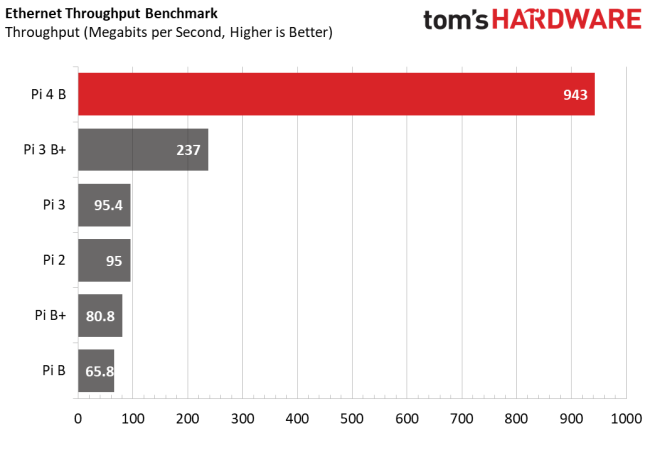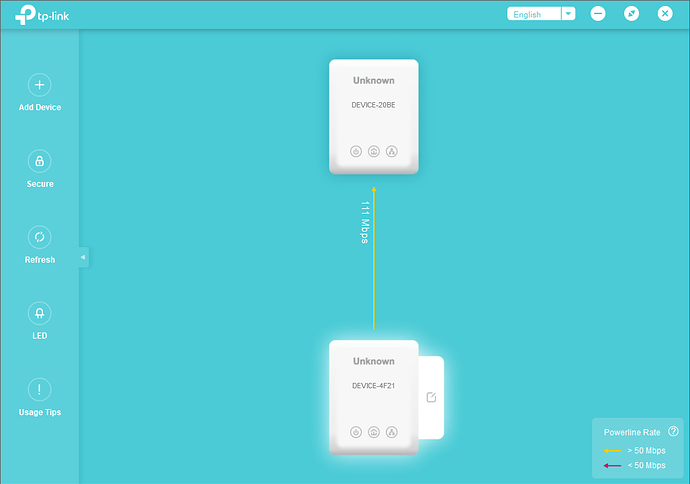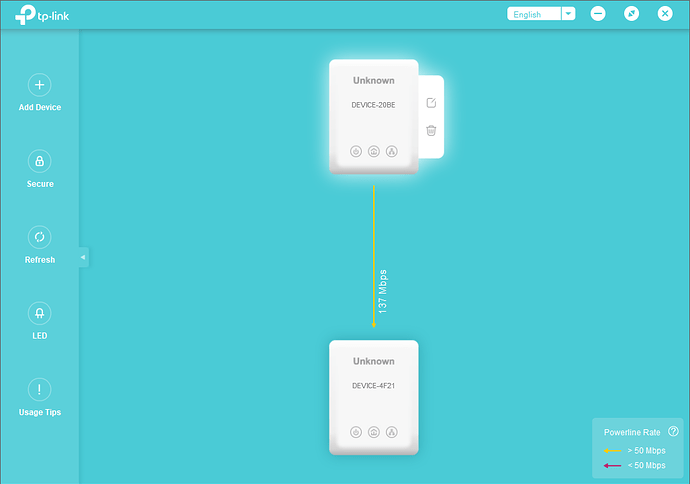A further update.
Transfer speeds with the powerline adapter but bypassing the second switch.
With kodi running about 37 Mbits/sec average, also no sign of any retries.
osmc@osmc:~$ iperf3 -s
-----------------------------------------------------------
Server listening on 5201
-----------------------------------------------------------
Accepted connection from 192.168.11.4, port 49162
[ 5] local 192.168.11.3 port 5201 connected to 192.168.11.4 port 49163
[ ID] Interval Transfer Bandwidth
[ 5] 0.00-1.00 sec 3.74 MBytes 31.3 Mbits/sec
[ 5] 1.00-2.00 sec 4.14 MBytes 34.7 Mbits/sec
[ 5] 2.00-3.00 sec 4.27 MBytes 36.0 Mbits/sec
[ 5] 3.00-4.00 sec 4.21 MBytes 35.3 Mbits/sec
[ 5] 4.00-5.00 sec 4.26 MBytes 35.6 Mbits/sec
[ 5] 5.00-6.00 sec 4.12 MBytes 34.7 Mbits/sec
[ 5] 6.00-7.01 sec 4.18 MBytes 34.7 Mbits/sec
[ 5] 7.01-8.01 sec 4.20 MBytes 35.3 Mbits/sec
[ 5] 8.01-9.00 sec 4.04 MBytes 34.1 Mbits/sec
[ 5] 9.00-10.01 sec 4.22 MBytes 35.0 Mbits/sec
[ 5] 10.01-10.03 sec 89.8 KBytes 35.5 Mbits/sec
- - - - - - - - - - - - - - - - - - - - - - - - -
[ ID] Interval Transfer Bandwidth
[ 5] 0.00-10.03 sec 0.00 Bytes 0.00 bits/sec sender
[ 5] 0.00-10.03 sec 41.5 MBytes 34.7 Mbits/sec receiver
-----------------------------------------------------------
Server listening on 5201
-----------------------------------------------------------
Accepted connection from 192.168.11.4, port 49164
[ 5] local 192.168.11.3 port 5201 connected to 192.168.11.4 port 49166
[ ID] Interval Transfer Bandwidth Retr Cwnd
[ 5] 0.00-1.00 sec 4.44 MBytes 37.1 Mbits/sec 0 185 KBytes
[ 5] 1.00-2.00 sec 4.04 MBytes 33.9 Mbits/sec 0 195 KBytes
[ 5] 2.00-3.00 sec 4.53 MBytes 38.0 Mbits/sec 0 195 KBytes
[ 5] 3.00-4.00 sec 4.72 MBytes 39.6 Mbits/sec 0 205 KBytes
[ 5] 4.00-5.00 sec 4.96 MBytes 41.6 Mbits/sec 0 205 KBytes
[ 5] 5.00-6.00 sec 5.27 MBytes 44.2 Mbits/sec 0 217 KBytes
[ 5] 6.00-7.00 sec 5.15 MBytes 43.0 Mbits/sec 0 217 KBytes
[ 5] 7.00-8.00 sec 5.02 MBytes 42.3 Mbits/sec 0 217 KBytes
[ 5] 8.00-9.00 sec 4.59 MBytes 38.5 Mbits/sec 0 217 KBytes
[ 5] 9.00-10.00 sec 4.29 MBytes 36.0 Mbits/sec 0 217 KBytes
[ 5] 10.00-10.03 sec 251 KBytes 69.0 Mbits/sec 0 217 KBytes
- - - - - - - - - - - - - - - - - - - - - - - - -
[ ID] Interval Transfer Bandwidth Retr
[ 5] 0.00-10.03 sec 47.3 MBytes 39.5 Mbits/sec 0 sender
[ 5] 0.00-10.03 sec 0.00 Bytes 0.00 bits/sec receiver
-----------------------------------------------------------
Server listening on 5201
-----------------------------------------------------------
Without kodi running, still about 37 Mbits/sec, and again no sign of retries.
osmc@osmc:~$ sudo systemctl stop mediacenter
osmc@osmc:~$ iperf3 -s
-----------------------------------------------------------
Server listening on 5201
-----------------------------------------------------------
Accepted connection from 192.168.11.4, port 49179
[ 5] local 192.168.11.3 port 5201 connected to 192.168.11.4 port 49181
[ ID] Interval Transfer Bandwidth Retr Cwnd
[ 5] 0.00-1.00 sec 4.65 MBytes 39.0 Mbits/sec 0 181 KBytes
[ 5] 1.00-2.00 sec 4.41 MBytes 37.0 Mbits/sec 0 200 KBytes
[ 5] 2.00-3.00 sec 4.23 MBytes 35.5 Mbits/sec 0 201 KBytes
[ 5] 3.00-4.00 sec 4.41 MBytes 37.0 Mbits/sec 0 201 KBytes
[ 5] 4.00-5.00 sec 4.47 MBytes 37.4 Mbits/sec 0 212 KBytes
[ 5] 5.00-6.00 sec 4.66 MBytes 39.1 Mbits/sec 0 212 KBytes
[ 5] 6.00-7.00 sec 4.47 MBytes 37.6 Mbits/sec 0 212 KBytes
[ 5] 7.00-8.00 sec 4.59 MBytes 38.5 Mbits/sec 0 212 KBytes
[ 5] 8.00-9.00 sec 4.47 MBytes 37.5 Mbits/sec 0 212 KBytes
[ 5] 9.00-10.00 sec 4.59 MBytes 38.6 Mbits/sec 0 212 KBytes
[ 5] 10.00-10.02 sec 0.00 Bytes 0.00 bits/sec 0 212 KBytes
- - - - - - - - - - - - - - - - - - - - - - - - -
[ ID] Interval Transfer Bandwidth Retr
[ 5] 0.00-10.02 sec 45.0 MBytes 37.6 Mbits/sec 0 sender
[ 5] 0.00-10.02 sec 0.00 Bytes 0.00 bits/sec receiver
-----------------------------------------------------------
Server listening on 5201
-----------------------------------------------------------
Accepted connection from 192.168.11.4, port 49183
[ 5] local 192.168.11.3 port 5201 connected to 192.168.11.4 port 49185
[ ID] Interval Transfer Bandwidth
[ 5] 0.00-1.00 sec 4.02 MBytes 33.7 Mbits/sec
[ 5] 1.00-2.00 sec 4.33 MBytes 36.3 Mbits/sec
[ 5] 2.00-3.00 sec 4.21 MBytes 35.3 Mbits/sec
[ 5] 3.00-4.00 sec 4.48 MBytes 37.6 Mbits/sec
[ 5] 4.00-5.00 sec 4.32 MBytes 36.2 Mbits/sec
[ 5] 5.00-6.00 sec 4.46 MBytes 37.5 Mbits/sec
[ 5] 6.00-7.00 sec 4.53 MBytes 38.0 Mbits/sec
[ 5] 7.00-8.00 sec 4.36 MBytes 36.6 Mbits/sec
[ 5] 8.00-9.00 sec 4.43 MBytes 37.2 Mbits/sec
[ 5] 9.00-10.00 sec 4.37 MBytes 36.6 Mbits/sec
[ 5] 10.00-10.04 sec 145 KBytes 33.6 Mbits/sec
- - - - - - - - - - - - - - - - - - - - - - - - -
[ ID] Interval Transfer Bandwidth
[ 5] 0.00-10.04 sec 0.00 Bytes 0.00 bits/sec sender
[ 5] 0.00-10.04 sec 43.7 MBytes 36.5 Mbits/sec receiver
-----------------------------------------------------------
Server listening on 5201
-----------------------------------------------------------
Now, finally using the second switch again …
With kodi running an average of about 32 Mbits/sec.
osmc@osmc:~$ iperf3 -s
-----------------------------------------------------------
Server listening on 5201
-----------------------------------------------------------
Accepted connection from 192.168.11.4, port 49210
[ 5] local 192.168.11.3 port 5201 connected to 192.168.11.4 port 49211
[ ID] Interval Transfer Bandwidth Retr Cwnd
[ 5] 0.00-1.67 sec 5.56 MBytes 27.9 Mbits/sec 9 125 KBytes
[ 5] 1.67-2.38 sec 2.50 MBytes 29.7 Mbits/sec 0 135 KBytes
[ 5] 2.38-3.43 sec 3.75 MBytes 29.9 Mbits/sec 0 150 KBytes
[ 5] 3.43-4.38 sec 3.75 MBytes 33.4 Mbits/sec 0 160 KBytes
[ 5] 4.38-5.35 sec 3.75 MBytes 32.4 Mbits/sec 0 167 KBytes
[ 5] 5.35-6.61 sec 5.00 MBytes 33.1 Mbits/sec 0 173 KBytes
[ 5] 6.61-7.54 sec 3.75 MBytes 33.9 Mbits/sec 0 177 KBytes
[ 5] 7.54-8.48 sec 3.75 MBytes 33.5 Mbits/sec 0 184 KBytes
[ 5] 8.48-9.46 sec 3.75 MBytes 32.0 Mbits/sec 0 188 KBytes
[ 5] 9.46-10.11 sec 2.50 MBytes 32.2 Mbits/sec 0 222 KBytes
- - - - - - - - - - - - - - - - - - - - - - - - -
[ ID] Interval Transfer Bandwidth Retr
[ 5] 0.00-10.11 sec 38.1 MBytes 31.6 Mbits/sec 9 sender
[ 5] 0.00-10.11 sec 0.00 Bytes 0.00 bits/sec receiver
-----------------------------------------------------------
Server listening on 5201
-----------------------------------------------------------
Accepted connection from 192.168.11.4, port 49213
[ 5] local 192.168.11.3 port 5201 connected to 192.168.11.4 port 49214
[ ID] Interval Transfer Bandwidth
[ 5] 0.00-1.02 sec 2.34 MBytes 19.3 Mbits/sec
[ 5] 1.02-2.00 sec 4.10 MBytes 35.0 Mbits/sec
[ 5] 2.00-3.00 sec 3.98 MBytes 33.3 Mbits/sec
[ 5] 3.00-4.00 sec 4.08 MBytes 34.3 Mbits/sec
[ 5] 4.00-5.06 sec 4.22 MBytes 33.4 Mbits/sec
[ 5] 5.06-6.00 sec 4.17 MBytes 37.2 Mbits/sec
[ 5] 6.00-7.00 sec 4.17 MBytes 35.0 Mbits/sec
[ 5] 7.00-8.00 sec 4.26 MBytes 35.7 Mbits/sec
[ 5] 8.00-9.00 sec 4.22 MBytes 35.4 Mbits/sec
[ 5] 9.00-10.00 sec 4.20 MBytes 35.1 Mbits/sec
[ 5] 10.00-10.03 sec 87.0 KBytes 30.0 Mbits/sec
- - - - - - - - - - - - - - - - - - - - - - - - -
[ ID] Interval Transfer Bandwidth
[ 5] 0.00-10.03 sec 0.00 Bytes 0.00 bits/sec sender
[ 5] 0.00-10.03 sec 39.8 MBytes 33.3 Mbits/sec receiver
-----------------------------------------------------------
Server listening on 5201
-----------------------------------------------------------
Without kodi running an average of about 37 Mbits/sec, and those retries are back, although not many.
osmc@osmc:~$ sudo systemctl stop mediacenter
osmc@osmc:~$ iperf3 -s
-----------------------------------------------------------
Server listening on 5201
-----------------------------------------------------------
Accepted connection from 192.168.11.4, port 49221
[ 5] local 192.168.11.3 port 5201 connected to 192.168.11.4 port 49222
[ ID] Interval Transfer Bandwidth Retr Cwnd
[ 5] 0.00-1.00 sec 4.66 MBytes 39.1 Mbits/sec 8 107 KBytes
[ 5] 1.00-2.01 sec 4.66 MBytes 38.9 Mbits/sec 2 101 KBytes
[ 5] 2.01-3.01 sec 4.78 MBytes 40.1 Mbits/sec 2 94.1 KBytes
[ 5] 3.01-4.00 sec 4.90 MBytes 41.3 Mbits/sec 1 88.4 KBytes
[ 5] 4.00-5.00 sec 4.90 MBytes 41.1 Mbits/sec 0 125 KBytes
[ 5] 5.00-6.01 sec 5.17 MBytes 42.8 Mbits/sec 6 84.1 KBytes
[ 5] 6.01-7.00 sec 4.84 MBytes 41.1 Mbits/sec 0 120 KBytes
[ 5] 7.00-8.00 sec 4.90 MBytes 41.2 Mbits/sec 4 115 KBytes
[ 5] 8.00-9.00 sec 4.96 MBytes 41.7 Mbits/sec 3 113 KBytes
[ 5] 9.00-10.00 sec 4.78 MBytes 40.1 Mbits/sec 3 107 KBytes
[ 5] 10.00-10.05 sec 0.00 Bytes 0.00 bits/sec 0 108 KBytes
- - - - - - - - - - - - - - - - - - - - - - - - -
[ ID] Interval Transfer Bandwidth Retr
[ 5] 0.00-10.05 sec 48.6 MBytes 40.5 Mbits/sec 29 sender
[ 5] 0.00-10.05 sec 0.00 Bytes 0.00 bits/sec receiver
-----------------------------------------------------------
Server listening on 5201
-----------------------------------------------------------
Accepted connection from 192.168.11.4, port 49223
[ 5] local 192.168.11.3 port 5201 connected to 192.168.11.4 port 49224
[ ID] Interval Transfer Bandwidth
[ 5] 0.00-1.00 sec 3.99 MBytes 33.5 Mbits/sec
[ 5] 1.00-2.00 sec 4.09 MBytes 34.3 Mbits/sec
[ 5] 2.00-3.00 sec 4.10 MBytes 34.4 Mbits/sec
[ 5] 3.00-4.00 sec 4.06 MBytes 34.1 Mbits/sec
[ 5] 4.00-5.00 sec 4.24 MBytes 35.6 Mbits/sec
[ 5] 5.00-6.00 sec 4.29 MBytes 36.0 Mbits/sec
[ 5] 6.00-7.00 sec 4.10 MBytes 34.4 Mbits/sec
[ 5] 7.00-8.00 sec 4.25 MBytes 35.6 Mbits/sec
[ 5] 8.00-9.00 sec 4.16 MBytes 34.9 Mbits/sec
[ 5] 9.00-10.00 sec 4.24 MBytes 35.5 Mbits/sec
[ 5] 10.00-10.03 sec 118 KBytes 29.6 Mbits/sec
- - - - - - - - - - - - - - - - - - - - - - - - -
[ ID] Interval Transfer Bandwidth
[ 5] 0.00-10.03 sec 0.00 Bytes 0.00 bits/sec sender
[ 5] 0.00-10.03 sec 41.6 MBytes 34.8 Mbits/sec receiver
-----------------------------------------------------------
Server listening on 5201
-----------------------------------------------------------
So in summary
rPi - ZyXel GS1900 - Storage
- With kodi - about 44 Mbits/sec
- Without kodi - about 63 Mbits/sec
rPi - TP-LINK PA211 - TP-LINK PA211 - ZyXel GS1900 - Storage
- With kodi - about 37 Mbits/sec
- Without kodi - about 37 Mbits/sec
rPi - Buffalo WHR-G300N v2 - TP-LINK PA211 - TP-LINK PA211 - ZyXel GS1900 - Storage
- With kodi - about 32 Mbits/sec, some packet loss
- Without kodi - bout 37 Mbits/sec, some packet loss
So what I’ve learned is;
- that debugging transfer speed issues is time consuming and,
- that it may be time to retire my once trusty Buffalo WHR-G300N v2 after over 19 years of mostly solid service.
- A more modern rPi or Vero 4k+ may be on my Christmas wishlist.
Big thanks to everyone that offered assistance and suggestions that helped me to get to this point.