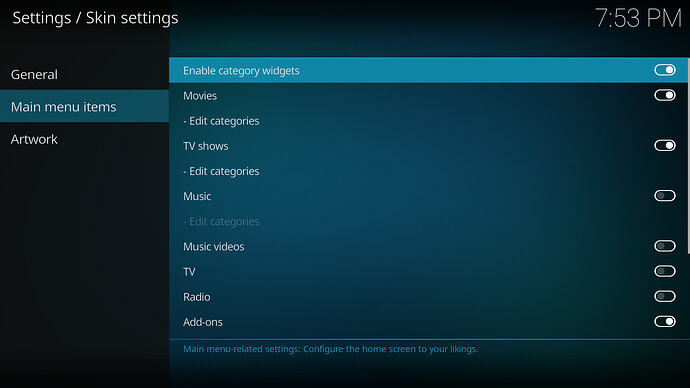Is there anything besides “DROP DATABASE databasename ;” I need to do?
No
If it predated the MySQL then the only thing I can think of is a issue with double clicking on the remote. As you said it also happens with a keyboard plugged into the Vero this would indicate this is not the issue.
You could try just going to a clean install to rule out a settings issue…
Let’s test with Kodi default settings. Enter the following commands with an SSH connection.
systemctl stop mediacenter
mv ~/.kodi ~/kodi.bak
systemctl start mediacenter
If need you can restore:
systemctl stop mediacenter
mv ~/.kodi ~/kodi.bk2
mv ~/kodi.bak ~/.kodi
systemctl start mediacenter
If your original setup was restored as expected and you want get rid of the unneeded clean install you can delete that with the following command.
rm -r ~/kodi.bk2
It would be interesting to know what’s currently in the database, not just drop the database. Something like:
SELECT * from files;
SELECT * from path;Do I need to delete advancedsettings.xml before doing this?
What I posted above moves all your Kodi data and settings to a temp location and restarting makes Kodi generate all of the info the same as if you did a clean install.
@darwindesign @bmillham
I followed your instructions and the behaviour was gone.
However after I adjusted the settings to my likings, the “weird” behaviour was back.
But I successfully found the reason for that behaviour. It’s the setting “Enable category widgets”. If that setting is disabled, Kodi shows the library categories everytime you click on one of the libraries.
PS: I’m a little bit sorry for asking Kodi related questions here, but at the first moment I thought that the OSMC remote might be the reason cause it didn’t happen on my PC, where I didn’t touch that setting.
How weird. That kind of sounds like a Kodi bug to me. I’d never played with that setting but you wouldn’t think that disabling widgets should move them to being a first tier sub menu. Nice find.
You can ask about it yourself on the Kodi forum if your are so inclined 
I kinda predicted a response like yours, lol.
I know, but I thought if an official OSMC member would tell them, they would listen more precisely.

And I don’t have an account on the Kodi forum yet 
I’m a member of Team Kodi.
But issues still need to be reported in the proper way,
Cheers
Sam
Do you even think, that this is a bug?
I have no idea. Not trying to be difficult – I just don’t know enough about this part of Kodi.
Sam
For me it simply looks like a Estuary skin thing, there is no such switch with the OSMC skin … and it seems to be not a bug but a feature.
What about asking it here: Kodi Community Forum - Estuary
The actual setting at play here is called “Flatten hierarchy” and it is found in settings>media>videos. That setting seems to be currently non-functioning (including in the OSMC skin). I would venture a guess that the person who programed that button to turn off the widgets on the home screen (which it does) purposely moved the widgets there. The problem is that there is no way around this currently. I found an open support ticket for it…