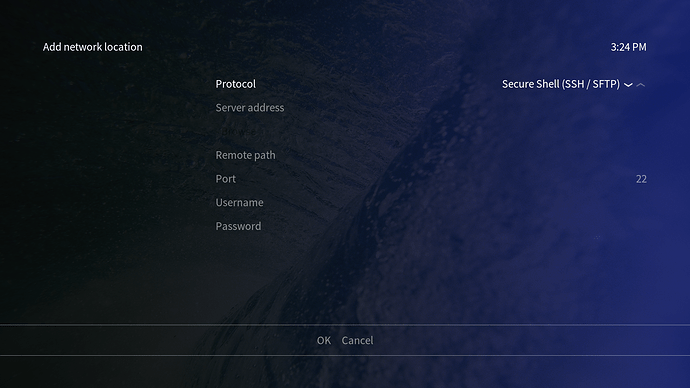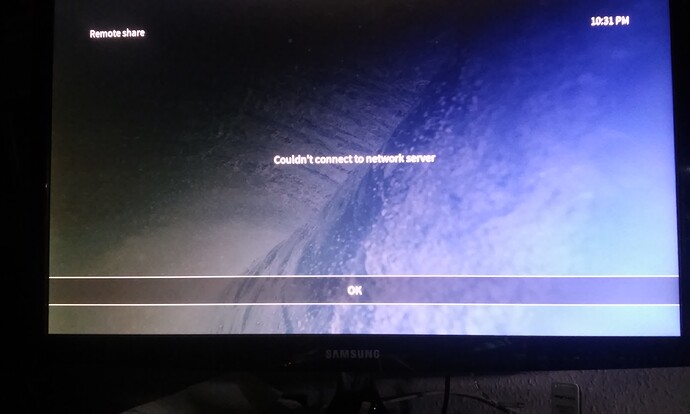Since I updated to krypton I cant connect via SFTP.
SSH is still working flawless, but Bitvise (Windows) and FolderSync (Android) cant connect to the server.
19:56:45.839 Current date: 2017-02-14
19:56:45.839 Bitvise SSH Client 7.24, a fully featured SSH client for Windows.
Copyright (C) 2000-2017 by Bitvise Limited.
19:56:45.839 Visit www.bitvise.com for latest information about our SSH software.
19:56:45.839 Run 'BvSsh -help' to learn about supported command-line parameters.
19:56:45.839 Cryptographic provider: Windows CNG (x86) with additions
19:56:46.033 Loading last used profile 'C:\Users\JonnyB\OneDrive\Documents\Bitvise Client Profiles\osmc.tlp'.
19:56:46.035 Last used profile loaded successfully.
19:56:46.797 Started a new SSH2 session.
19:56:46.802 Connecting to SSH2 server osmc:22.
19:56:46.832 Connection established.
19:56:46.932 Server version: SSH-2.0-OpenSSH_6.7p2
19:56:46.932 First key exchange started. Cryptographic provider: Windows CNG (x86) with additions
19:56:47.047 Received host key from the server. Algorithm: ECDSA/nistp256, size: 256 bits, MD5 fingerprint: 28:18:d9:c6:51:2b:56:83:26:12:a8:24:35:c2:ba:59, Bubble-Babble: xeler-pezyp-mynoz-caguk-cizeb-votuz-pevyv-bifem-pymut-cytid-foxux, SHA-256 fingerprint: Ew/XscQVywrdJ+1C0jj6iyXKha8ZaC166Te2eItSZQA.
19:56:47.056 First key exchange completed using ECDH/nistp521. Session encryption: aes256-ctr, integrity: hmac-sha2-256, compression: none.
19:56:47.067 Attempting password authentication.
19:56:47.102 Authentication completed.
19:56:51.357 Terminal channel opened.
19:56:56.176 Terminal channel closed by client.
19:56:58.087 SFTP channel opened.
19:56:58.105 SFTP channel closed by server.
On Android the error is
The SFTP Subsystem could not be initialized