This is late to the forum, but I can confirm that I solved the same problem by changing to another PSU of the same type as the OP (Jaggysnake) has displayed. In my view Sam is correct that the supply is likely to be faulty.
Hi,
I din’t gave a cent on all the answers - until last week. You should know, I own a number of Raspis and Cubies, and I always purchase good PSUs. But one of my RPi2 had the Rainbow Rectangle - after Firmware update the yellow Lightning Bolt symbol. Also I attached an USB power meter with 10 mV and 10 mA resolution at 100 ms sampling rate. It always shown 5.1+ Volts and never more than 300 mA. The PSU is an “arendo” 2000 mA type, recommended and was included in some RPi2 starter kit. Some of my other RPi2 and RPi1 worked fine with this PSU, while the questionable RPi2 also showed the Lighning at another “well” PSU.
So far, I was in doubt about all the PSU qualtiy stories and thought: either I got a bit broken Pi2 with badly soldered buffering capacitor, or there is a last small bug in all the RPi designs.
But then, last week I got my 5th or 6th RPi, a model 3 in between.
- To bring it up with OSMC, I took it to my labor table, connected the “arendo” … and got the Lighning!
- So I connected the shipped Kit-PSU: all fine!
- Cross-Check: my “bad, only for crafting” labeled RPi to the new Kit-included PSU: NO LIGHNING FLASH ANYMORE!! I was able to run the gcc compiler on 4 cores (-j 4) under Raspian with X-Windows at 1920x1080, keyboard and mice attached and still no lighning flash!
So in between i believe the PSU stories, told by others.
that’s my story about believing the PSU-looks-good-but-is-shit stories
Hello guys! I have been trying to setup Raspberry Pi 3 as HTML5 player. I have done this already with some tutorials which I found on internet. Raspberry Pi works now on 2018-04-18-raspbian-stretch version (Desktop). It would be working really fine if not one thing, which I can’t solve it. When RP will turned on, it’s starting Chromium in full bild mode on “ABC” website, this website is PADs4 online viewer. The problem is, each RP restart, Pnr Status it’s starting a chromium and upper left site comes notification “Store data on this device: allow/decline”. Sarkari Result Of course my goal is, to setup Raspbian/Chromium so, that it won’t show anymore (Marked: Allow each time) and start presentation from Pads4 website. Could anyone give me a tip or command/setup in chromium for that? Thanks a lot!
You should adress your question on Raspbian forum, OSMC isn’t based on one.
I’ve just see this appearing on my Pi 3B+ which I purchased in March last year. I bought this kit with a 5V 3A psu. It’s in the spare room and doesn’t get used much but I think it coincided with the March update. Annoying that I didn’t find out a month ago! I’ll try one of the other PSUs (we have 5 Pi’s in our house lol), but can I have a recommendation? Pi shop?
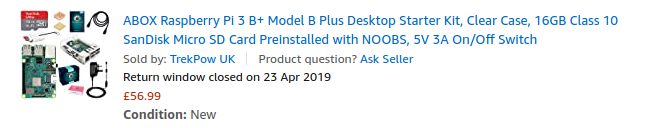
See Sam’s post
Just checked it with another PSU, 5V 2A (proper Pi-hut one, the one I have is obviously a cheapo), and that works fine. So looks like bundles off Amazon is not the way to go!
Like the 2 yr warranty, and I assume I should pick EU? I know that sounds like a stupid question, but whenever I’ve holidayed in the EU, the voltage and plug sockets are different to the UK. EU will get me a 240 with UK plugs, not a 110?
EDIT: I’ve just noticed! Amazon order says 3A PSU, but the one I’ve got is 2A! Should have paid more attention when I opened it. Caveat emptor.
No - the EU plug only has 2 pins.
The only options are AUS/US/EU. Do I take this to mean you don’t have any UK left?
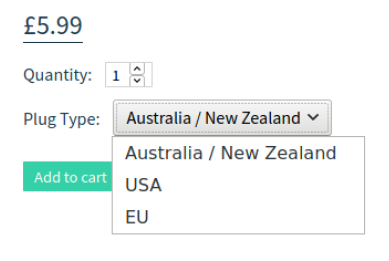
The UK model is out of stock.
Thx Sam. I’ll go Pihut. Cheers