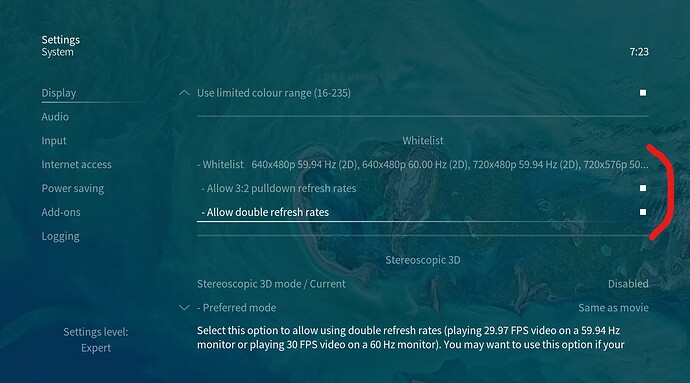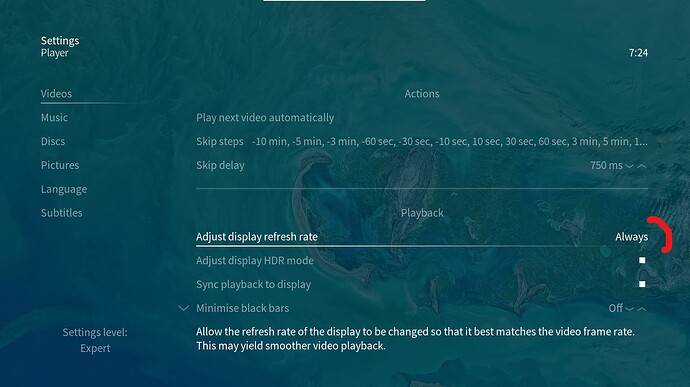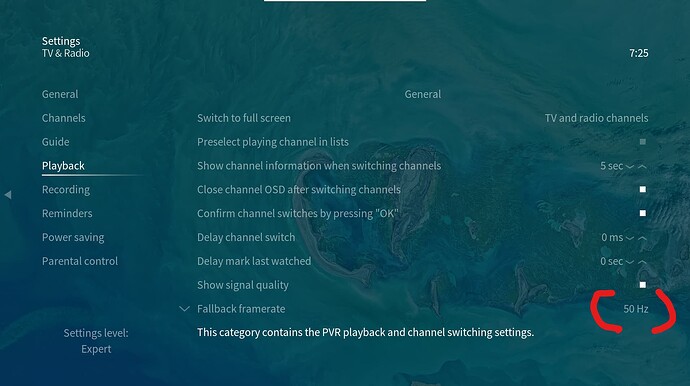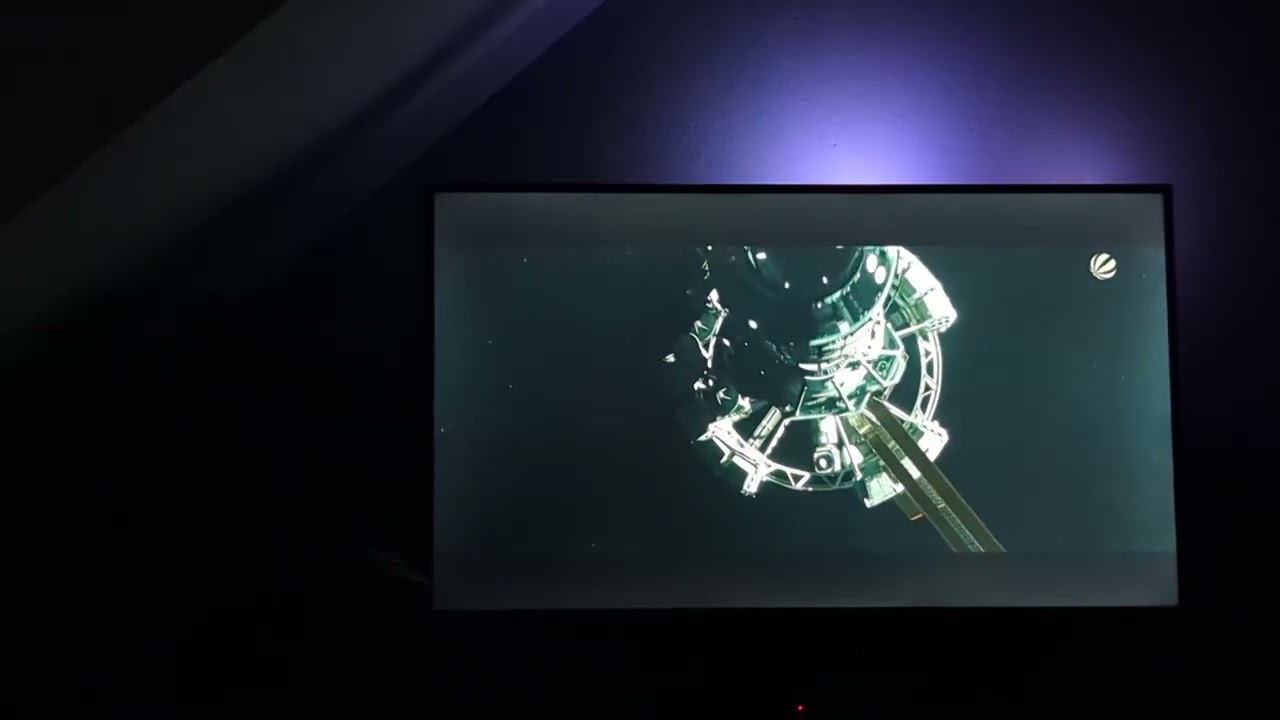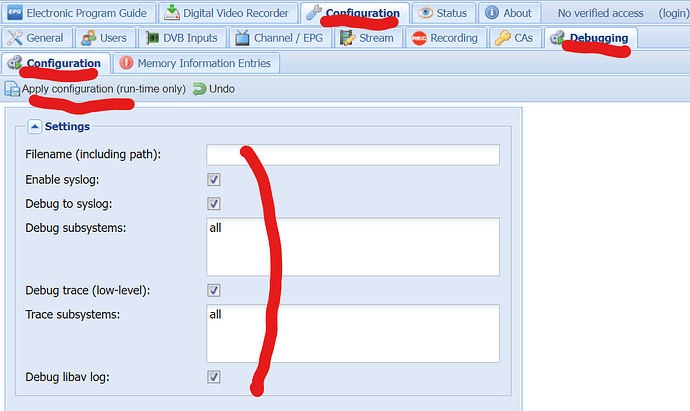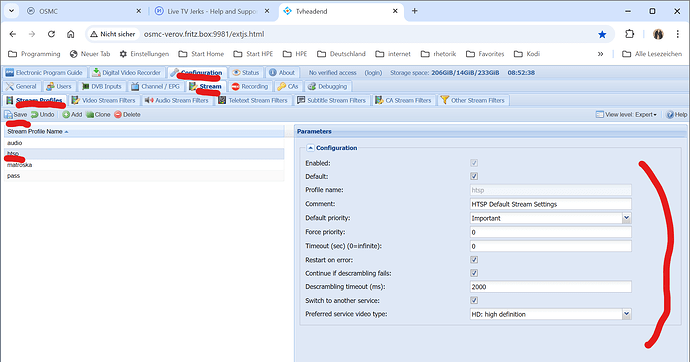tvheadend reports that (German) DVB-C channel “N24 Doku” was chosen
Sep 23 16:06:25 osmc tvheadend[823]: mpegts: 306MHz in DVB-C Netzwerk - tuning on Silicon Labs Si2168 #0 : DVB-C #0
Sep 23 16:06:25 osmc tvheadend[823]: subscription: 0026: "127.0.0.1 [ osmc | Kodi Media Center ]" subscribing on channel "N24 Doku", weight: 125, adapter: "Silicon Labs Si2168 #0 : DVB-C #0", network: "DVB-C Netzwerk", mux: "306MHz", provider: "Digital Free", service: "N24 Doku", profile="htsp", hostname="127.0.0.1", username="osmc", client="Kodi Media Center"
mediacenter pvr got the info what to playback
2024-09-23 16:06:25.373 T:600 info <general>: VideoPlayer::OpenFile: pvr://channels/tv/M%c3%a4nner%20TV@7/1@pvr.hts_1694657328.pvr
first stream problem started after 29 minutes
2024-09-23 16:44:03.096 T:955 debug <general>: CVideoPlayerVideo - Stillframe detected, switching to forced 50.000000 fps
2024-09-23 16:44:03.113 T:946 debug <general>: Stream stalled, start buffering. Audio: 0 - Video: 0
...
2024-09-23 16:44:04.453 T:951 info <general>: CVideoPlayerAudio::Process - stream stalled
2024-09-23 16:44:04.460 T:946 debug <general>: Stream stalled, start buffering. Audio: 0 - Video: 0
...
2024-09-23 16:44:06.485 T:951 info <general>: CVideoPlayerAudio::Process - stream stalled
2024-09-23 16:44:06.488 T:946 debug <general>: Stream stalled, start buffering. Audio: 0 - Video: 0
...
2024-09-23 16:44:08.052 T:951 info <general>: CVideoPlayerAudio::Process - stream stalled
2024-09-23 16:44:08.055 T:946 debug <general>: Stream stalled, start buffering. Audio: 0 - Video: 0
...
someone pressed the STOP button
2024-09-23 16:44:26.901 T:752 debug <general>: LIRC: - NEW 80 0 KEY_STOP linux-input-layer (KEY_STOP)
2024-09-23 16:44:26.911 T:600 debug <general>: HandleKey: guide (0xe0) pressed, window 12005, action is Stop
2024-09-23 16:44:26.911 T:600 info <general>: CVideoPlayer::CloseFile()
So, it looks like the stream from tvheadend got instable.
On the RPi4’s hub you connected 4 devices
Sep 23 00:34:25 osmc kernel: usb 1-1: Product: USB2.0 Hub
Sep 23 00:34:25 osmc kernel: hub 1-1:1.0: USB hub found
Sep 23 00:34:25 osmc kernel: hub 1-1:1.0: 4 ports detected
...
Sep 23 00:34:25 osmc kernel: usb 1-1.1: Product: DVB-T2/C USB-Stick
Sep 23 00:34:25 osmc kernel: usb 1-1.1: Manufacturer: Bestunar Inc
...
Sep 23 00:34:25 osmc kernel: usb 1-1.2: Product: eHome Infrared Transceiver
Sep 23 00:34:25 osmc kernel: usb 1-1.2: Manufacturer: Philips
...
Sep 23 00:34:25 osmc kernel: usb 1-1.3: Product: USB Serial
...
Sep 23 00:34:25 osmc kernel: usb 1-1.4: Product: USB2 Video
Sep 23 00:34:25 osmc kernel: usb 1-1.4: Manufacturer: UltraSemi
So, it’s up to ask why tvheadend cannot continue to send a stable stream to the mediacenter.
-
Is there enough power for all the devices being connected? Can you test with only the DVB-T2/C stick connected? Or put a self-powered usb hub in between.
-
No idea about the used DVB-/2/c stick and driver; Has this proven to be stable?
-
I see hyperion is also running on the RPi; have you monitored the CPU utilization while playback? Can this be a bottleneck?
-
Is the DVB-C signal stable? I’m also located in Germany and have a very long history of suffering with the provider Vodafone, who for months was unable to deliver the DVB-C connection in a stable manner in my part of the town.