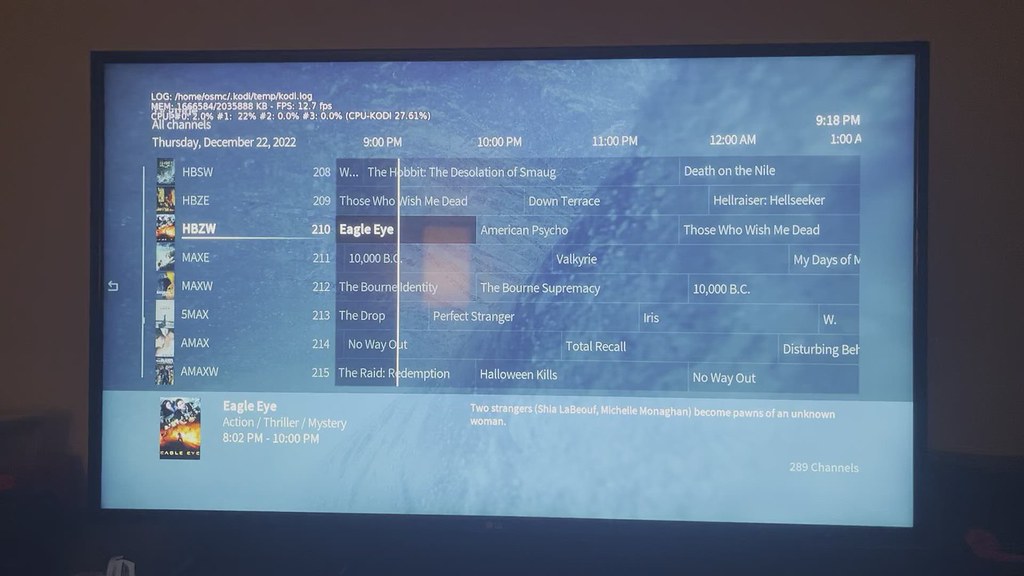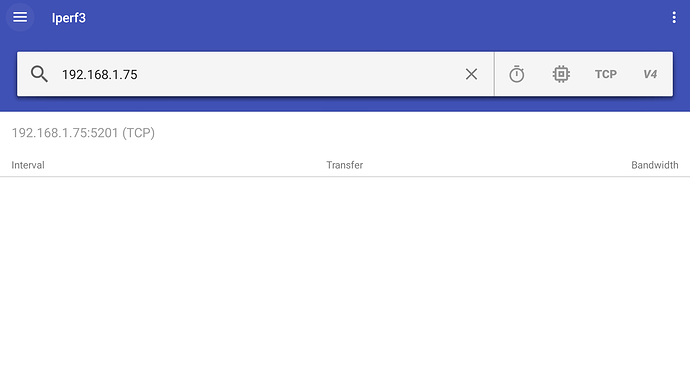Like a screen recording? Or a recording I have made from my PVR? If you mean screen recording, not sure how do that in Kodi/OSMC, is there instructions anywhere? If you mean a recording from my PVR, I haven’t been able to reproduce the problem with recordings, only when viewing live, or now when streaming in the Netflix addon.
So are you only experiencing a problem with recordings via the Netflix add-on then?
Sam
No, I am not experiencing the problem with any recordings at all. The problem happens when watching Live TV and when streaming using the Netflix addon. Since I just got it, so far these are the 2 main content sources I have set up. I have not tried the Amazon Prime addon yet, which is another addon I frequently use, so I don’t know if that might have the same issue or not.
Ok – so if you take a recording of Live TV, do you experience a problem?
No I do not, all of the recordings I tested worked well. But I don’t record Live TV very often, mostly just sports. I mainly use the PVR for watching Live TV
If you are only experiencing problems with Netflix and Amazon, these are unofficially supported services and performance can vary (older versions of Widevine will behave better). We never advertise or officially support them but if you want to return your device and it’s within the return period then just contact us as advised above.
We can’t help with these services but we can help with anything else
Cheers
Sam
I think there may be some confusion here… I am not only experiencing this problem with Netflix, and I have not tried Amazon or even installed Amazon yet. I only just today set up Netflix and noticed the problem there as well. But my original post from the 22nd of December was an issue with watching Live TV, nothing to do with Netflix or any other addons (I hadn’t even installed any of them yet at that point). That original issue I have with watching Live TV still exists.
Thanks for clarifying. Can you reproduce the problem with a Live TV recording? If so then this is quite useful and we can use this to reproduce here.
Sam
No, that’s what I’ve been saying…
No, I am not experiencing the problem with any recordings at all.
No I do not, all of the recordings I tested worked well.
I have not been able to reproduce with recordings. It only occurs when watching Live TV.
So to clarify: if you take a live TV that’s exhibiting a problem now, and you select Record, it plays back OK?
This would likely indicate a networking / throughput issue.
Yes that is correct. But I do not believe it to be a network issue because as you can see in the video I posted previously, I can play the exact same live channel on my shield, which is using the exact same network, and it works perfectly.
I can’t deduce much from the video.
If Live TV was a significant problem we’d have other reports here.
I looked in to your log further as I haven’t seen a log with Channels DVR used before.
It looks like Channels DVR isn’t providing the proper metadata in the stream.
Can you:
- Provide a log from a fresh boot attempting playback on the device
- Provide a log from the NVIDIA Shield – as I’d like to check it’s running the same version of Kodi etc. There is a Kodi log uploading add-on.
- Provide a small recording of a file you are trying to play
Many thanks
Sam
If you want to be sure always best to validate
Sure, this is after 2 fresh reboots: https://paste.osmc.tv/lenaceyifu
Here is one from the Shield, playing the same channel, after 2 fresh reboots: https://paste.kodi.tv/zohajirura
It only happens when I play a channel Live. It does not happen with recordings.
Using the information in your guide, I cannot figure out how to start a iperf3 server on Android with he.net - Network Tools, I can’t find any real documentation on how to use, and as far as I can tell, it is only used for running tests on a server, not for creating a server. The other app listed Magic iPerf goes to a not found page on Google Play.
Basically iperf3 is client/server generally (using different options to start in respective mode).
But on what machine are you having your LiveTV server? On that machine I suggest to run iperf3.
My PVR server is running on an Nvidia Shield TV (Android TV). I have 2 of them and it is not the same Shield TV that is running Kodi and the PVR client.
When I start the he.net app, from your guide, on the Shield which is running the PVR server, and go to the iperf3 tab, I see no option to start an iperf3 server.
Okay, the server is running on the Vero
~$ iperf3 -s
-----------------------------------------------------------
Server listening on 5201
-----------------------------------------------------------
Accepted connection from 192.168.1.64, port 39158
[ 5] local 192.168.1.75 port 5201 connected to 192.168.1.64 port 39160
iperf3: the client has unexpectedly closed the connection
-----------------------------------------------------------
Server listening on 5201
-----------------------------------------------------------
And I am connected to server in the he.net app
Now what do I do?
I can’t help with iperf on Android, but would be interested to know if you can watch live TV without hardware acceleration. Settings->Player->[Expert]->Allow hardware acceleration->Accelerate h264->Off.