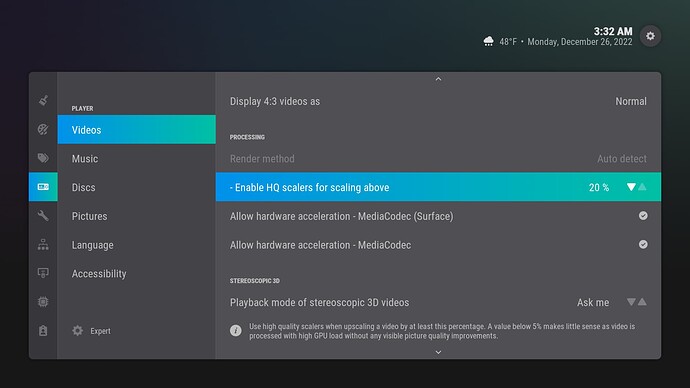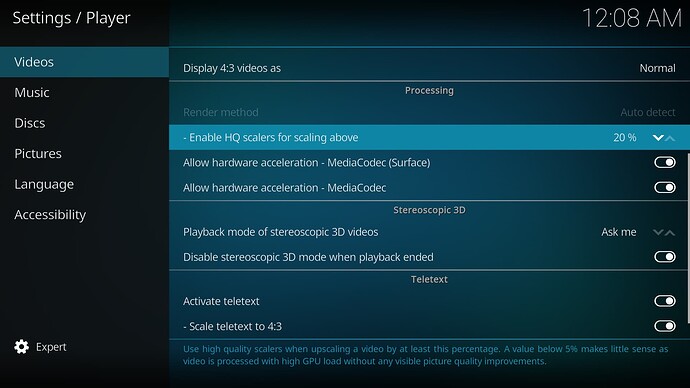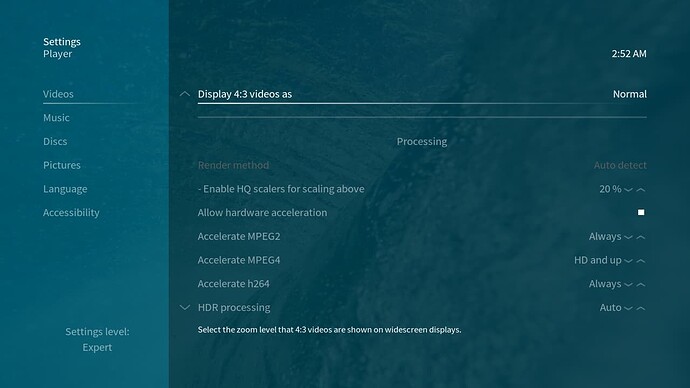I don’t see that option
That’s odd. I get
-----------------------------------------------------------
Server listening on 5201 (test #7)
-----------------------------------------------------------
Accepted connection from 192.168.100.160, port 44708
[ 5] local 192.168.100.12 port 5201 connected to 192.168.100.160 port 44710
[ ID] Interval Transfer Bitrate
[ 5] 0.00-0.01 sec 12.7 KBytes 19.6 Mbits/sec
I dunno, I just ran the command? This is not something I am familiar with
Is that on the Vero??
Yes
Whoever wrote that skin had a rather narrow view of the world. Can you revert to the OSMC skin to set the decoding options?
And in case I’ve missed it, can you describe how you get your TV signal? Is there a tuner plugged into one of your Shields or are you using a HDHomeRun or similar? IIRC TVHeadend which is fully supported by OSMC does interface with HDHomeRuns. I’m not suggesting you change server software permanently but it would be interesting to know if TVHeadend has this syncing problem as well.
I’m having this exact same issue running vero 4k on latest update. I’ve used live TV on 3 different raspberry pi:s (osmc) prior to this and never seen this issue before.
Now I’ve figured out that switching between channels (stopping playback in between) usually resolves the out of sync issue after a few tries.
It’s the same in the default Kodi skin (Estuary)
This would be on the Shield so I don’t have the OSMC skin, is it available for download somewhere?
My TV signal is a combination of TVE (TV Everywhere) streams, and HDHomeRun, running on a remote Channels DVR server which I then generate an m3u playlist and use as a custom m3u source on a separate local Channels DVR server which is running on one of my Shields.
I’m suggesting you use the OSMC skin on Vero. Then we should have a common language in the settings screens. I’m away from home atm so can’t check exactly what the words are in the settings with the OSMC skin but I do know you can turn on/off hardware acceleration for each video format independently.
OK so if you set accelerate h264 to Off does it make any difference?
Turn it off on the Vero?
yes
Just tested it out and it makes a huge difference! Channel starts playing much faster and no audio sync issues. Tried it several times with the same channel, switched it back on, video takes ~10 seconds to start and audio out of sync the whole time, turn it back off and switch back to the same channel, and it plays perfectly again. I can do this over and over again and get the same results. What is that setting supposed to do and why is that the default setting if it causes these problems?
For h264 streams from a file, hardware acceleration (using the Vero’s GPU) is usually the safer option - especially if the stream is a high bitrate. TV channels are not very high bitrate so it seems you don’t need to use Vero’s hardware decoding. As @sam_nazarko noted above there’s information missing (‘hints’) which enables the hardware to set itself up quickly when the stream starts. This seems to be a quirk of the PVR addon you are using.
If your main use is live TV then just leave hardware acceleration turned off.
I use Live TV, Netflix addon, and streaming from my Emby Server via Embycon pretty much equal amounts
OK, well see how it goes with acceleration turned off.
Ok will do, thanks!
I mostly use live TV channels and find turning hw acceleration off resolves the out of sync issues, thing is, I also use high bitrate content and need to enable hw acceleration every time I wanna do this. Is there a way to do this automatically based on source? Or a way to push an update that ignores hints and just enables hw acceleration always?
You can configure hardware acceleration to ‘HD and up’ if you’re mainly watching SD TV.