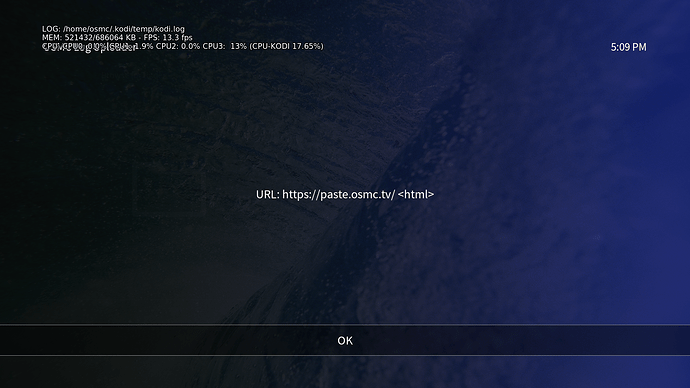- In Settings > System, select Enable debug logging. (All other logging settings left as default.)
- Reboot System (Raspberry Pi3).
- Collect some log data by navigatiing menus and viewing media for a few minutes.
- In My OSMC Addon > Log Uploader, select Kodi Log.
- Select Upload Selected Logs Now.
- The following invalid url is returned:
https://paste.osmc.tv/<html> - Note, if no log is selected in My OSMC Addon > Log Uploader, a valid url is returned, however it only contains a date/time header and is otherwise empty.
- The log file, that I manually copied into pastebin is here: http://paste.osmc.io/uwehilupof.vhdl
Screenshot below: