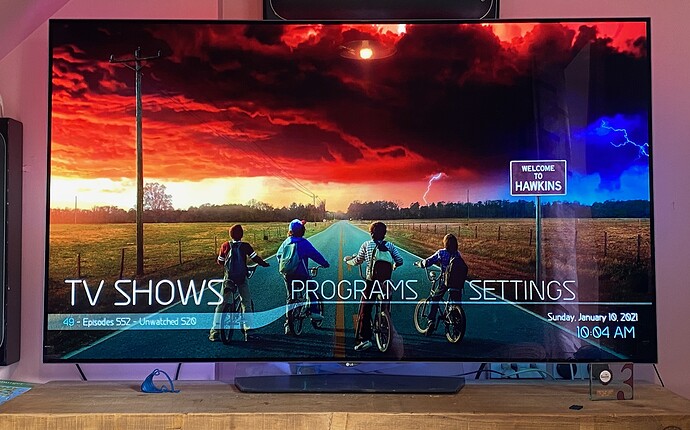Hi all,
After long years of faithful service my Popcornhour A400 finally passed away.
While looking for an alternative I came across OSMC’s Vero 4k+.
Does any have experience with this (or a similar) transition?
What are relevant differences?
Can I access the data on the Popcorn’s harddrive which has EXT formatting, not FAT/FAT32/NTFS? Or do I have to recover that data and change the HDD’s format?
Thanks beforehand for your insights!
Best regards,
Danny.
OSMC is based on Debian so has 100% support for EXT2/3/4
Good to know, thanks!
Do you also know how using the Vero compares to the A400 (or earlier: the HDX1000) which is essentially a NMJ?
In my eyes better, loads better, but I guess that is a preference.
My latest PCH was the A200 and changed it for the RPi 1B years ago with the initial RaspBMC alphas, I haven’t looked back one time.
For your knowledge OSMC derived from RaspBMC 
I don’t know the Popcornhour functions but yes OSMC/Vero can act as a Media Player as well as a Network Media Center.
I had a popcornhour and dune HD before getting the Vero4K and the difference is like night and day - the Vero4K is the best media player I have ever had - in addition being able to choose different skins for the GUI means you can tinker till your heart’s content (!) The level of support from Sam and his colleagues is outstanding.
This spring I changed my A400 for a Vero4K+ and indeed it’s night and day! It plays everything I throw at it, while the PopcornHour did not play x265 and also had problems with a lot of sound formats.
It automatically updates the menu and is much faster.
An absolute Yes!
Easy to install, but be sure to read the Wiki on connecting to your NAS with either NFS or SMB (I prefer NFS).
I have a Synology NAS and only thing I had to change on the NAS was enabling NFS for the Vero4K+.
Go fot it!
I had the Popcorn Hour C200, with a few hundred blu-ray movies stored on a Synology NAS, and moved over to a Vero 4K. I had to move my TV shows into a different directory from my movies and set that up as a TV Shows source before Kodi would scan them correctly, but other than that, everything plays perfectly, even using SMB, though I have now switched to NFS.
I had popcorn hour A300 and moved on to a Vero4K which I’ve been using for 2 years now and I have to say the Vero will play anything you through at it and the kodi scrapper is far superior to the popcorn hours Nmj
Thanks people, for your very informative feedback! I think I’ve made up my mind to buy a Vero.
Also - delete or move any partial NFO files you have built for the Popcorn, or the Kodi scraper won’t work properly.
Hi @Yabba, long time Popcorn hour users here, started with an A110, then C200, then the VTEN and I’ve always been really happy with my devices using YAMJ.
A couple of years back, it just looked like support was starting to dwindle for the PCH products, the media player software was looking stagnant and it wasn’t as progressive as it once was.
I spent ALOT of time researching devices, narrowed it down to 2 or 3, all of which was running Kodi, not something I was looking forward to using.
When I narrowed it down to two devices, the Nvidia Shield or the Vero 4K, at the time the shield didnt do Automatic Colour Gamut switching (not sure if thats still the case or not), and the developer support on the forum was a huge tick for OSMC.
Without a shadow of a doubt, the Vero 4K is the device to go for, it’s small, extremely powerful, cost effective (I dont want to use the word cheap) and the support on this forum is slightly superior to that of the NMT site (which is a bold statement I know).
It took me a little time to properly setup my media folders in a way that suited my setup (I wanted kids and adult content separated), but this is now all done and up and running, it works a treat.
I can say with absolute confidence you wouldn’t be disappointed with a Vero 4K.
My gorgeous menus kick the ass out of the YAMJ system;