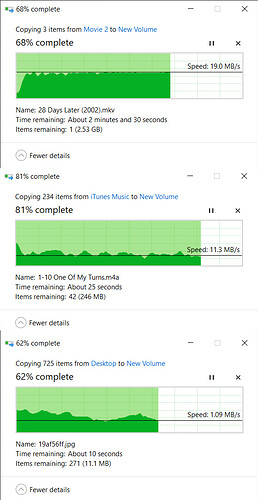You are correct and what I stated previously was in error. I’m still trying to get my head around this Linux thing and I was erroneously reading Type attribute as if it was the status attribute that most Windows program use in their S.M.A.R.T readout. I was reading “pre-fail” and assuming it was the same thing as the Windows “Warning” (ie a value moving in a bad direction but not crossed the threshold level) but I have now figured out what it is. Thank you.
For me the most crucial ones are Reallocated_Sector_Ct and Seek_Error_Rate
Using this script to daily check all of my disk via crontab.
For Windows, I use Hard Disk Sentinel Pro. At the time I got it, it was the only program I found that could “see through” every type of disk controller to the bare drives. For example, if you plug in a tablet via USB, it can read status information for the eMMC on the tablet. Plus, it knows about the all quirks of how each drive uses SMART and can translate to more readable information. It also allows monitoring via Nagios.
There’s a Linux command line version that is less capable, but still fairly good:
Guys, a drive works normal, I checked that (PC’s SATA too). Maybe has some problems in connection RPi+X820 or this OS. Or some processes, which using drive. I don’t know.
Like you see, a speed is good (X820+Keenetic Viva).
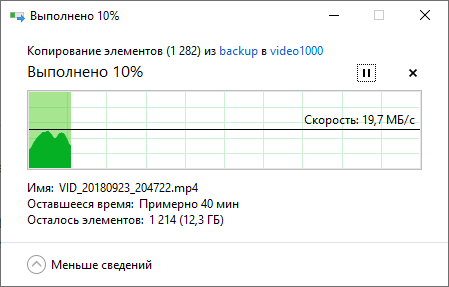
On RPi it’s terrible, maybe RPi uses some sleep mode for HDD or something else.
Try Raspbian than you have the answer to that question
This OS based on Raspbian?
Before I used OpenMediaVault, which based on Armbian.
I don’t like OMV, because transmission-bt crashed periodically (once per few days), but a drive’s speed was good.
Maybe it’s a raspbian’s bug? Very strange.
Nope
In case you wanted a point of reference I plugged in a NTFS drive to my Pi 3B+, let it automount, and then transferred a large movie, some music files, and then a folder with a bunch of thumbnails to that drive over SMB. With this less than optimal setup the transfer is still in line with what I would expect given the hardware limitations.
I don’t suppose you have a USB A-A cable laying around so you could test if there is a fault in that bridge adapter do you? Perhaps try plugging in some other USB storage media to the Pi and see what your transfers look like with that.
I found. Trouble in the drive. Speed’s write slows to 1/10. Early checked only read mode… Bad-sectors no. PIO mode? I don’t think so. This mode likely only in Windows (? I’m not spec in Linux). More likely the controller is break down. Aggggggggrrh. Sorry, people. And big thanks all.
Can you turn off the wired ethernet and connect it to a wireless network and see what happens to your transfer speeds. I was doing some tests yesterday and found that when I transfered from my Pi to Windows over SMB I was getting much slower results than what I posted above which were writing to the Pi. I tried it with a fresh LibreElec and got the same results. With a lack of Linux knowledge I am at a bit of a loss on how to approach this. Thinking it was some kind of a buffer issue (In network monitor I could see big gaps in the transfer) I tried my wireless (to slow it down) and it was transfering 10MB/s both ways.
I tryed it in Windows through SATA. The HDD started copying with 100 mbyte/s, then (few minutes) slowed to 10 mbyte (30 gb file). Ehhh… I don’t have more other HDDs. Have, but only a garbage too. This HDD was worked one year