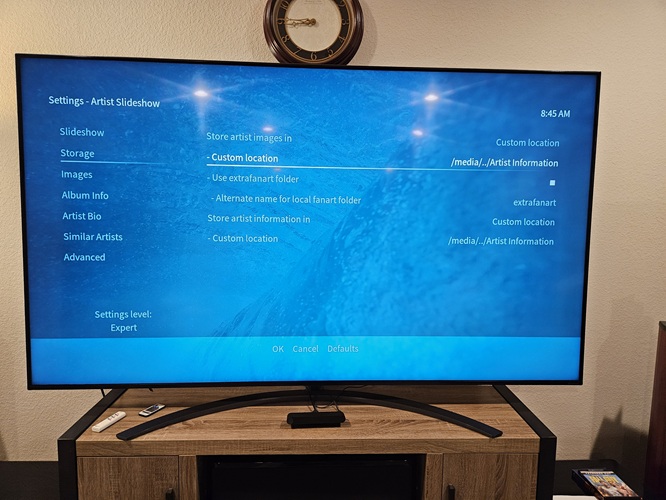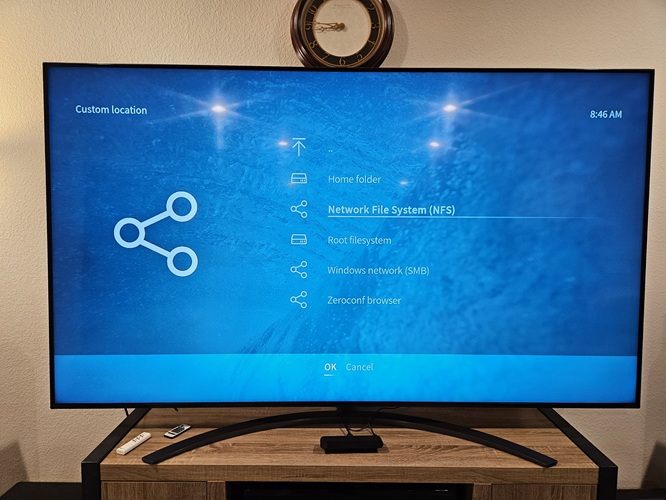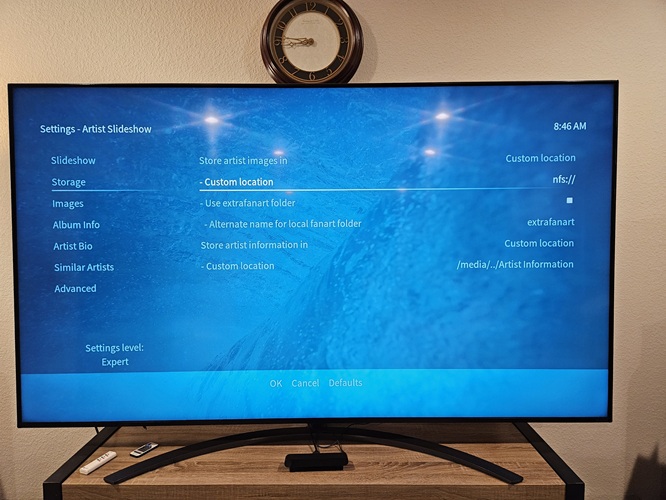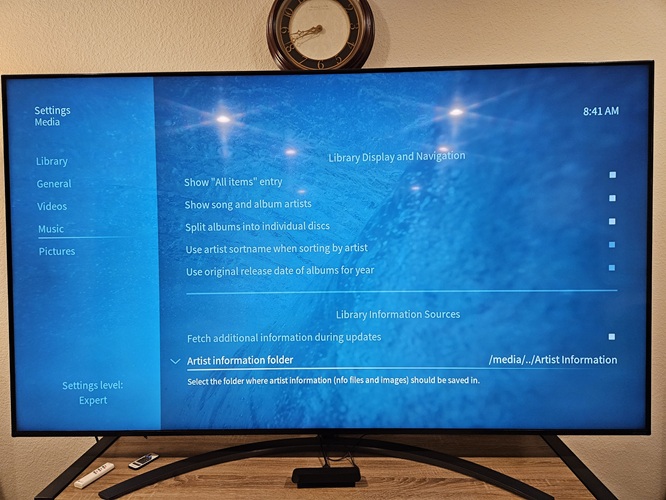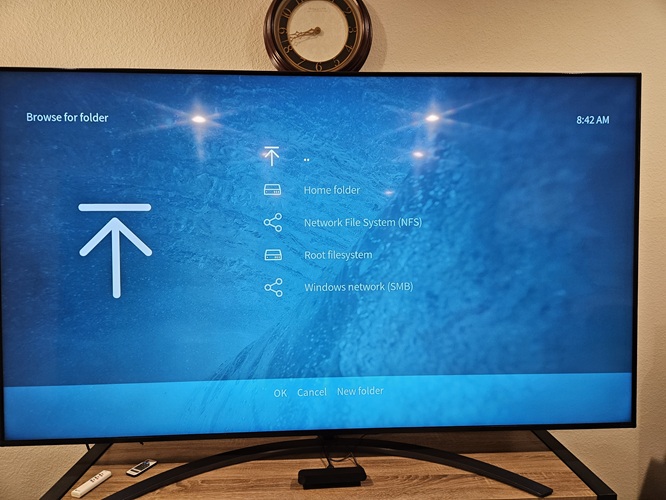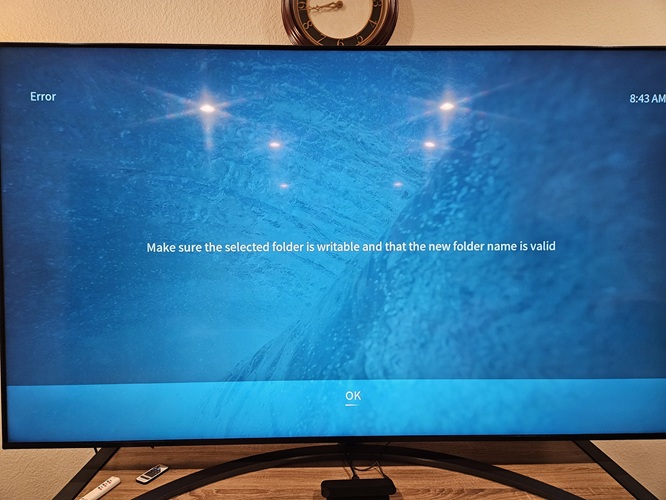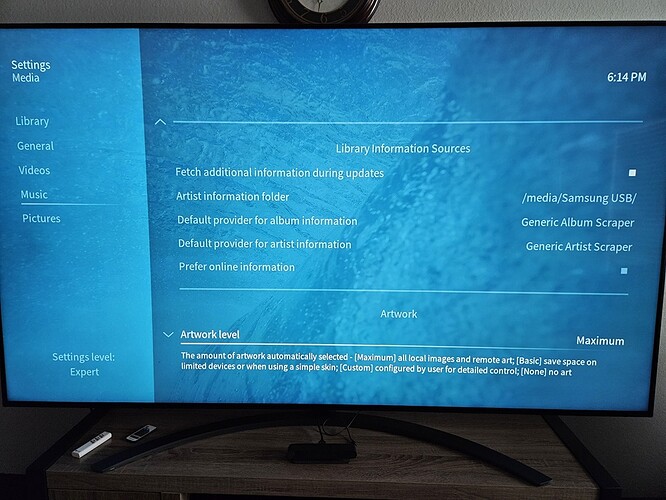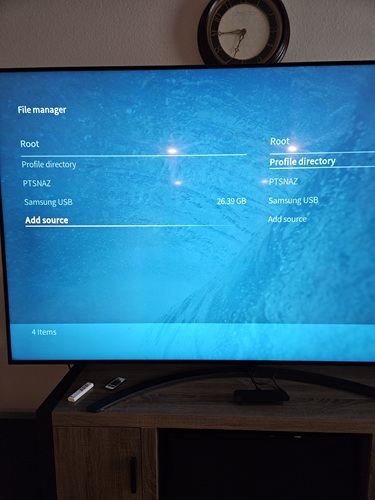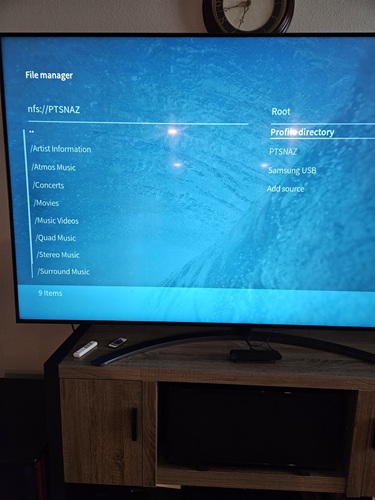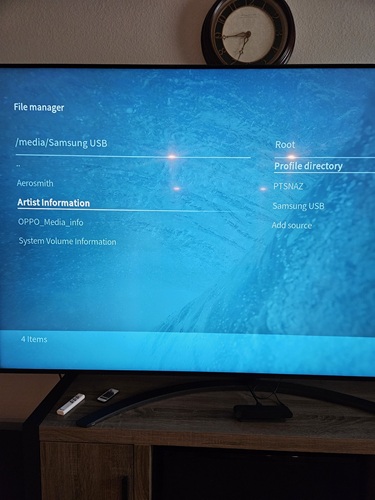I’m in the process of setting up my Vero V to use sources on a QNAP TS-216G NAS instead of an external USB drive I’ve used for a while, both on my Vero4K+ and now my Vero V. The files and folders are all the same; in fact, I used the USB drive to populate the NAS. I know a wired connection between the Vero V and my router would be optimal, but it’s not practical in my situation, so I’m using wireless, which, honestly I’ve had no trouble using even upstairs streaming 4K DV/Atmos content.
I’ll admit that it took me a while to figure out how to provide access to the folders on the NAS from the Vero V, but I finally did, using the “simple” NFS method described here: File sharing with a NAS, media server, windows share or other device
The first source I added was my “Atmos Music” folder that contains album folders that contain Atmos m4a files created from MKV files ripped from my audio blu-rays with Atmos streams. These files have always played flawlessly from the USB drive, but when I ried to play them from the NAS, they either wouldn’t start or would have extended stops before starting again, only to stop again.
I decided to try another, possibly less taxing source, so I added my “Stereo Music” folder that contains album folders that contain 2.0 FLAC files ripped from my CDs. Some of these played better than the Atmos files, but there was still some stopping. Frustrated, I decided to create a log the next morning.
After I followed the process to create a log, I played sections of several stereo songs, but there was no stopping today. I then tried to play some Atmos songs, but the same problems as before remained. At that point, it appeared not to be a global problem as it had before, so before I create and submit a log (or multiple logs?), I’m going to add my multichannel music sources and my video sources to see if there are playback problems.
In the meantime, I have a few questions:
- Before I added my Atmos Music source from the NAS, I removed that source from the USB drive. With my Stereo Music source, I edited it to change the path from the USB drive to the NAS. Is one way preferable to the other?
- Considering that there hasn’t been much, if any, music added to these sources recently, is there any reason to have KODI scan the “new” source? It took a really long time with my Stereo Music source.
- With my Source folders on the NAS, I’ve been giving my Vero V “read only” access, but I have an Artist Information folder that contains Artist folders that contain pictures and other info. My understanding was that Kodi might scrape artist info and possibly update and/or create those folders, so I gave the Vero V read/write access. Is my understanding about that wrong?
- When I try to change the path for the Artist Information folder under Settings/Media/Music/Library information sources and I select NFS, do I have to select “New Folder”? When I’m adding or editing a music or video source and select NFS, the only options are OK and Cancel. If I select OK, the screen that allows me to enter the new path appears. If I do that with the Artist information folder, it tells me to ensure the path is valid, implying it’s not. Something similar happens when I try to update the location of the folder in the Artist Slideshow add-on. If I select NFS and OK, it just puts “nfs://” in the custom location and doesn’t allow me to put the rest of the path.
Thanks for any info or suggestions.