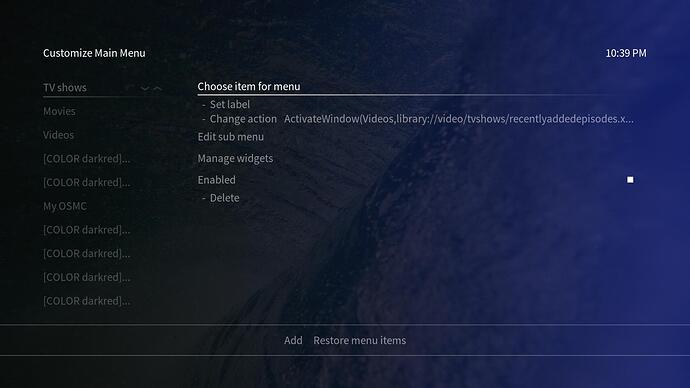By way of background, I’m running 2018.12-1 with a lightly customised OSMC skin (by which I mean I removed the menu items I don’t use through the settings page a while ago). I wanted to make some changes to my home screen today, which is when I discovered that I now have to add a skin helper service addon to do these. Not sure whether that’s a Kodi or an OSMC change, but I only bring it up to provide the context that I set this up a while ago.
While my settings have survived in tact, the customisation menu itself has become a little garbled. Anything I had previously disabled now displays as:
[COLOR darkred] ☒/COLOR] Music
Don’t know if there’s a typo somewhere that’s causing it, but I thought I’d bring it to your attention