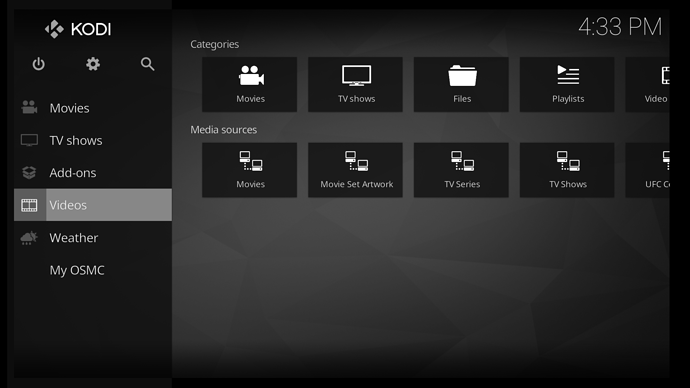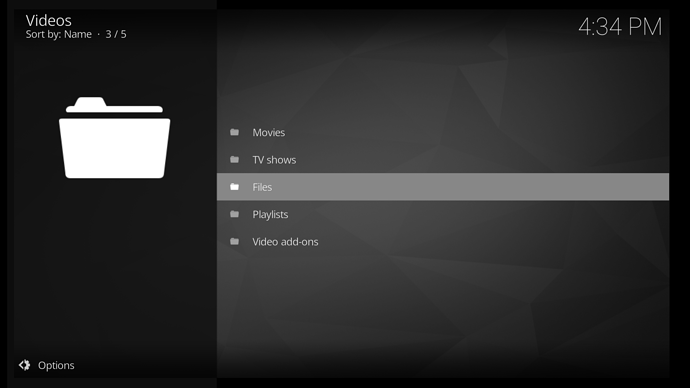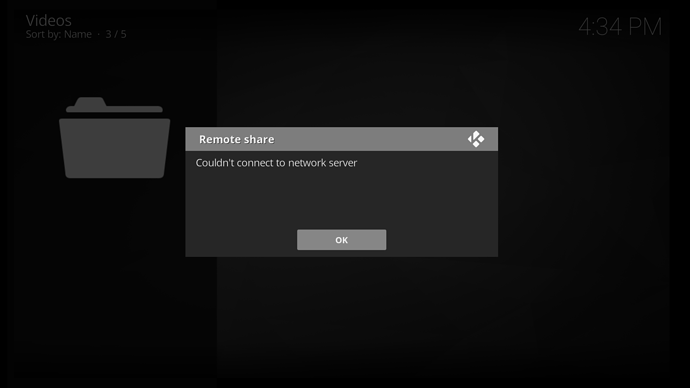Something really odd has happened after the April update:
I have three folders synced on the same external hard drive. Two I set to allow to update and one I don’t update at all because it’s not necessary. The one that I set to no updates, I am unable to view these files in my library.
Additionally, when going to Managing Sources -> Videos there is no option to “add source”. Likewise, I am unable to access the “Files” tab, prompted with an error saying “Remote share: Couldn’t connect to network server”; but as I stated, I am able to access the files from the other two folders on the same drive (they are in my library).
Also, I can access all three folders from the “Videos” in the main section, which shows my media sources; but again doesn’t display the one folder in my TV shows folder.
Any thoughts? (and I hope this makes sense).
Hi,
Debugging logs should help resolve this issue, details can be found here
Thanks Tom.
Logs and a screenshot or two may help. Not aware of any changes that may have caused this.
Shows that the TV Series folder is accessible.
Shows that the “add source” option is missing.
Error message when clicking the “Files” option.
Hi,
From the logs I’m seeing a lot of get directory errors, which to me suggests file corruption. All I can suggest is back up settings and reinstall osmc. This https://discourse.osmc.tv/t/reinstalling-my-vero2/14298 provides a good overview for the re-installation process.
Thanks Tom.
Thank you Tom! I’ll try re-installing.
Usually cannot connect to server means the IP of the remote server has changed.
Are you using static IPs?
You are using 169.254.0.0/16 addresses on the eth0 interface, which are being assigned by avahi / zeroconf.
May 05 02:45:56 VERO2 avahi-daemon[374]: Joining mDNS multicast group on interface eth0.IPv4 with address 169.254.23.247.
The Kodi log is showing messages like:
02:45:31.772 T:2782077936 DEBUG: GetImageHash - unable to stat url nfs://169.254.35.145/nfs/Family/Movies/Paddington (2014)/poster.jpg
whereas I’d expect to see something like myserver.local instead of an IP address (though I don’t use avahi, so this might be an incorrect assumption).
If you wish to continue using avahi, the issue of the incorrect server IP address needs to be investigated and corrected. Alternatively, as Sam as mentioned, use static IP addresses, preferably in the 192.168.0.0/16 range.