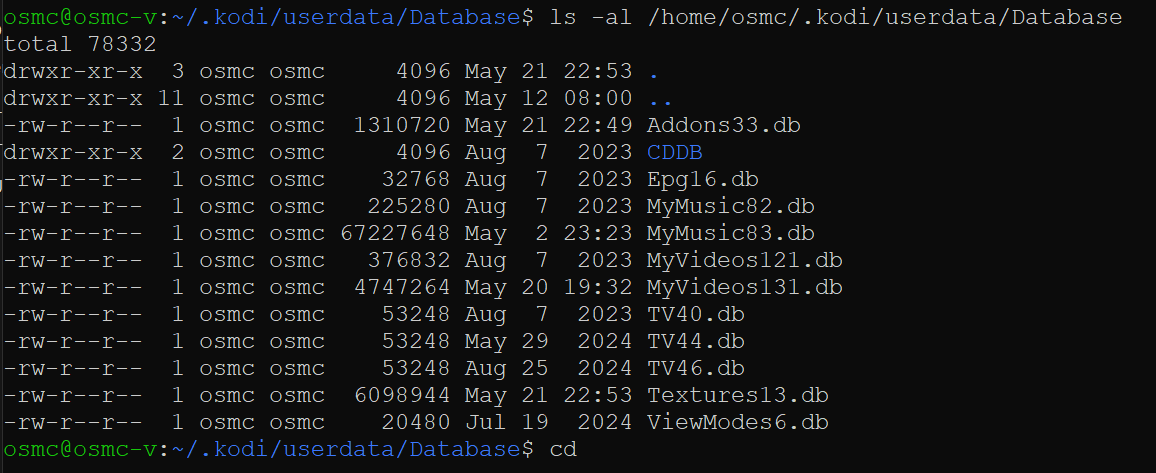Recently I noticed a few library titles missing on my Vero V, not sure when this happened. Also have a 4k that everything shows up on. I’m using a Synology NAS with NFS. Did a search and found the following in another thread to remove the existing library. Tried the commands via SSH and it returned file not found on all the .db files. Is this pprocess still valid? Have the names or locations changed?
systemctl stop mediacenter
rm ~/.kodi/userdata/Database/MyVideos116.db
rm ~/.kodi/userdata/Database/MyMusic72.db
rm ~/.kodi/userdata/Database/Textures13.db
rm -r ~/.kodi/userdata/Thumbnails/
systemctl start mediacenter
Simply - the Database filenaming changes (i.e. numbering within the filename) depending on the currently installed version of Kodi.
So, list the contents folder “/home/osmc/.kodi/userdata/Database” with the command -
ls -al /home/osmc/.kodi/userdata/Database
and you’ll see the current and past .db files, Just select the the MyVideos, MyMusic and Textures db files that are current/latest (with the largest numbers) - for example -
If you are using the latest Vero-V release, you’ll most likely need the following filenames/commands -
(although I note that that Textures13.db is still current !)
systemctl stop mediacenter
rm ~/.kodi/userdata/Database/MyVideos131.db
rm ~/.kodi/userdata/Database/MyMusic83.db
rm ~/.kodi/userdata/Database/Textures13.db
rm -r ~/.kodi/userdata/Thumbnails/
systemctl start mediacenter
1 Like
Before you go nuking your library you might want to go into the movie section and bring up the slide-out menu and check to make sure your not just filtering watched/unwatched or some other criteria. There is a shortcut with the OSMC remote such that holding down the OK/select button (long-press) when in a library view will toggle between showing only unwatched movie/episodes/series and showing all content. Perhaps you just did this without realising?
1 Like
Thanks for the help. I nuked the databases last night. By the time I got down to the basement and turned on my projector it was already rebuilding my library. Maybe I missed something but I thought I would have to go through the process of re-adding my sources again and then rebuild. When it finished there were still about 25 titles missing compared to my Vero 4k.
With regards to filtering, I don’t think that’s the problem. I looked for a title that was missing on my Vero V vs Vero 4k and the first one I came across was named Avatar (2009).mkv. I looked under videos>files it was not listed there either. It does show up on my 4K under both movies and files.
Vero V shows 487 titles
Vero 4k+ shows 512 titles
If you haven’t already, take a look at the Kodi filenaming conventions which must be followed in order for the library scrapers to work properly.
The Vero-4K and Vero-V run different versions of Kodi, so its very likely that some changes (bugs?) have been incorporated in the Vero-V version (including scraper add-ons) over the 4K version. This might well account for the differences you are seeing.
It would also be worthwhile listing (some of) the filenames of those files that are not being ‘seen’ (i.e. ignored by the Vero-V). There may be some common errors, in the naming of video files which other folk might spot.
Some questions and foood for thought …
- Did you also re-generate the Vero-4K library ?
- Have you made sure that both Vero’s are upto date ?
- Are all the Kodi (scaper) add-ons upto date as well.
You could also build a shared SQL library that both Vero’s could share across the same network …
After reviewing the naming conventions I do have some older titles that don’t conform. They are missing the year in parenthesis. Before I go any further I will rename those , nuke both libraries, then rebuild and see if that fixes the problem.
The Avatar (2009).mkv title that’s missing from the V’s library is properly named yet it doesn’t show up under movies or files.
-
No, I did not regenerate the 4k’s library.
-
The V is up to date, I hardly use the 4k so it’s probably not up to date.
-
I have never updated the scrapers, so whatever came with the osmc release is what I’m using.
Not sure I want to go down the path of a shared library, would like to keep it as simple as possible.
When you configure a movie source there is an option for the scraper regarding the folder name. If this option is selected then the scraping doesn’t factor in the file name, but rather the folder name. This can cause scraping issues if the folder name is anything other than “title (year)” or if there is multiple video files in the same folder. Another thing to look at is if there is a file in the same folder as the video file with a “.nfo” file extension. If this file exists and isn’t properly formed for what Kodi would be expecting for parsing or local metadata then this can cause issues.
If all else fails you can normally go to videos>files>(file path to file in question) and context menu>scan to library. You can install an add-on called “Missing Movies” from Kodi’s repo to help you find what movies didn’t get scrapped.
2 Likes
I went though my entire library and renamed the titles that didn’t conform to naming standards. Then I removed the sources from file manager and deleted the db’s using the commands below.
I was expecting to go re-add my sources but it found them somewhere else and started automatically scanning my library. Is there something else I need to do?
systemctl stop mediacenter
rm ~/.kodi/userdata/Database/MyVideos131.db
rm ~/.kodi/userdata/Database/MyMusic83.db
rm ~/.kodi/userdata/Database/Textures13.db
rm -r ~/.kodi/userdata/Thumbnails/
systemctl start mediacenter
The location of the libraries are stored in userdata/sources.xml and if your source uses credentials there is also entries in userdata/passwords.xml to substitute those in on access. These files do not store any actual metadata or scraper info so if your file paths are the same there would be no need to remove them. The configuration settings for the scrapers I believe are stored in the library databases along with the metadata. As such, if you remove the databases the sources will still be there but they will not have a scraper configured and so they will not automatically be included in a library update. You can navigate to the source and context menu and then “set content” to configure a scraper to one of these existing sources.