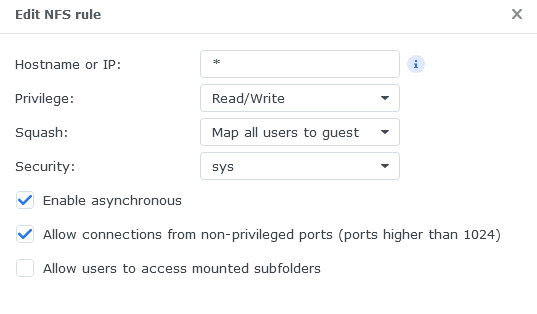Where were you two days ago? Lol
I just completely redid my setup with new database on SMB. Googled for days and couldn’t find anything!
But I’m gonna try it and report back!
Where were you two days ago? Lol
I just completely redid my setup with new database on SMB. Googled for days and couldn’t find anything!
But I’m gonna try it and report back!
No dice. I went to settings-media-general and ticked Show hidden files. Didn’t work so tried restart. Didn’t work so tried removing and adding source back again and still didn’t work but decided to try testing more videos and some worked and some didn’t. It’s so strange. Tried removing and adding my UHD source and none of those that I tested worked.
Did I miss something? Do you have any links to resources on bug you mentioned so I can read up on it?
Went back to my other Vero V that I switched to SMB to make sure I wasn’t going crazy and all videos appear to work on it.
I said make sure it was not ticked, it works on mine. If show hidden files is on = no chapters
Ah…I already had show hidden files not ticked when It wasn’t working. Thanks for suggestion though.
I’m curious if what is going on here is related to that @eadir from your NAS. From what I understand those folders are only viewable from a NFS shares and not SMB. If those folders are also not being read if the show hidden files option is checked that might explain the behavior. If you add the options in your advancedsettings.xml to both hide and not scan these folders does the show hidden folders option still make a difference?
Doesnt appear to make a difference. Does my advanced settings look right?
<?xml version="1.0" encoding="utf-8"?>
<advancedsettings>
<videodatabase>
<type>mysql</type>
<name>MyVideos</name>
<host>10.0.1.22</host>
<port>3307</port>
<user>kodi</user>
<pass>kodi</pass>
</videodatabase>
<musicdatabase>
<type>mysql</type>
<name>MyMusic</name>
<host>10.0.1.22</host>
<port>3307</port>
<user>kodi</user>
<pass>kodi</pass>
</musicdatabase>
<videolibrary>
<importwatchedstate>true</importwatchedstate>
<importresumepoint>true</importresumepoint>
</videolibrary>
<imageres>1080</imageres>
<fanartres>1080</fanartres>
<video>
<excludefromscan>
<regexp>(?i)(\@eaDir)</regexp>
</excludefromscan>
<excludetvshowsfromscan>
<regexp>(?i)(\@eaDir)</regexp>
</excludetvshowsfromscan>
<excludefromlisting>
<regexp>(?i)(\@eaDir)</regexp>
</excludefromlisting>
</video>
<audio>
<excludefromscan>
<regexp>(?i)(\@eaDir)</regexp>
</excludefromscan>
<excludefromlisting>
<regexp>(?i)(\@eaDir)</regexp>
</excludefromlisting>
</audio>
</advancedsettings>```That looks good to me. I suppose those filters might not be used during the chapter read though. Maybe the test would have to be to actually remove the @eadir from an affected movies file to be sure.
I have a similar setup, my database is on a Synology NAS and I use nfs paths for all my Kodi clients. By default I have path substitution enabled to redirect to an OS mount on my Vero’s but I just disabled that on one of them and all the chapter points were present in play. My nfs settings are a bit different to yours, here is a screenshot (the guest user is active with read/write access to the share):