is it possible to mount different shares for different profiles using the fstab method?
Hi,
Moved your post to a new topic, to keep the wiki topics tidy.
Fstab shares will be available for all profiles, just add the required sources to each profile.
If you give more details about what your trying to achieve, I’ll advise further.
Thanks Tom.
i got 3 users profiles on my vero 4k.
i want each user to have their dedicated movie selection pointed to their respective smb shares.
i managed to get mine working but could use some guidance how to get their shares mounted for their profile without screwing up mine.
Hi,
Well you add the new shares to fstab in the same way you did for yours.
Create each profile and add the correct video source to each one.
Thanks Tom.
thanks.
adding the new share is giving me trouble. am i missing something here?
swapped out the domain and password but those are the same across all 3.
https://paste.osmc.tv/afacevuqum.coffee
odd too how i still see the old mnt points i added then back have since removed:
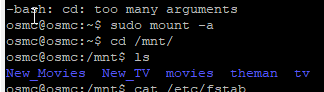
//192.168.0.21/tv /mnt/tv cifs x-systemd.automount,noauto,rw,iocharset=utf8,username=kodiadmin@zzz.com,password=zzz,uid=osmc,gid=osmc,file_mode=0770,dir_mode=0770 0 0
//192.168.0.21/cartoon /mnt/tv cifs x-systemd.automount,noauto,rw,iocharset=utf8,username=kodiadmin@zzz.com,password=zzz,uid=osmc,gid=osmc,file_mode=0770,dir_mode=0770,vers=1.0 0 0
You are trying to mount 2 shares to the same mount point.
//192.168.0.21/cartoon /mnt/tv cifs
suggest to change to
//192.168.0.21/cartoon /mnt/cartoon cifs
thanks. that fixed it.