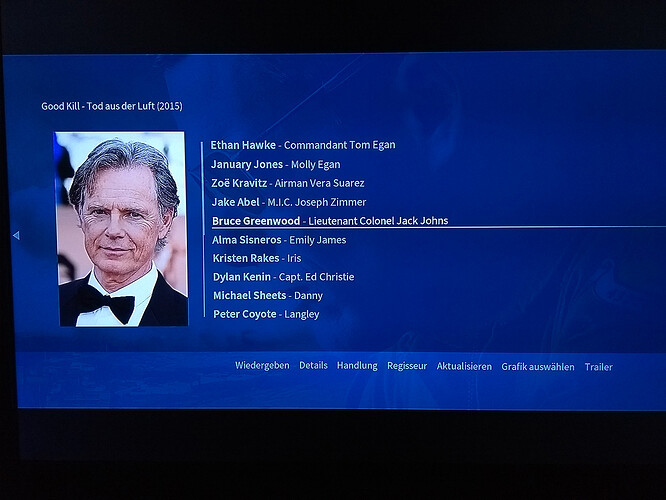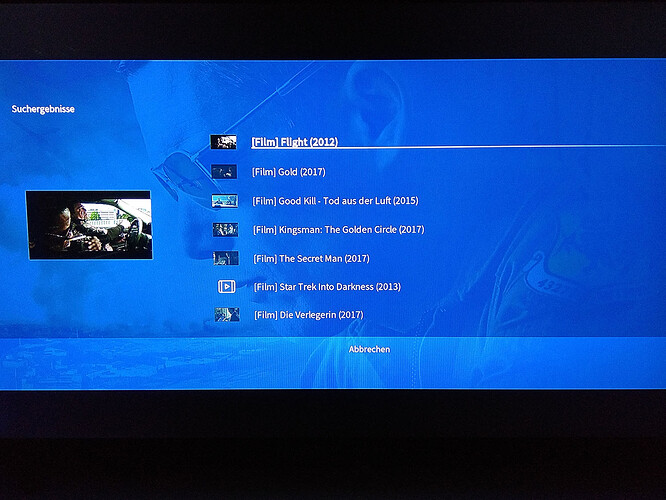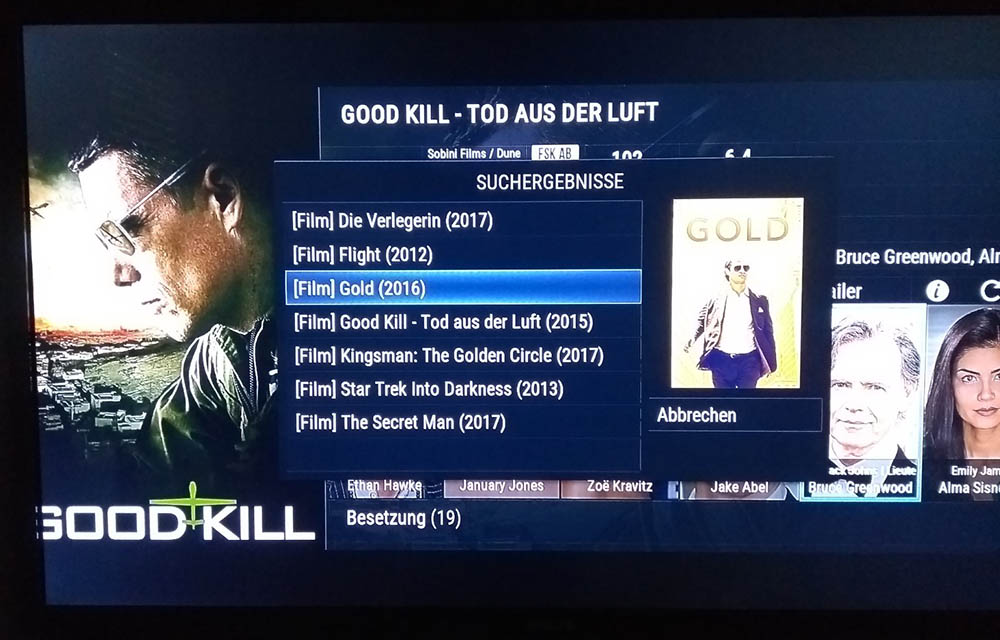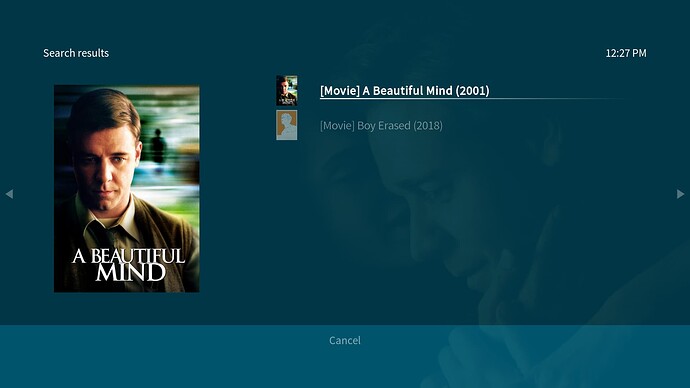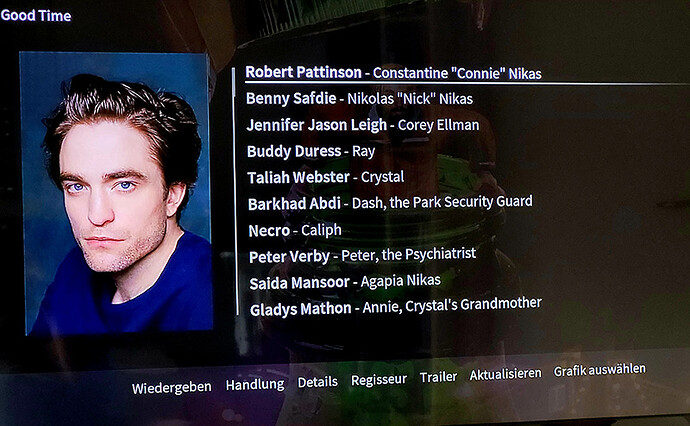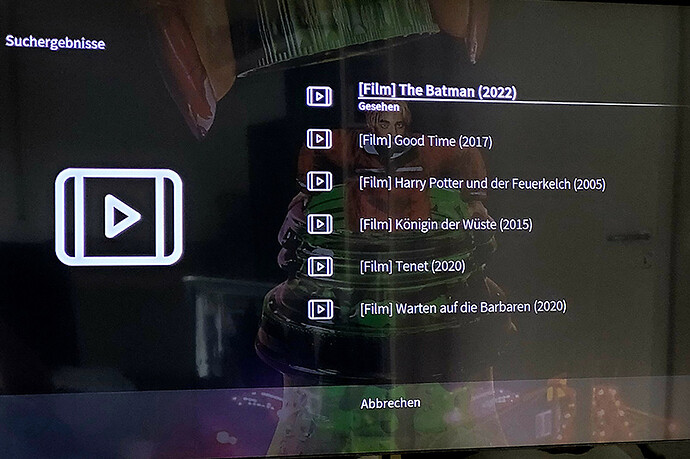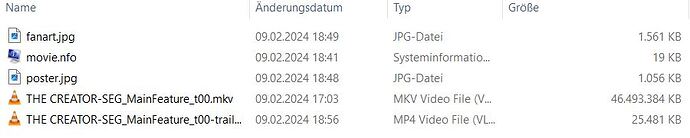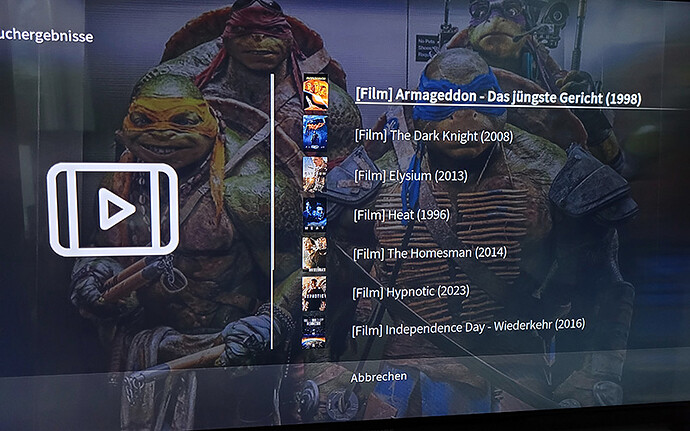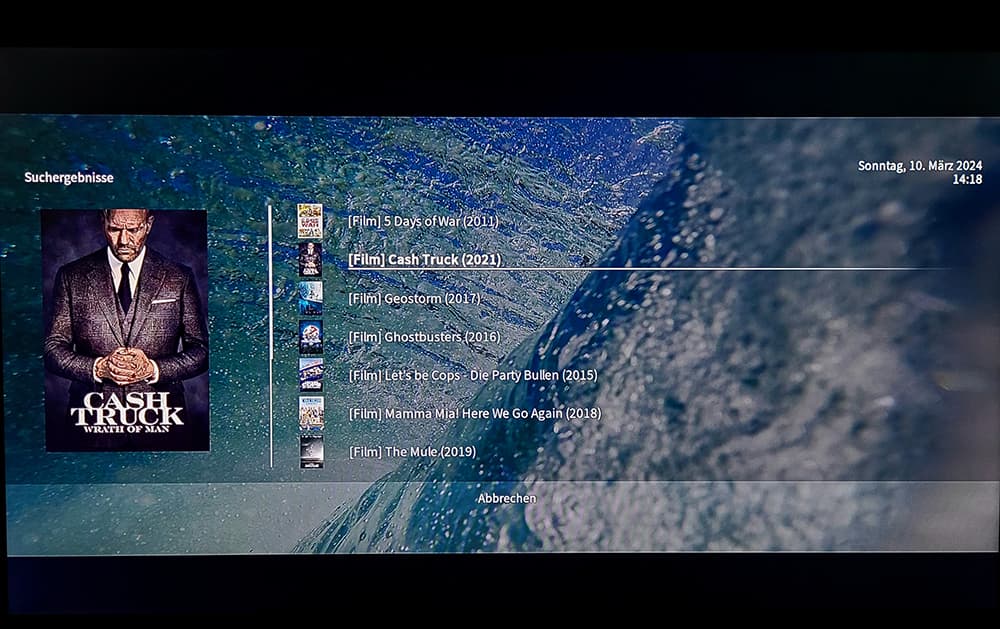Hi there,
If I click in movie Information on actors name, in my case only movie thumbs are shown.
Usually it displays the film covers that the actor is involved in (so it was previously with Kodi on another device).
In osmc skin scope, I can’t find settings, where I can change this display. I would like to have the movie cover display again.
Can someone help me please?
Thank you for your feedback,
Joerg
Well, we only show in that dialog what Kodi passes on to the skin. Do other skins show the poster art properly?
This is indeed a bug and it’ll be fixed with the next skin update:
Thx for the hint!
That would be very good, thank you !
Today I wanted to dedicate myself to the OSMC skin again. Unfortunately the problem has not yet been resolved for me. Do I have to make manual settings specifically for this skin?
Interesting - I had not noticed this bug had creeped back and returned… I’ll have a look shortly

1 Like
Sry, have been really busy lately… Will check this weekend.
EDIT: Had a moment to check now and it’s working here with our latest stable OSMC release  Not sure what might be going on on your side. Logs might help
Not sure what might be going on on your side. Logs might help 
Thank you for the logs… From what we can see, it looks like you might pull in fanart in a non-standard fashion, but locally via a folder and/or addons, correct? If so, the issue might be exactly that… On our system that pull in fanart via scrapers, covers show up in said list without issues.
How does this exact list look using other skins? I’m aware it might not always be the same list as actor lists and additional info are handled differently by skins that use additional info addons.
All information, images and other data from the movies are edited or scraped with the tinyMedia Manager. This content is stored locally in the corresponding film folder.
Vero/Skin then uses the own scraper for local information to read in from folder.
Not the slightest problems with the skins Estuary, Aeon Nox Silvio or another Scope skin.
The problem described only occurs with the OSMC /OSMC scope skin
There’s one tiny difference between how things are handled in this dialog between Estuary and our OSMC Skin, but I can’t really imagine how this might make any difference.
As a test, could replace two files that’ll send you via PM shortly? That way we can see whether this tiny difference might indeed be the issue. If not, there’s absolutely no difference between the skins anymore and I’d frankly have no idea what could be at play here…
Okay, thanks, files have arrived and I replaced them. At least on the right the small thumbs are now shown. However, the large preview cover is missing on the left.
Will check that out later 
A fix seems to have been found and it will be part of a next update 
1 Like
Hi
Hopefully the issue is now addressed with the following commit: Various fixes · osmc/skin.osmc@fddbef3 · GitHub
I’d appreciate it if you could test this and provide feedback before we potentially release this as an update to other users. To test this update:
- Login via the command line
- Run the following command to add the staging repository:
echo 'deb http://apt.osmc.tv bullseye-devel main' | sudo tee /etc/apt/sources.list.d/osmc-devel.list
- Run the following commands to update:
sudo apt-get update && sudo apt-get dist-upgrade && reboot
- Your system should have have received the update.
Please see if the issue is resolved.
I also recommend you remove /etc/apt/sources.list.d/osmc-devel.list after updating.
This will deactivate the staging repository. You can do so with the following command:
sudo rm /etc/apt/sources.list.d/osmc-devel.list.
Please note that we will automatically disable this update channel after 14 days on your device in case you forget to do so to ensure that your system reverts to the stable update channel.
Thank you for providing the update. I did it and can confirm that it works for me on both OSMC skins.
1 Like